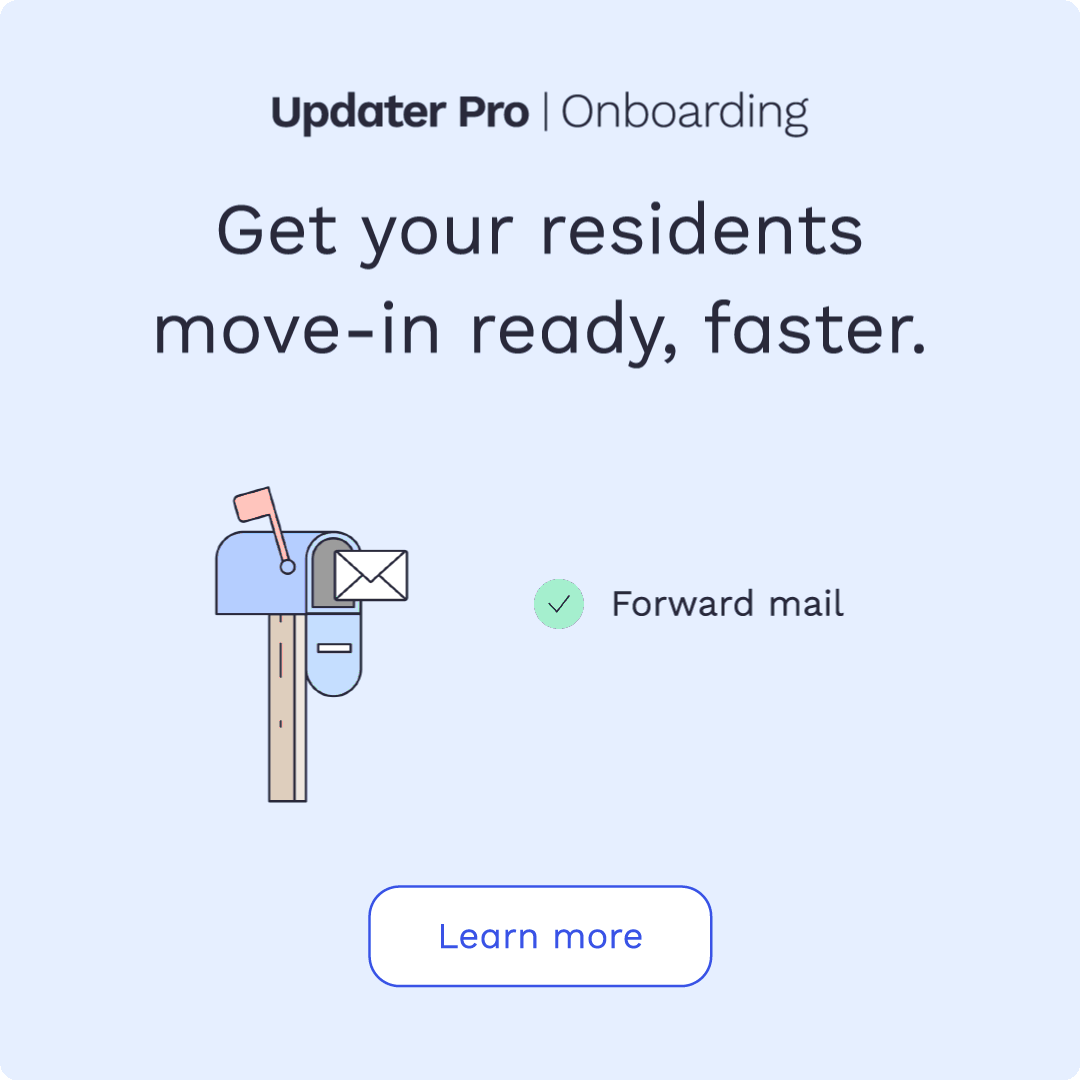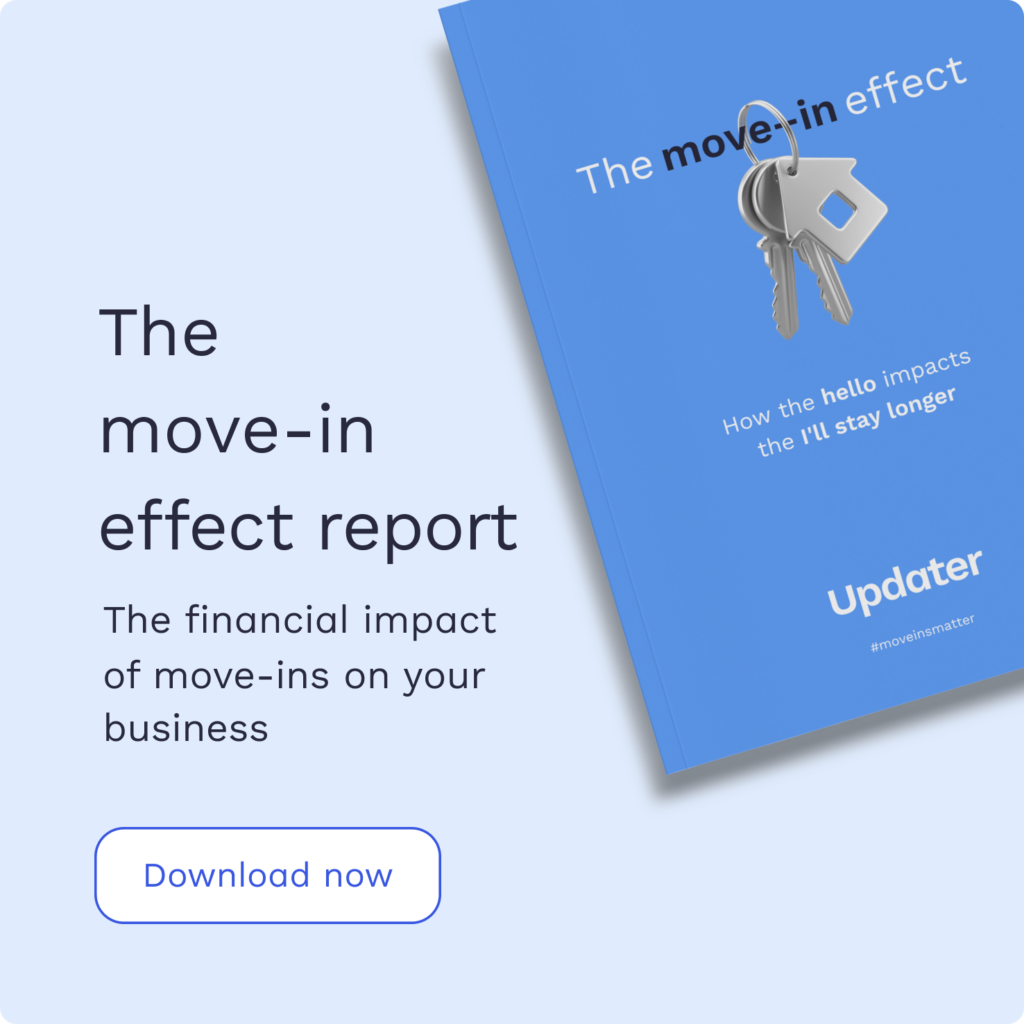Support Stoop – The Opt Out

Welcome to the Support Stoop – all the information you need to know about how to use Updater, straight from our Success department!
It’s all about the opt-out this week.
… The what?
This week, we fielded a few questions from Sandy P. in Atlanta, GA, who wanted to know how to opt clients out of receiving Updater invitations and whether clients can opt out of completing all the steps on their moving dashboard. Is it possible? Is it not? Let’s find out.
Can I decide to opt a client out of receiving an Updater invitation?
The ball’s in your court for this one. While we don’t recommend it, you can decide to opt a client out of receiving an Updater invitation.
If your brokerage has set up an integration for you, but you’re concerned about a particularly feisty client receiving Updater – no problem. Within your dashboard, simply click “cancel” next to the specific scheduled invitation. And poof – invite cancelled.
What if my client doesn’t want to forward their mail or connect their utilities? Can they opt-out of specific steps on their moving dashboard?
The beauty of Updater is that it’s an entirely “opt-in” service. Within Updater, your clients have the opportunity to forward their mail, update their accounts, connect utilities, and so on, but it’s completely up to them which features, if any, they’ll decide to use.
Think of it like an “all you can eat” situation. They pick and choose which tasks they want to complete and when to complete them. Your clients can even complete some steps initially and return to their account later to finish the rest – they’ll always have login access. They can even log back in and use Updater for another move down the road!
Have a question you’d like to see answered in the Support Stoop? Let us know in the comments below, and our support elves will cover it in an upcoming post.
More Industry Insights

Top 5 AI tools you should be using for multifamily right now
17 April 2024

What happens to your home security system when you move?
27 March 2024