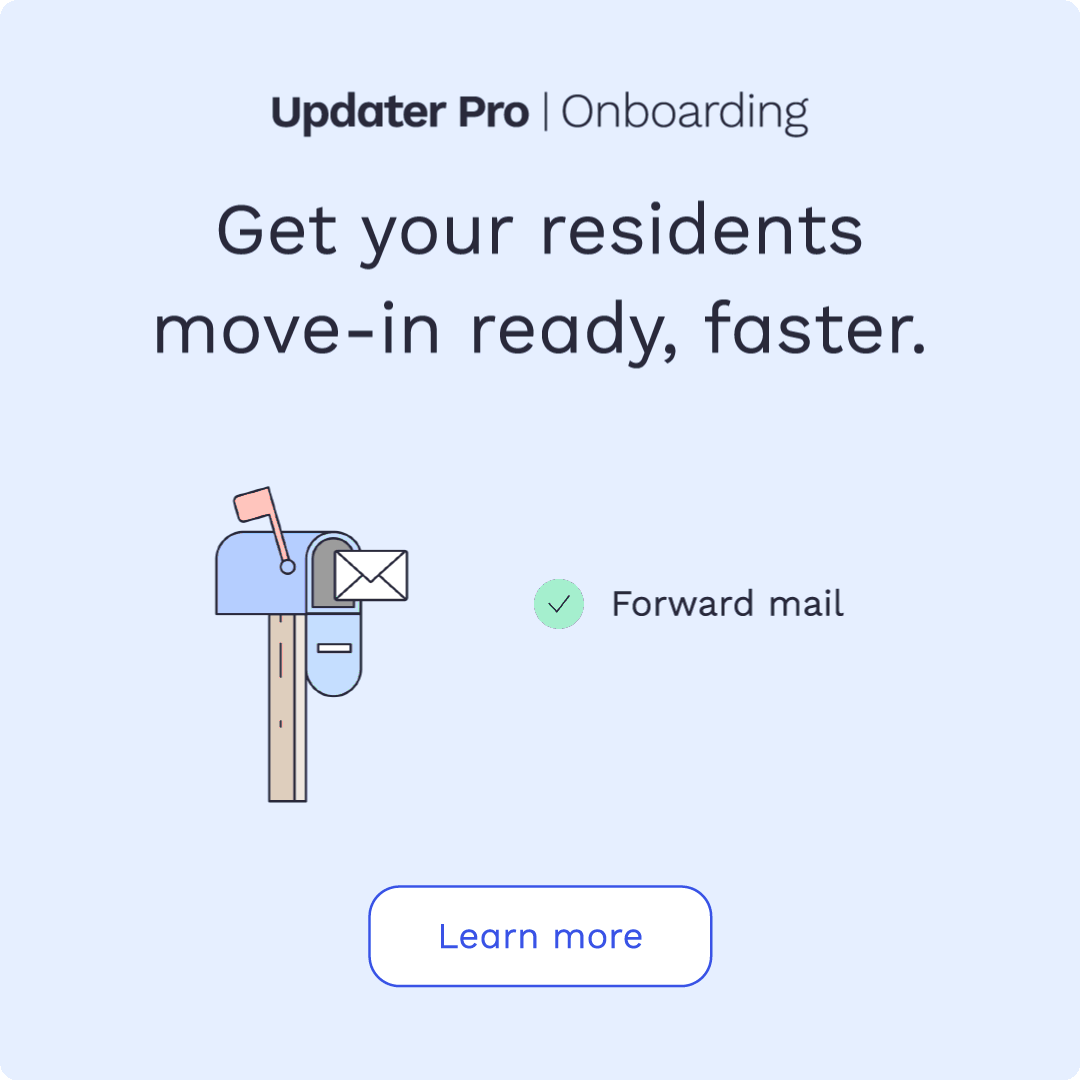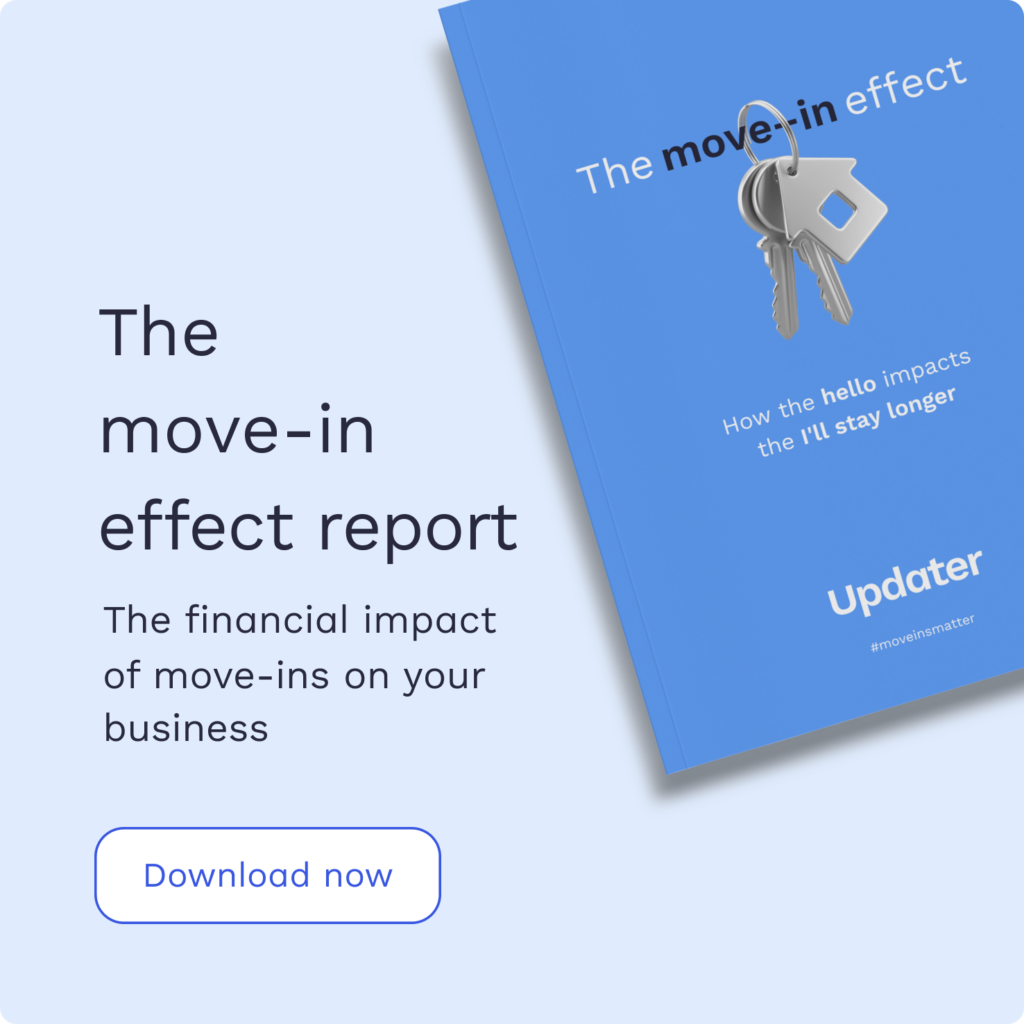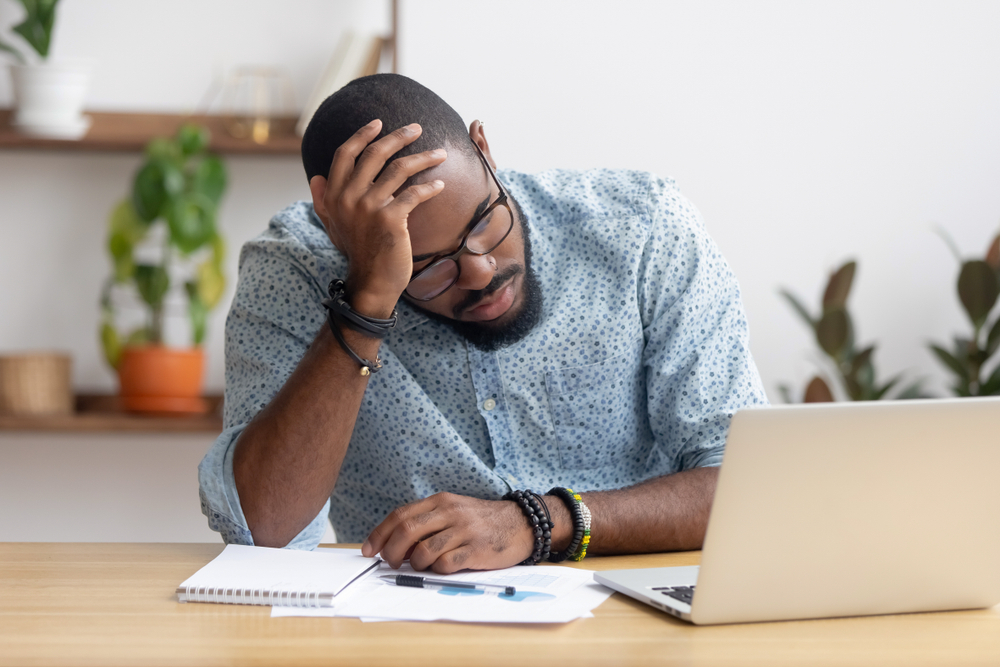Support Stoop – Utilities and Home Services
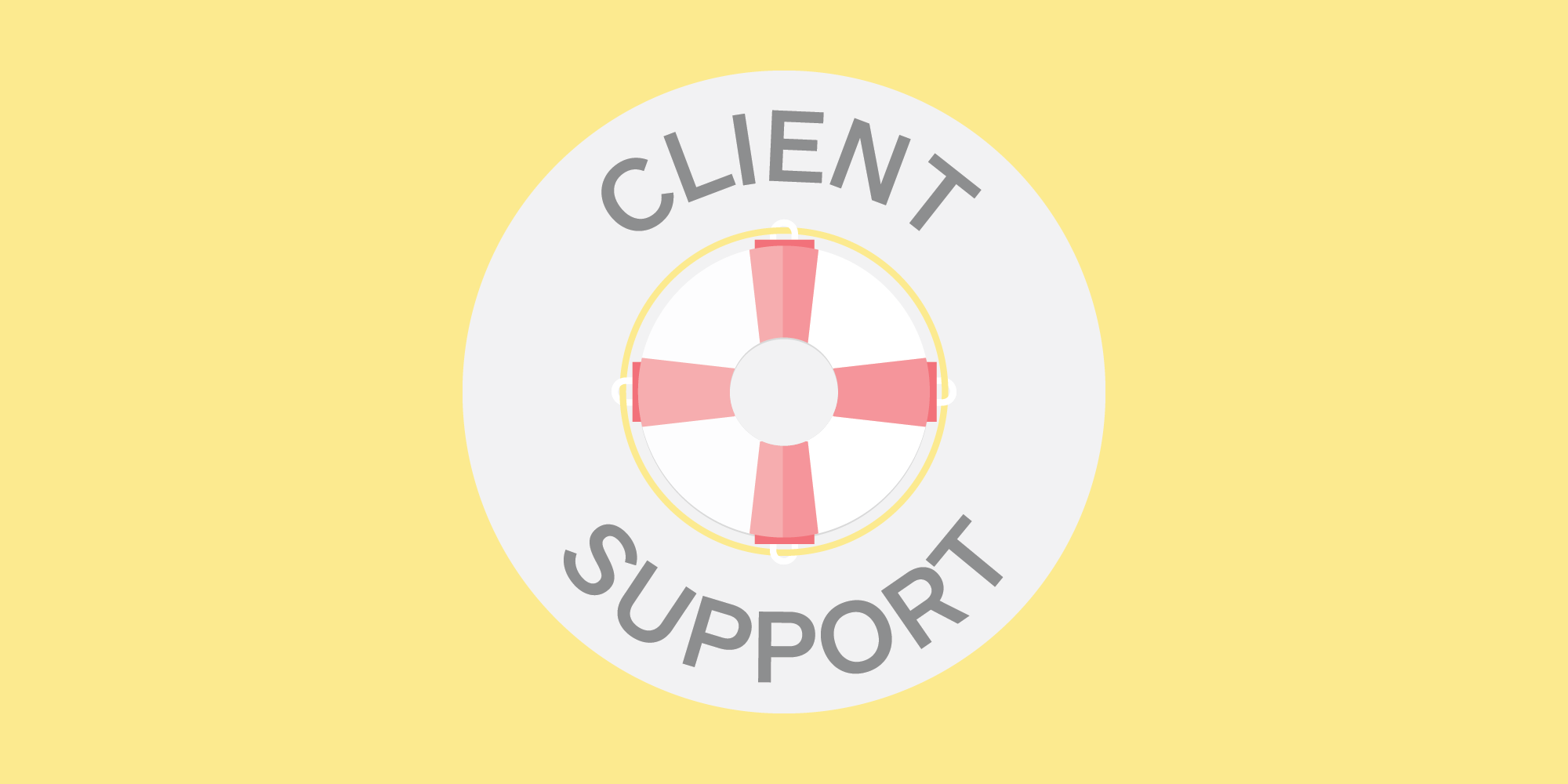
Welcome to the Support Stoop — all the information you need to know about how to use Updater, straight from our Success department!
It’s all things utilities and home services this week. Our client, Scott D. from Miami, FL, had a few questions about how Updater’s utilities feature works. Let’s get right to it.
Can I preview which utilities my clients’ see?
Great news – you can now view all of the utility providers that your clients see when they create their Updater account! Just log into your dashboard, and click the Utility Lookup tab in the upper right hand side. From there, simply enter your client’s address, and view which providers service their area.
If you think you’ve discovered a provider that we missed or found a mistake in our coverage, let us know! Our Utilities Team is devoted to ensuring that we have the most comprehensive and accurate listing for every home in America.
How does your moving concierge for home services work?
Our moving concierge is an absolutely free service for your clients. We have a team of moving experts who walk your clients through the entire process of connecting home services, such as phone, internet and cable.
The concierge will review all available options and help your client choose the service that best fits their needs and budget. No products or services are ever promoted. The moving concierge can even schedule the installation directly for your clients. Translation: Your client doesn’t have to call the cable company prior to moving in. Pretty neat, huh?
Have a question you’d like to see answered in the Support Stoop? Let us know in the comments below, and our support elves will cover it in an upcoming post.
More Industry Insights

5 proven tactics to lease more apartments over the phone
23 April 2024

Five ways to increase ancillary revenue in 6 months or less
23 April 2024