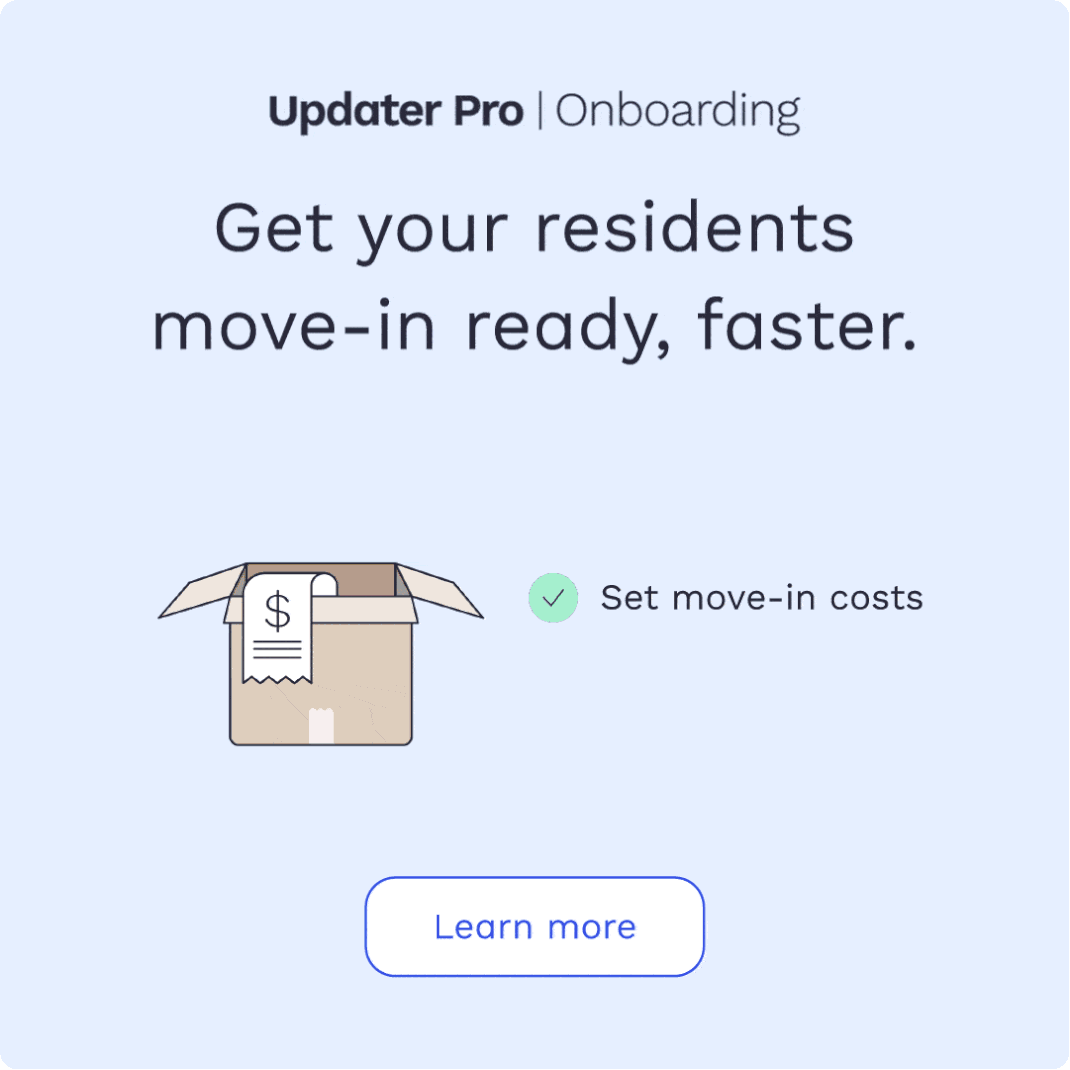4 Easy Ways to Optimize Your Updater Account
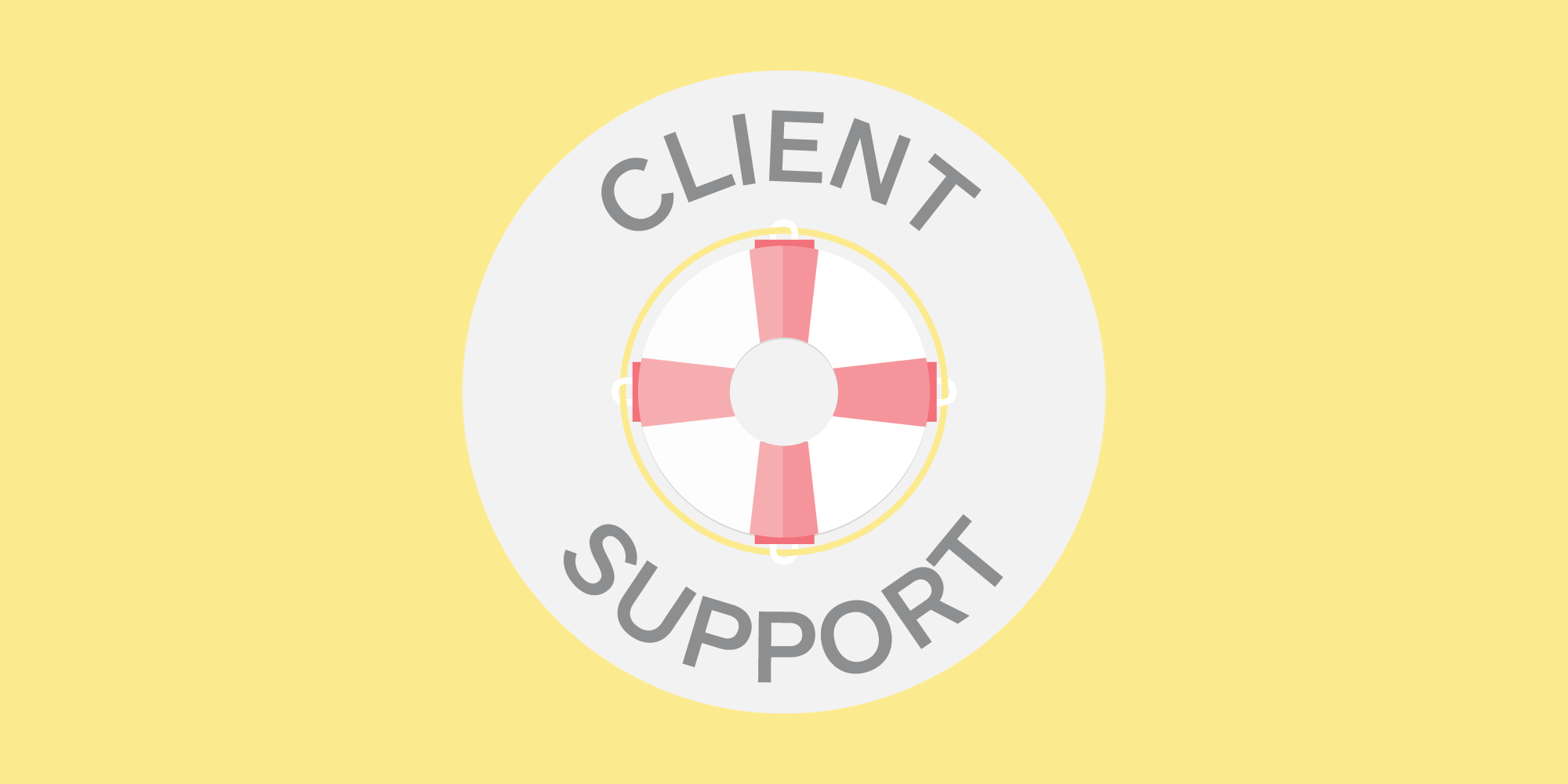
We’ll let you in on a little secret – we’ve noticed time and time again that some of our most successful real estate professionals actively remind their clients to use Updater as they prepare for their move.
But, we get it. Between the million and one things on your plate, remembering to tell your clients about this awesome tool that you offer sometimes slips through the cracks.
That’s why we’ve put together a short and simple guide to help you and your clients make the most out of your Updater account – and become a more successful real estate professional while you’re at it (hey, your clients will love you for it!).
Set Up A Calendar Alert
For starters, set up a bi-weekly calendar alert on your phone to remind yourself to consider your clients that are preparing to move. You may have a handful, you may have none. Either way, your clients can’t begin to save time on their moving tasks unless we know about their upcoming move, right?
Send a Reminder Email
Get in the habit of sending out a short email to your clients, reminding them that they’ll be receiving an invitation to use Updater in their inbox soon. Think:
“Hi Jane! I hope packing is going well! Just wanted to let you know that you’ll receive an invitation to use my Updater site soon – it will help you prepare to move and surely save some headaches. Keep your eyes peeled for an e-mail from [email protected], and make sure to check your spam folder!”
Leverage the Post-Closing Follow Up
Leverage Updater as a unique touch point with your clients post-closing. A few weeks after their move, send a brief check-in email to your clients, reminding them of the awesome closing tools you offer.
“Hi Sam! Just wanted to touch base with you to see how you’re settling in! How did your Updater account work out? I hope it helped take a few tasks off your plate as you were unpacking. Drop me a line and let me know how you’re doing.”
Double Check Your Dashboard
Best yet, you can always check your dashboard to see which clients have not accepted their Updater invitation yet, as well as which clients have accepted your invitation and used Updater. It’s just another tool in your toolbox to help make client follow up just a bit easier.
With these tips, say hello to client satisfaction – your clients will love you for saving them a bit of sanity during their move!
Would you like more tips for making the most out of your Updater account? Reach out to your dedicated Success Manager – we’re here to help.
More Industry Insights

Monetize move-in: embed TV and internet plans in your leasing flow
10 February 2026

The real risk in switching property technology
31 January 2026