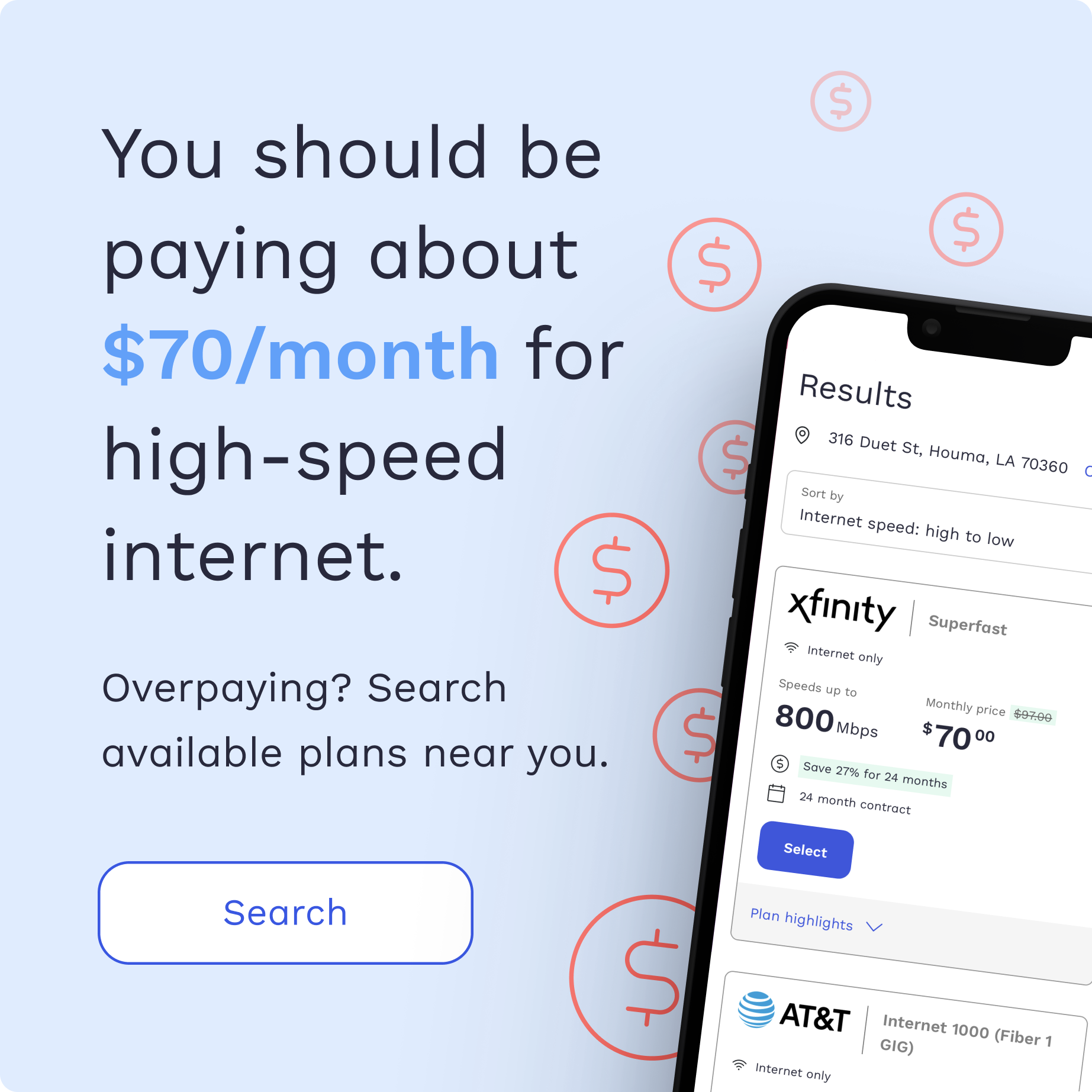Apartment Design Apps: Your Ultimate List

Moving soon? Get organized with our free moving checklist.
Apartment design apps can help you with everything from picking wall art to creating a mood board. If you need help picking flooring for your kitchen renovation or selecting a color palette for your new apartment, these apartment design apps are for you. Let’s start making your interior design vision a reality!
Apartment Design Apps for Interior Decorating
1. Houzz
Houzz is one of the top-rated apartment design apps available. With a library of over 16 million high-resolution interior design images, you’ll have no lack of inspiration for your own spaces. If you see something you like, you can purchase it within the app — saving you hours you’d otherwise spend searching online. Plus, before buying, you can see what furniture pieces would look like in your home by uploading photos of your space to the app.
In addition, the Houzz app allows you to connect with a huge community of homeowners and home professionals. There are stories that include everything from decorating tips to DIY tutorials. You can also use Houzz to find contractors and other home professionals in your area. The best part? The app is entirely free!
2. Morpholio Board
When starting a home design project, Morpholio Board is useful for gaining inspiration and organizing that inspiration into one place: a mood board. There’s no better way to kick off your interior design projects than by searching the app’s vast library of design products, finding your own images from Pinterest or your camera roll, and arranging it all onto a mood board. Ultimately, you’ll end up with a beautiful project board worth sharing with your friends. This apartment design app is free to download but for access to advanced features subscriptions start at $3.99.
3. Pinterest
You probably already use Pinterest for recipes, outfit inspiration, or gift ideas. But did you know that with a simple search, you can access hours worth of interior design inspiration? From color palettes to furniture arrangement, this apartment design app is ideal for brainstorming the direction of your interior design efforts.

4. Magicplan
Kickstart your renovation project by snapping a photo and letting apartment design app Magicplan turn it into a floor plan. In moments, Magicplan can create a floor plan of your home and help you digitally furnish it. Then, you can add notes to your project and view it in 2D or 3D.
This free home design app is ideal for big renovation projects, especially if you’re DIY-ing. Magicplan can, for example, estimate how much paint or flooring you’ll use in a room and then allow you to order necessary materials within the app. To access advanced features such as this, however, Magicplan requires users to sign up for subscription plans starting at $2.99 per month.
5. Havenly
Unique among apartment design apps, Havenly allows you to collaborate directly with an interior design professional via chat, all for free! You can share images of your home and what kind of style and colors you like, then let the professional give you furniture and decor recommendations. If you like what you see, you can make purchases without leaving the app. Need more help than a professional can offer over chat? Havenly can also help you hire a local interior designer to work with you in person.
6. Home Design 3D
Are you making a new home purchase and ready to dream big about your house’s potential? Home Design 3D might be exactly the interior design app you need. As long as you have the dimensions of your home, you can create a 2D or 3D floor plan for an apartment or an entire house (including the exterior). Then, you can create your dream home by choosing from thousands of furniture and decor options. The best part? You can access everything you need offline, too!
Home Design 3D is free to use but you can access advanced features by purchasing upgrades. This apartment design app is ideal for movers taking on big interior design projects, but know that it takes some extra time and effort to use due to many complex features. However, there is an in-app tutorial to assist new users.
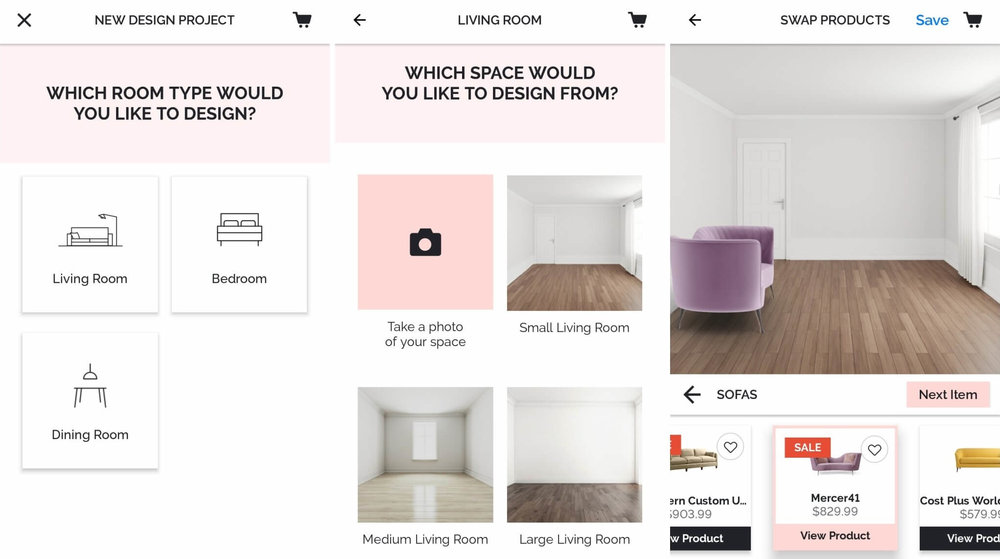
7. Hutch
Redecorating your master bedroom? Purchasing furniture for your first apartment? Need the perfect bedside table? Whatever the case, apartment design app Hutch can help you find what you need. Within Hutch, you can browse hundreds of home items, see how they look in your home, and purchase your favorites in mere minutes. This interior design app is ideal for smaller redecorating projects but can also be helpful for home renovations or purchasing new furniture.
8. HomeStyler
HomeStyler makes it easy to bring your interior design ideas to life. Just take a photo of your home, add wall colors, decorations, and furniture, and then view it all in 3D. All the furniture and decor products available are from real brands, so after you decide how you want to decorate your room, you can go out and purchase the items you love!
If you’re not an expert interior designer, HomeStyler is for you. Not only is the apartment design app easy and intuitive to use (not to mention completely free), HomeStyler lets you connect with other users. Need inspiration? You can browse a Design Stream of other users’ creations for ideas. Need advice? You can easily share your creations with other users or on social media.
9. Amikasa
Amikasa combines floor-plan creation with the ability to stage 3D furniture from real brands in your virtual home. You can save your favorite items to a wishlist to purchase later and easily share your room designs with friends. Amikasa also has an “in the room” viewing mode, which allows you to experience your design as if you were there in person. Amikasa is $0.99 but there are no ads and you can access all of the app’s advanced features by paying this one-time fee.

Apartment Design Apps for the Finishing Touches
10. IKEA Place
Instead of trekking through IKEA on the search for that one perfect chair, you can now download IKEA Place! This home design app allows you to virtually “place” hundreds of different products in your home. Not only can you decide what style you like best in your room, IKEA Place scales items so you can see if they will actually fit in your space.
As soon as you decide on an item, you can purchase it within the app. Instead of browsing the web for hours or wandering through IKEA, this apartment design app helps you get a bit closer to what you’d rather be doing: enjoying your space.
11. Measured
Will your new couch fit through your doorway? Will a queen-sized bed fit in your tiny bedroom? With interior design app Measured, you don’t need to wonder. Simply pull out the apartment design app, point it towards the space you need to measure, and you’ll have the answer in seconds. No more tape measures or educated guesses. You can finish your interior design projects with ease!

12. Art.com
Have you ever spent hours trying to decide what kind of wall hangings would add the perfect finishing touches to your interior design project? Home design app Art.com has the solution. Simply take a photo of the wall you’re trying to spruce up and virtually try out dozens of different art pieces until you find the right one. You can even upload your own photos into the app to see how they would look, framed and on the wall.
If you’ve always wanted a gallery wall in your home but had no idea where to begin, Art.com’s app can also help. You can design a gallery wall on the app by choosing from a wide selection of art, frames, and layouts. Resize, readjust, and replace images until everything looks just right. Then order what you need without ever leaving the app!
13. Chairish
Chairish is the perfect apartment design app if you’re looking for furniture to complete your interior design project. Chairish is a free buying and selling platform that focuses mainly on vintage furniture. Once you find a piece you love, you can make an offer directly to the seller and negotiate to get the best deal. Plus, before you buy, you can even preview what the item will look like in your home. Just snap a photo of your room and upload it to the app to test this feature out.
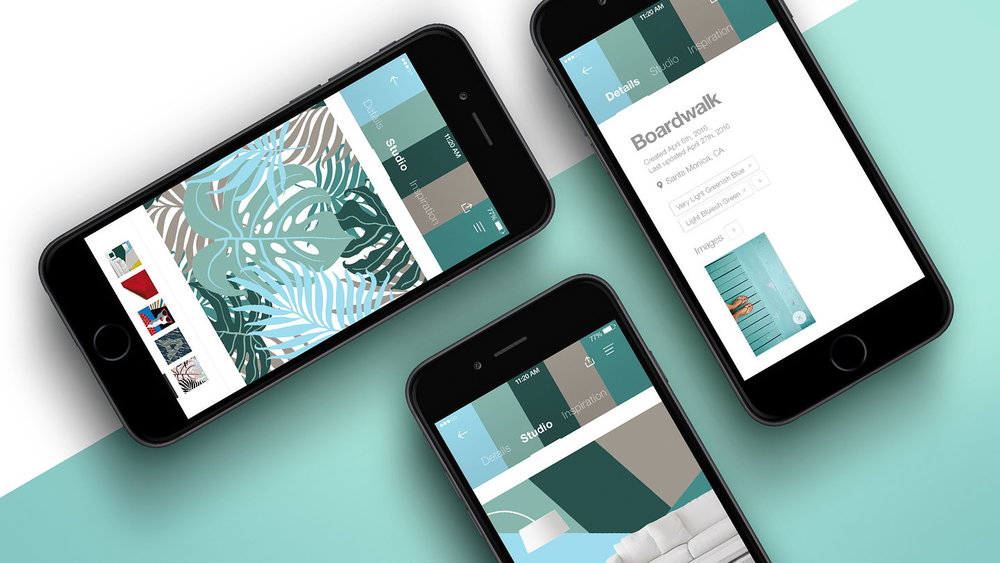
14. Pantone Studio
Pantone Studio is a home design app that can help you choose paint colors and color palettes for your home. Build custom palettes choosing colors yourself or extracting them from images on your phone or from social media accounts. You can then send these palettes to Adobe Creative Cloud or apply the colors to 3D objects.
15. Color Capture
When you see something that inspires you and you want to know how to bring the colors into your home, Benjamin Moore’s Color Capture is the apartment design app you need. Just snap a photo and Color Capture will instantly match the colors with one of Benjamin Moore’s 3,300+ paint colors.
You can also create your own custom color combinations within the app and explore pre-made color combinations. Once you decide on a paint color, the app will help you locate your nearest Benjamin Moore retailer. You’ll be painting in no time with this free app!
Now that you have the ultimate list of apartment design apps, it’s time to get decorating. What’s your favorite interior design app? Did we miss anything? Let us know in the comments below!