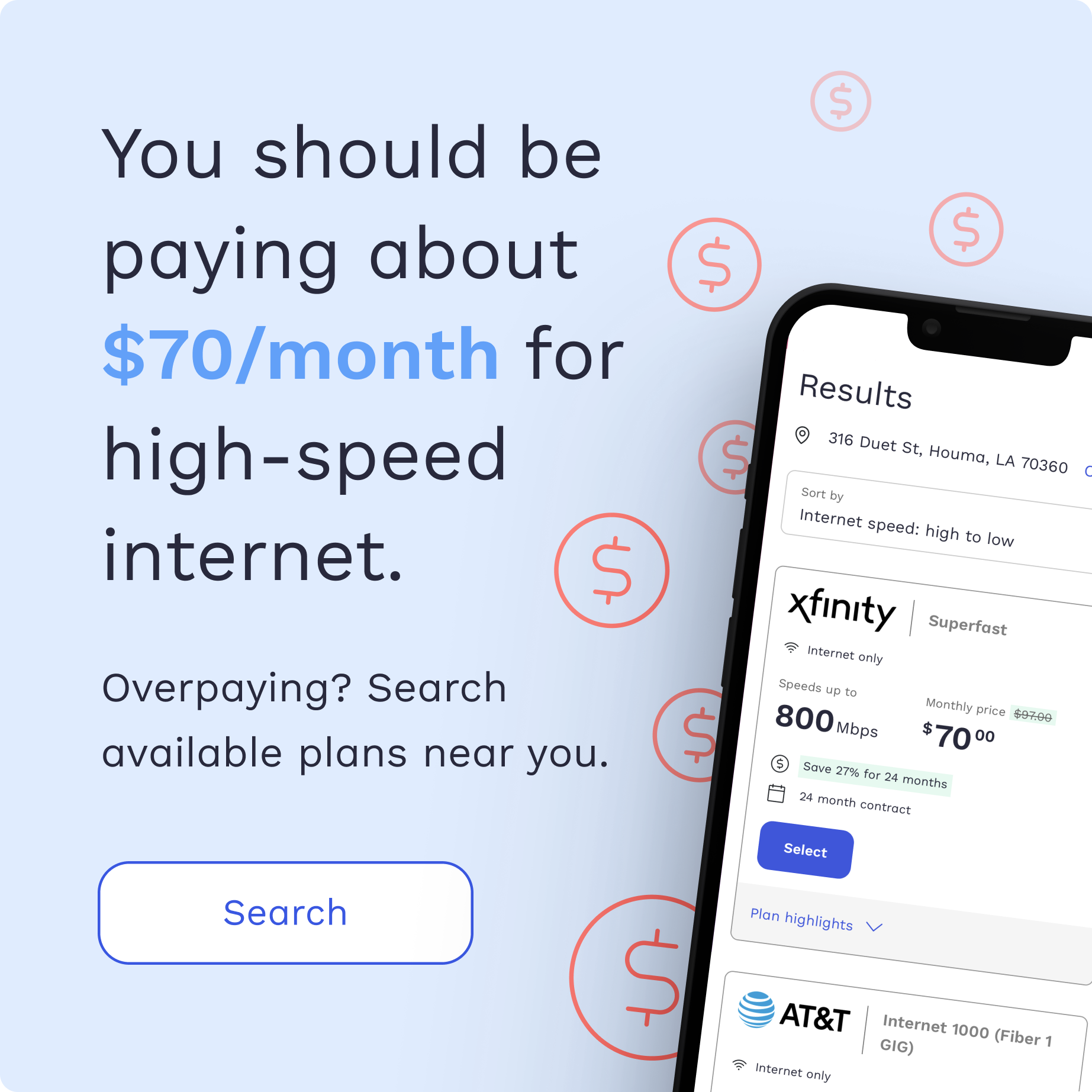Setting Up Internet Service When Moving for a Job

Moving soon? Get organized with our free moving checklist.
These days, your new apartment isn’t just your home, it’s your home office. Even if you go into the office, you probably still need to take a Zoom call from your kitchen every now and then. Because of this, it’s more important than ever to have your internet service up and running from the moment you move in.
Check in with your landlord
If you’re moving into an apartment, you might be able to set up service with any internet service provider (ISP) you like. But in some cases, your building might have a contract with an ISP that you’re obligated to use, or there might only be one or two that service the building. The cost of internet service may even be included in your rent, but be sure to check with your landlord.
Set up service in advance
Once you know your new address, start shopping around for service as soon as possible. Usually, you’ll need to sign up with an ISP at least two weeks in advance, and you might need a visit from an installer before service can be turned on. If you don’t plan ahead, you can get caught short like Arianne Nardo, who couldn’t get an installer before move-in day when she arrived in LA from Chicago. “I ended up needing to work exclusively on my phone because I couldn’t connect my laptop in the apartment, which was incredibly inconvenient.”
Know how much internet you need
Internet plans vary in speed and price. If you plan to work from home, you’ll likely need a minimum of 50 to 100 Mbps download speeds and at least 10 Mbps upload speeds if you upload large files to the internet.
If you’re looking for seamless service while 4K movie streaming or gaming, 25Mbps to 50Mbps would be recommended for one person with a few different devices. If you have one or two roommates, and you all have a couple of devices, consider 100Mbps to 150Mbps.
Beyond that, 200Mbps or perhaps even a gigabit might be best — the more people and devices you have at home, the higher your internet speed will need to be.
How to choose internet service
If possible, shop around. DSL, which uses a phone line, is generally no more than 5Mbps to 20Mbps. Cable internet ranges from 10Mbps to 500Mbps depending upon the provider and is better for families and roommates. Plus, if you want television service, you can usually get it bundled for a discount. For the fastest internet money can buy, see if fiber, which reaches 1,000Mbps, is available.d
Moving soon? Get organized with our free moving checklist.
Internet and TV tips
Switching providers and don’t know where to start? We can help.