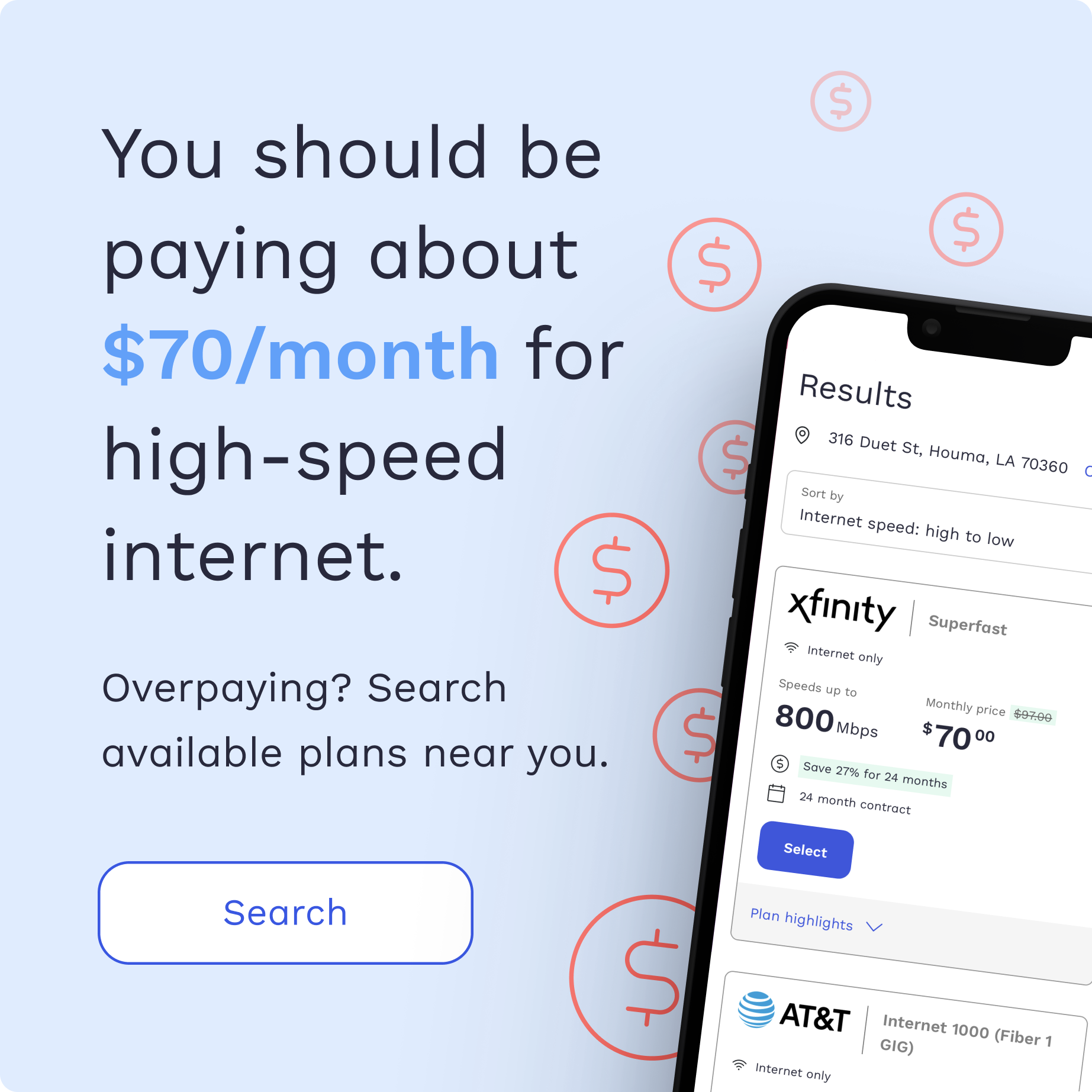5 Steps to Follow When Packing Electronics for a Move

Moving soon? Get organized with our free moving checklist.
Electronics are fragile and require a lot of attention when they are being packed. But no need to be afraid – just follow these 5 steps to safely transport all of your electronics during your next move!
Step 1: Back up all of your files.
Start by making sure you’ve saved all of your important photos and files on your computer, and back up your computer before you pack! You’ll want to be prepared in case any mishaps or damages occur during your move.
Step 2: Gather the right packing materials.
You’ll need:
- Sturdy boxes that are slightly larger than the electronic device you intend to put in it. If you have the original packaging for your items, use it!
- Strong packing tape to ensure that the boxes will stay closed.
- Anti-static packing materials such as bubble wrap (electronics are sensitive to static electricity).
- Packing blankets/plastic wrap to avoid scratches and damages.
Pro Tip: Use towels, sheets, and blankets to fill in any empty spaces in the boxes. This will save money on packing materials and help conserve space!
Step 3: Organize your cords and remotes.

There’s nothing more frustrating than untangling wires and trying to figure out which electronic device they belong to. Wrap up your cords neatly and label them so you know which cord belongs to which device. Also, instead of putting all of your cords and remote controls in one box, try to keep these items in the same box as their corresponding electronic device.
Pro Tip: Take photos of how cords are connected to their devices for easy reassembling later on!
Step 4: Keep temperature in mind.
Electronics are sensitive to extreme temperatures, so you may want to consider packing them with you instead of on a moving truck. Also, if you’re packing a printer, be sure to take any ink cartridges out. Ink cartridges are especially sensitive to extreme temperatures – avoid the mess and put them into a plastic bag for your move.
Step 5: Pack your items and LABEL EVERYTHING.
After you’ve safely packed your electronics and their corresponding cords, be sure to clearly label all of your fragile as “Fragile,” and/or, “This Side Up.” It’s also a good idea to label these boxes as “pack last” so movers know that they should, in fact, be packed last, preventing them from being crushed by other boxes.
If you’ve followed these steps and are still nervous about packing your electronics on your own, consider using a professional packing service. Most moving companies have professionals who will evaluate your electronics ahead of time and pack the items for you. Happy (electronic) moving!