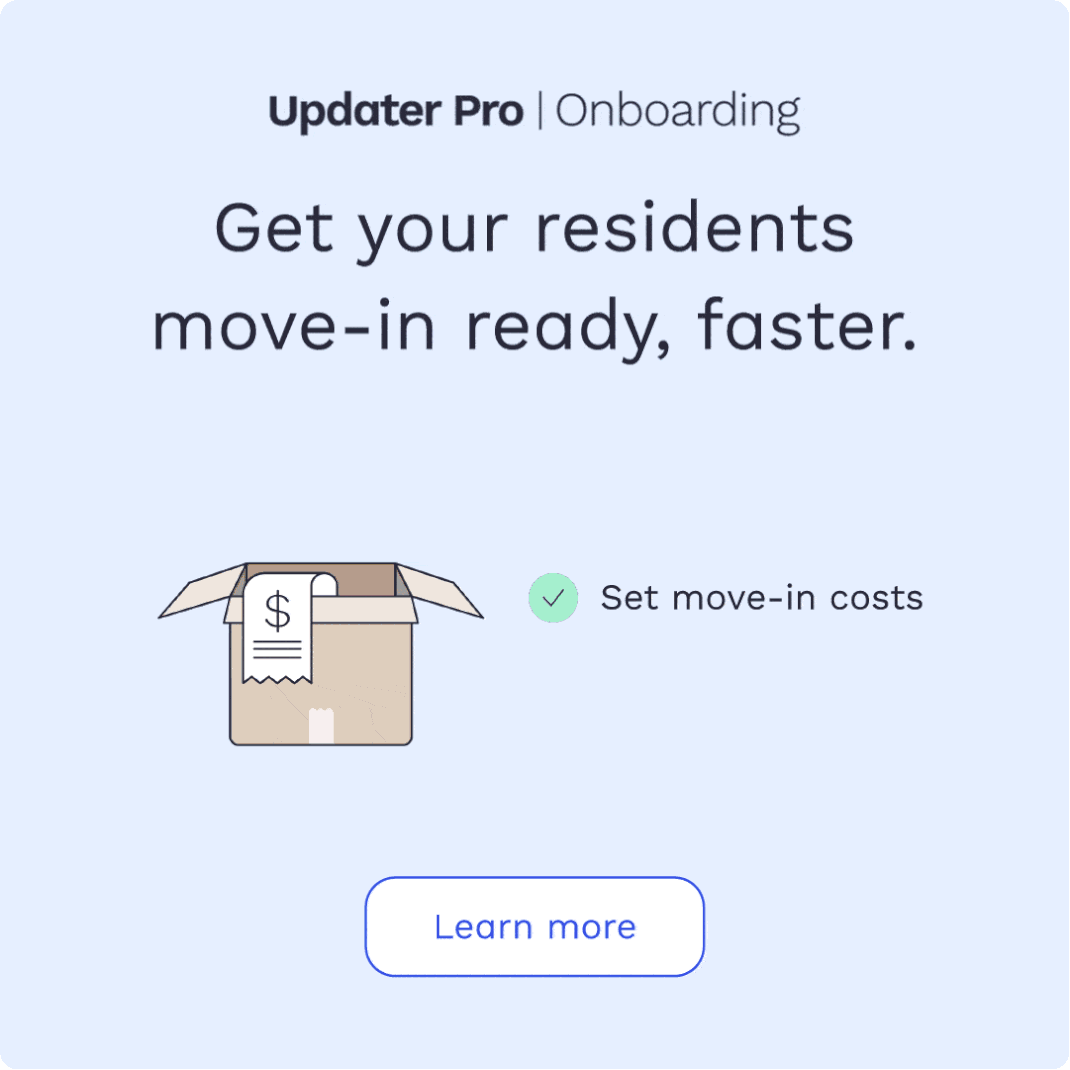Support Stoop – Real Estate Professional Branding
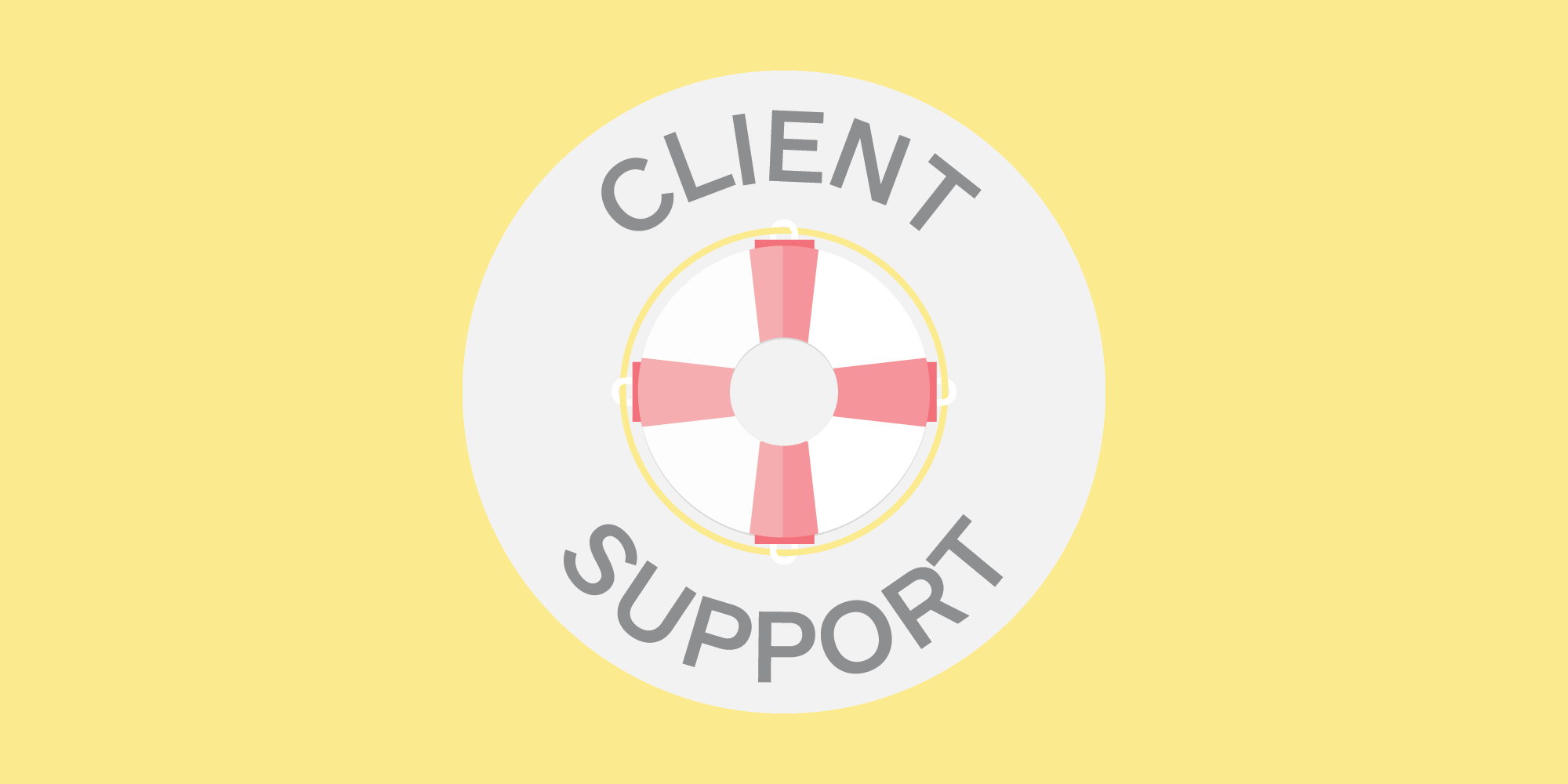
Welcome to the Support Stoop – all the information you need to know about how to use Updater, straight from our Success department!
Let’s talk branding – how to customize your Updater site, why you should set your branding, and what branding information your clients will see on their end. Special thanks to Rachel D. from Mobile, AL for sending in these great questions!
The good news is that setting your branding information is super easy (so easy, in fact, that it’s probably the first thing you’ll want to do!). Let’s dive right in.
How do I set my headshot?
Great question – you’re on track to create an even more personalized experience for your clients!
To set your headshot, simply click on the branding button in the top header of your dashboard. Here, you can upload your headshot, add your personal information (including social media links), and customize the message your clients will receive when they’re invited to use Updater.

What type of photo should I add to my branding page?
The sharpest headshots we’ve seen are taken from the shoulders up and have an uncluttered background, so save that family portrait for another time! We suggest adding the headshot that you use on your social media pages and/or your website so you create a unified brand appearance for your client.
As a reminder, adding in your headshot is the perfect opportunity for you to put your best foot… er, face forward. Your clients will see your photo throughout their entire experience, so make it a good one!
What social media links should I add to my branding page?
Our philosophy is the more, the better! You can add your social media links for Facebook, Twitter, and LinkedIn, as well as a link back to your website (or blog, if you prefer).
… But, what if my social media content is running dry? Not a problem! Our Twitter feed is filled with TONS of useful moving tips and tricks – feel free to repurpose and RT some of our content and share it with your clients on your own accounts!
When do my clients see my branding?
Your clients will see your branding on their own Updater dashboard, as well as on invitations, receipts, notifications, and reminders they’re sent after they move.
After all, adding in your headshot and branding is so important to presenting a full and clear idea of who you are as a real estate professional, a brand, and a business, so take advantage of it! Just think – your clients will love seeing your smiling face!
Have a question you’d like to see answered in the Support Stoop? Let us know in the comments below, and our support elves will cover it in an upcoming post.
More Industry Insights

Monetize move-in: embed TV and internet plans in your leasing flow
10 February 2026

The real risk in switching property technology
31 January 2026