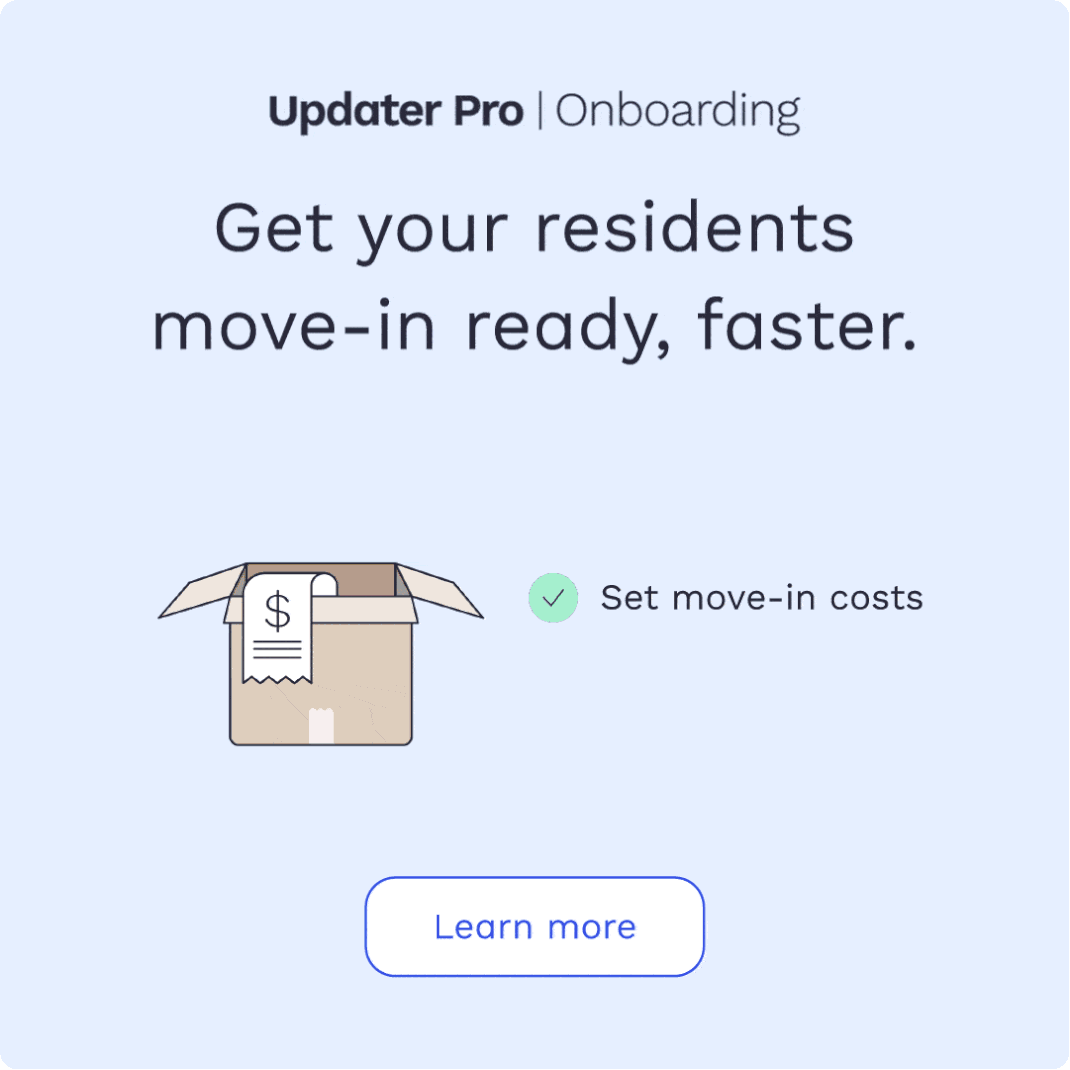Support Stoop: How to Customize Your Local Guide
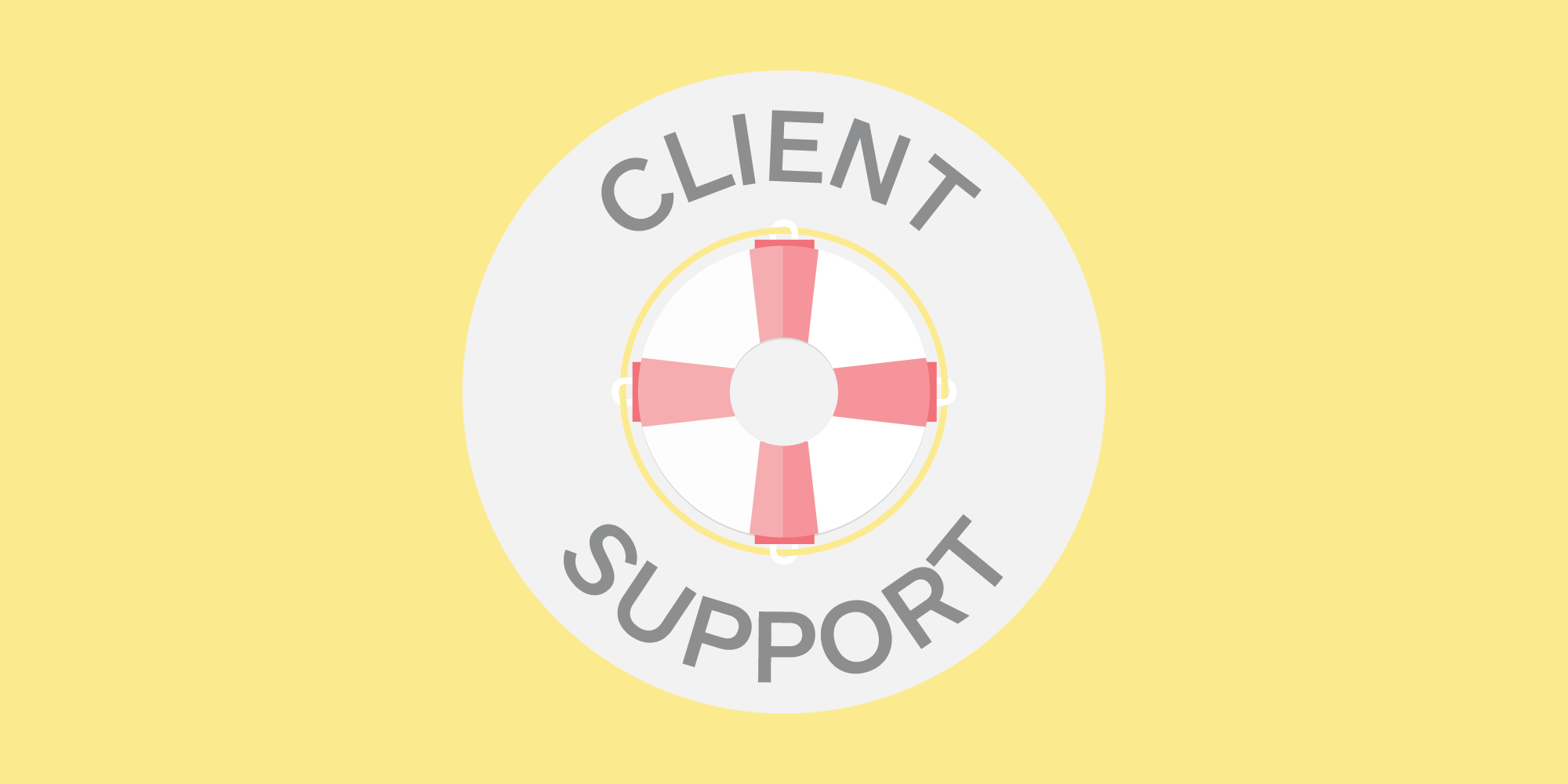
Welcome to the Support Stoop — all the information you need to know about how to use Updater, straight from our Success department!
The Local Guide feature within Updater allows you to display and recommend all of your trusted vendors, referral partners, and community information directly to your residents. Below, you’ll find a number of useful tips and tricks to make sure that your Local Guide delivers the most value to impact residents. Think of it like a “just for you” recommendation for each of your new residents!
1. Get creative!
As long as you include a website, email, or phone number, you can add as many items to your Local Guide as you’d like. Cable, renter’s insurance, and furniture rental companies are popular choices, but you can include whatever you think would be valuable to your residents.

2. Promote your amenities
Ensure high resident engagement from the get-go by promoting your community amenities — on-site guest suites, fitness center classes, pool hours, you get the idea. If your community doesn’t have a fitness center, feel free add information for a local gym that you partner with. Be sure to include the contact information for your community’s specific points of contact.

3. Generate revenue from referral partners
If your community has special programs or referral partnerships (like rent to own or partnership discounts), include them in your Local Guide. Remind your residents to mention your name come checkout time — we suggest adding a 70 character or less note in the Discount Description.

4. Use your existing materials
Have a resident handbook? A one-sheet with move-in instructions? Go green and link out directly to it from the Local Guide.

5. Highlight your neighborhood favorites
Don’t be afraid to add your very own favorites in town. Slot in your go-to restaurant around the corner, the best coffee shop in town, or even the neighborhood dry cleaner.

6. Think about what your residents need
If washers, dryers, and other appliances aren’t included in your apartment homes, partner with an appliance rental service and promote the partnership in the Local Guide.

7. Don’t forget about the kids
To keep residents with kids in the know, add your local public schools, parks, community centers, and libraries.

This is a short list of ways to customize your Local Guide, so use this guide as a starting point, but don’t be afraid to get creative! Here’s some extra ideas for inspiration:
-
The nearest hospital, police station, and fire department — safety first!
-
Recommended providers for in-unit security systems
-
The nearest public transportation stop
-
Pet registration requirements and instructions
Have a question you’d like to see answered in the Support Stoop? Let us know in the comments below, and our support elves will cover it in an upcoming post.
More Industry Insights

Monetize move-in: embed TV and internet plans in your leasing flow
10 February 2026

The real risk in switching property technology
31 January 2026