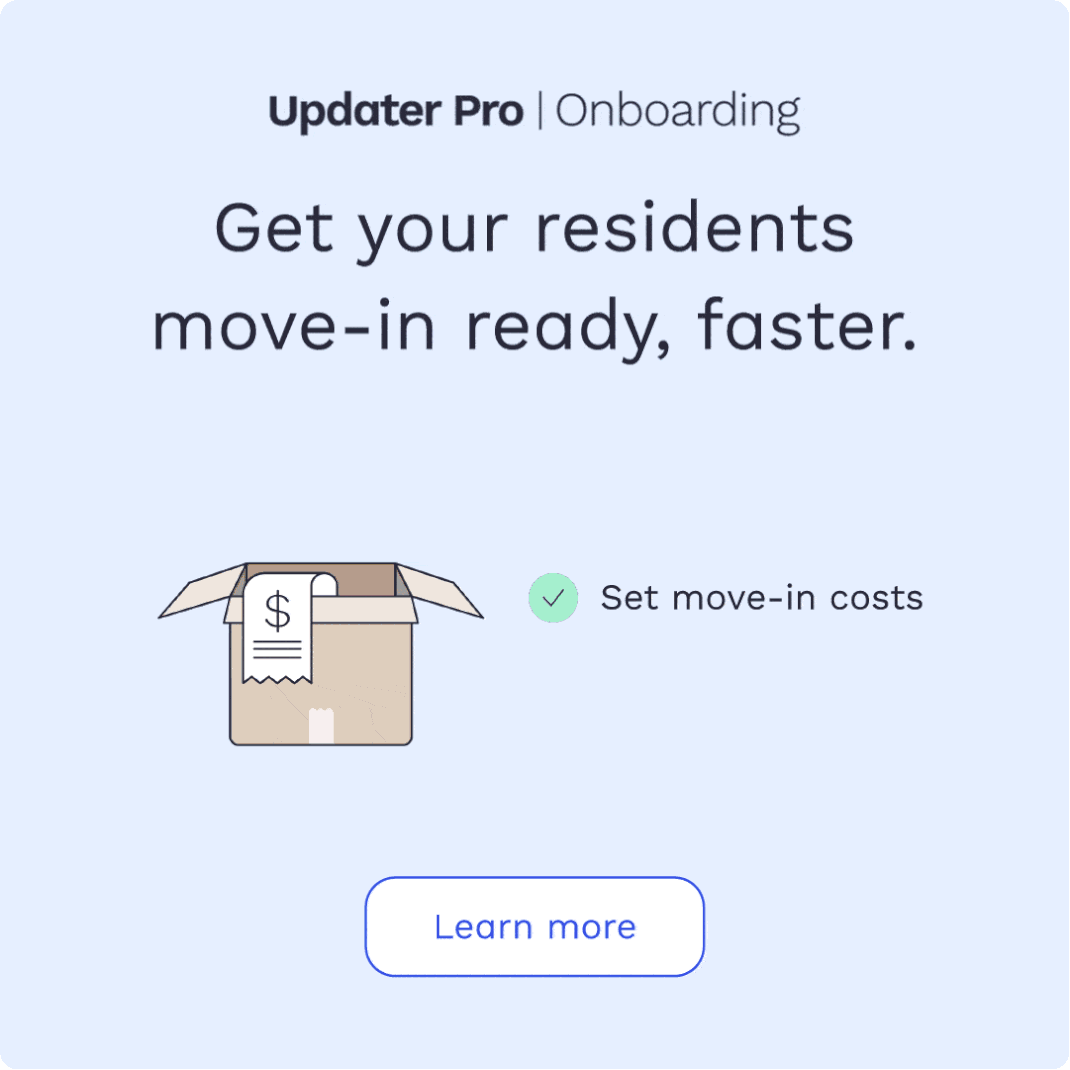Support Stoop: How to Use Updater as a Sales Tool
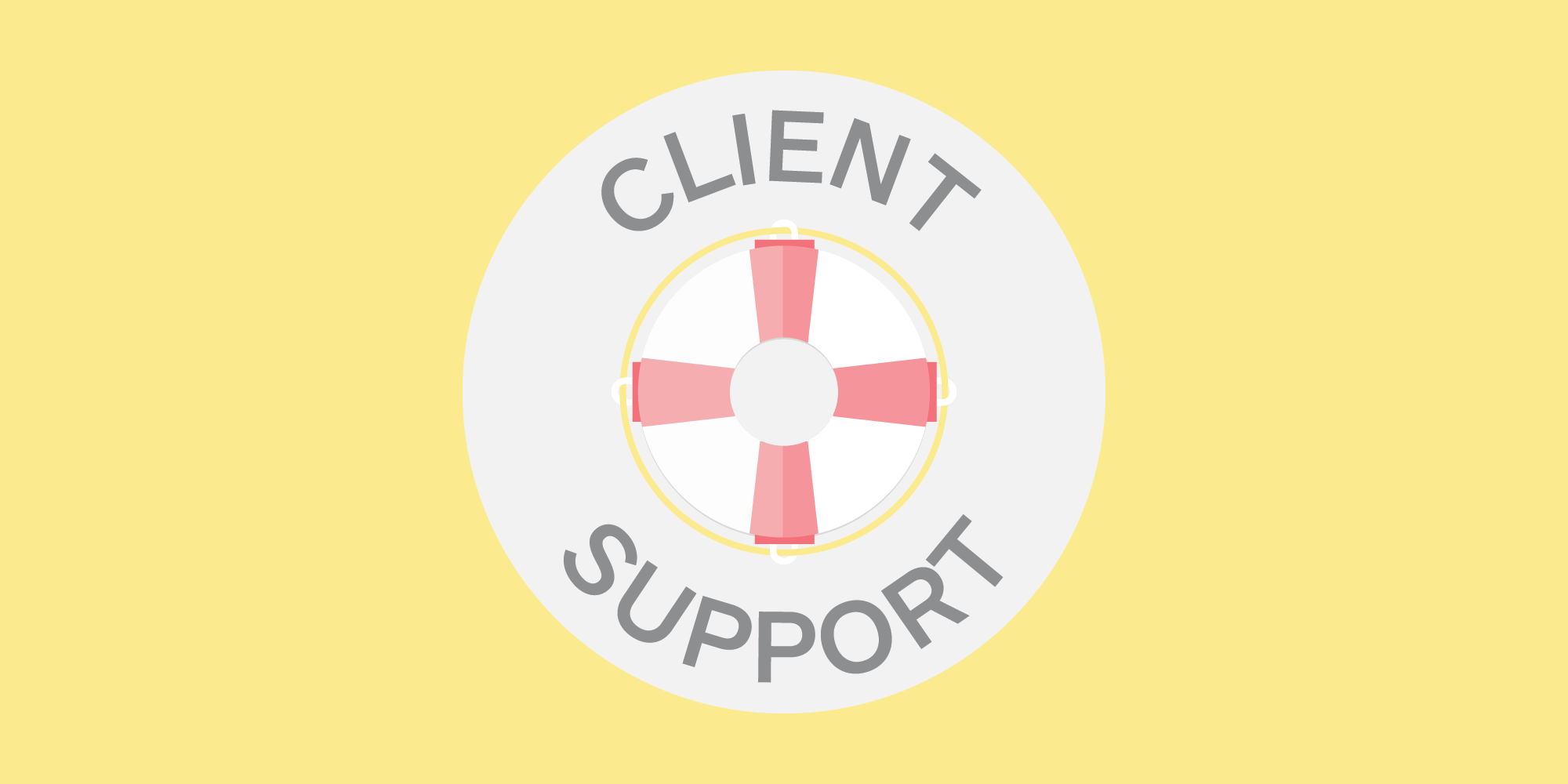
Welcome to the Support Stoop – all the information you need to know about how to use Updater, straight from our Success department!
Busy season is about to kick in, and our Success team is dedicated to making sure that you’re getting the most out of your Updater sites – right when it matters the most! Check out our top five tips for increasing resident engagement.
1. Head over to your brand new Resource Center, where you’ll find boatloads of beautiful marketing assets, like cheat sheets and rack cards, Updater tips and tricks, and training materials for your teams. You can access your Resource Center by clicking your name in the top-right corner of your Dashboard and then clicking “Resource Center.”
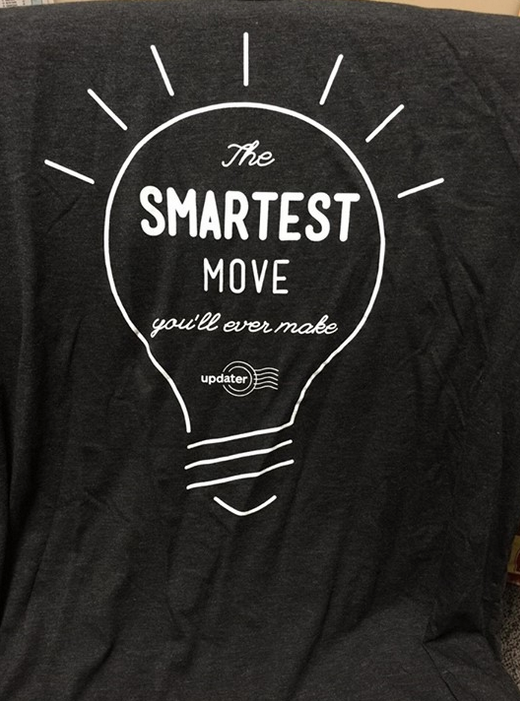
2. Share our presentation slides to refresh your site teams and inform your residents about what Updater is. You can download the presentation slides directly from the “Presentation Materials” section of your Resource Center.
3. Mention Updater on your community tours as your newest digital amenity and moving concierge with our iPad presentation slides for site teams. You can find the iPad presentation slides in the “Presentation Materials” section of your Resource Center.
4. Keep Updater on your residents’ radar! Make sure that you residents know that they’ll receive an invitation to use Updater around move-in by mentioning us in your Welcome Letter and attaching our Updater benefits sheet directly in your email (which you can brand for your property and find in the “Marketing Collateral” section of your Resource Center). Feel free to pull verbiage from the email template below!
Subject Line: Don’t sweat the small stuff!
Hi (Resident Name),
We know how much work goes into planning a move, so we’re happy to alleviate some of that stress for you. (Your Property Name) has partnered with Updater, an easy-to-use moving app to help you update accounts and records of your new address, forward mail, set up your utilities accounts, secure your renter’s insurance policy, purchase moving supplies, and more. Keep an eye out for your email invitation!
Happy Moving!
(Property Name)
5. Keep your residents in the know about all your trusted business partners, and add more Preferred Providers to your Updater site! Your Success Manager can quickly add more providers for you – just send over the information!
We’ve found communities that follow these tips see awesome resident engagement. As always, feel free to reach out to your Success Manager with questions, concerns, or feedback about how to improve your experience on Updater.
Can’t remember how to access your Resource Center?
You can now access your Resource Center directly from your Dashboard. Login to your Dashboard and simply navigate to your name in the top right corner. Click the drop-down navigation menu, and you’ll find your Resource Center right there. Click around, try everything out, and please let us know if there’s anything you’d like to see added. Please share feedback with your Success Manager at [email protected].
Have a question you’d like to see answered in the Support Stoop? Let us know in the comments below, and our support elves will cover it in an upcoming post.
More Industry Insights

Monetize move-in: embed TV and internet plans in your leasing flow
10 February 2026

The real risk in switching property technology
31 January 2026