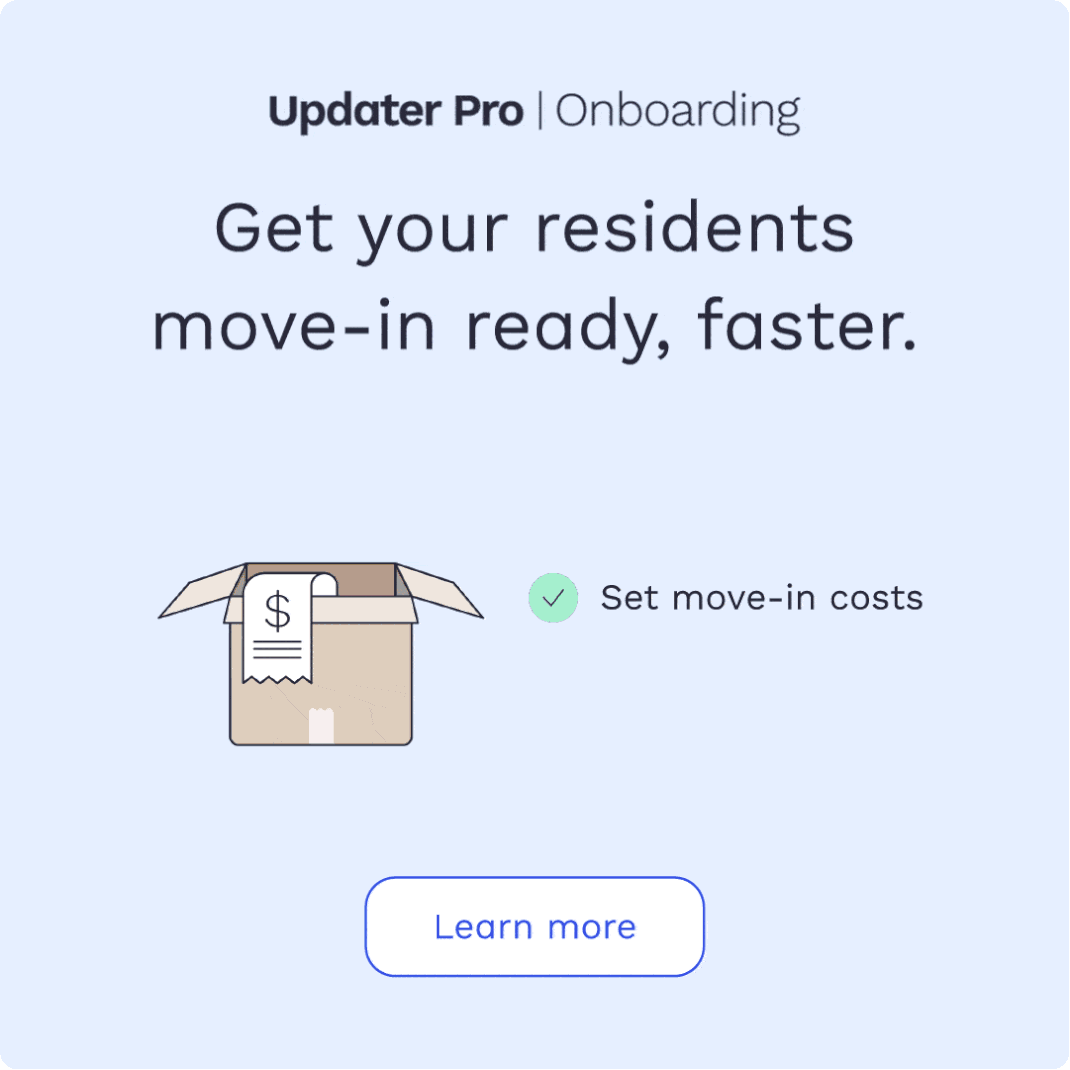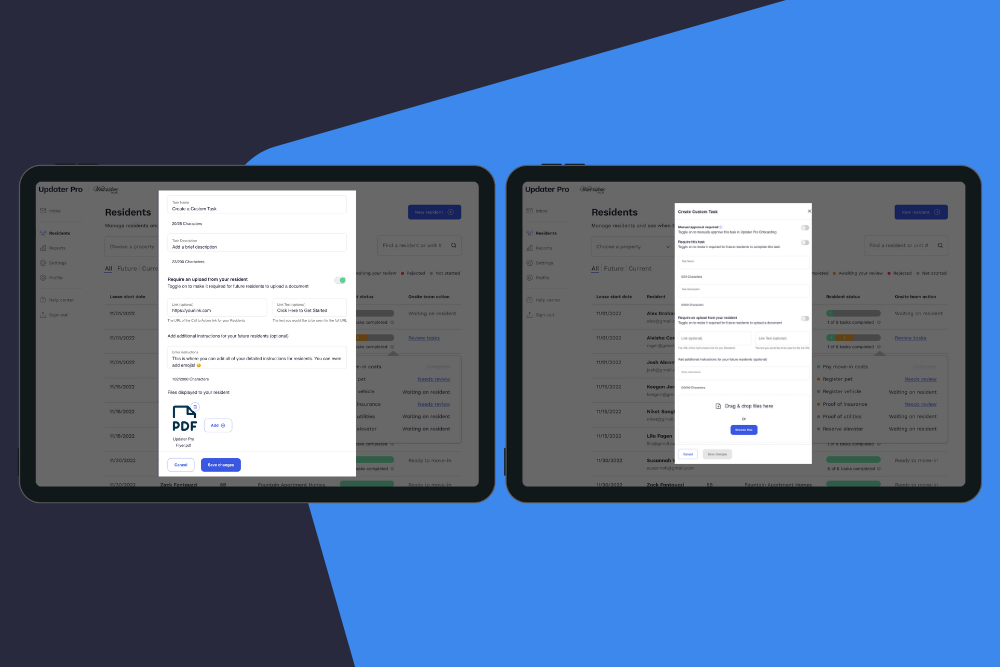Support Stoop – Resending Cancelled or Bounced Invites

Welcome to the Support Stoop — all the information you need to know about how to use Updater, straight from our Success department!
Our newest feature has been a long time coming – you can now edit bounced or cancelled invites right from your dashboard! This feature will allow you to have more control over your clients’ invites and ultimately, use Updater to it’s fullest potential.
So, now what? Below you’ll find a few common questions that we’ve received about our newest feature.
Q: My client’s email bounced – can I easily resend their invite?
Typos – they happen to the best of us, right? It’s easy to resend a bounced invite through your dashboard! Simply sign in and click the blue edit button next to your client’s name to edit their email address.
Q: I accidentally cancelled an invite, and now I want to resend it! How can I resend an invite?
Great question! We know closings fall through and restart all the time (or we simply click buttons that we don’t mean to!). Either way, we have you covered! The blue edit button next to your client’s name in your dashboard will allow you to set a new send date on a cancelled invite or send the invite immediately.
Have a question you’d like to see answered in the Support Stoop? Let us know in the comments below, and our support elves will cover it in an upcoming post.
More Industry Insights

Five leadership lessons multifamily can steal from sales (courtesy of Kevin Ducey’s conversation with Tony Sousa)
15 December 2025

What great sales leadership can teach multifamily about resident satisfaction
15 December 2025