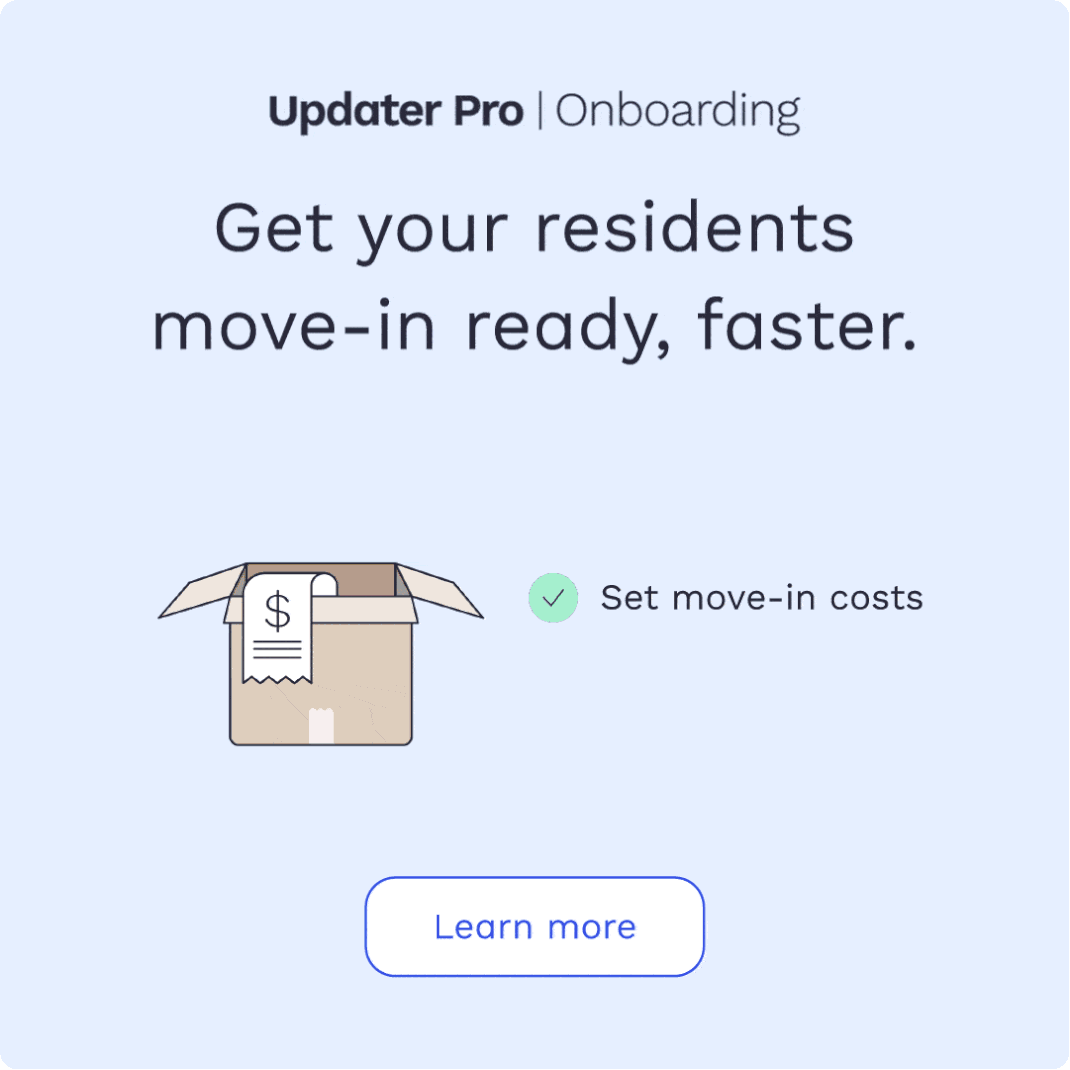Updater for zipForm Plus Users
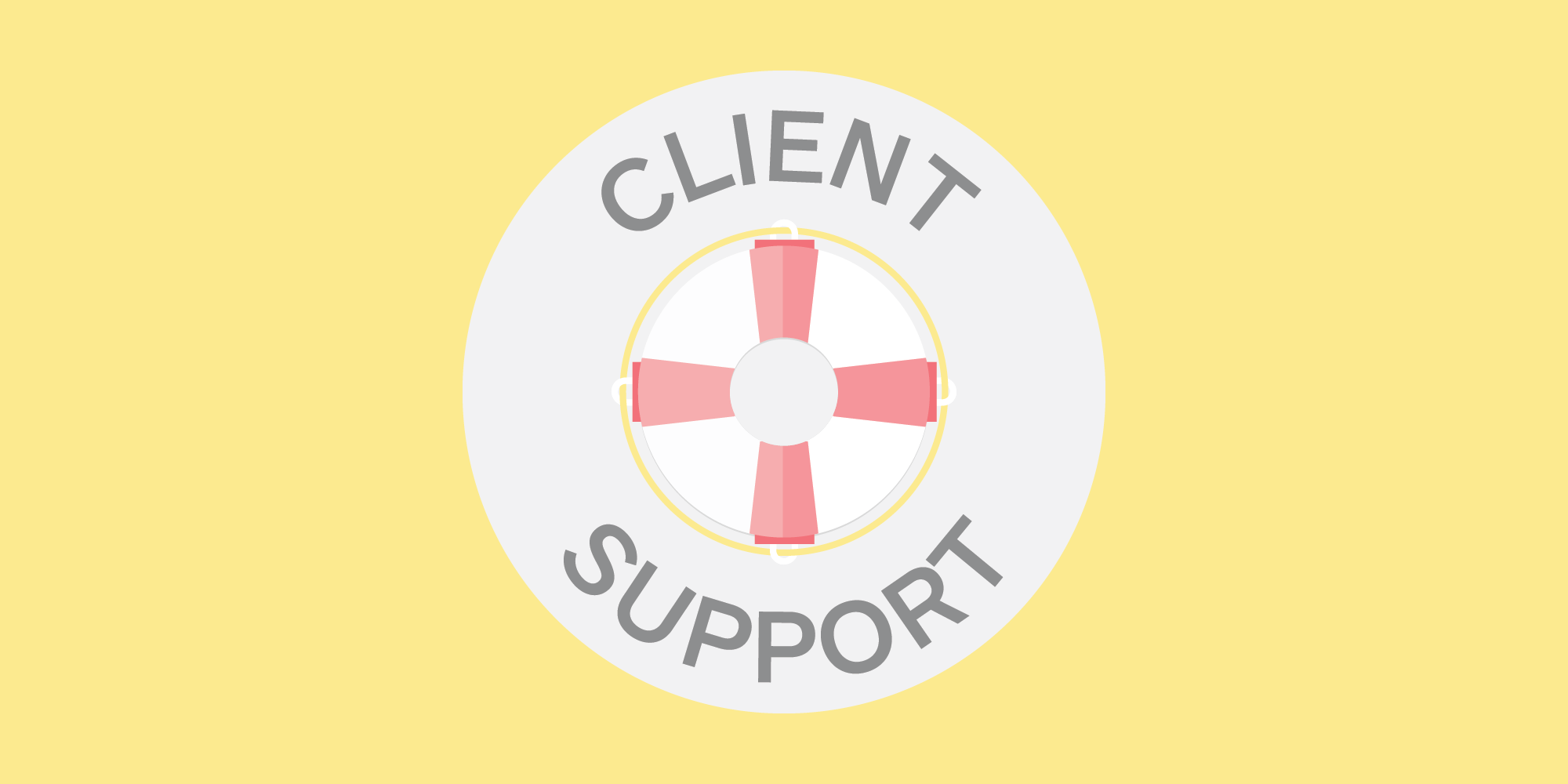
If you’re reading this, you’re one lucky dog real estate agent – your brokerage has partnered with Updater to provide you with your own branded Updater site!
Huh?
You might be wondering… “What is Updater? How can it help my business?” Well, Updater is a tool that will make you look great. In short, it’s a time-saving platform that helps your clients organize and complete many moving-related tasks (think, forwarding their mail, updating accounts and records, connecting utilities and home services, and so on). Agents who share Updater with their clients save them, on average, 5+ hours of time on their moving tasks – that’s more than 5 hours of time better spent at Junior’s little league game, out to dinner with their sweetie, or nestled in with the newest season of their favorite Netflix series. Your clients will love you for it.
Agents who offer Updater are seeing huge benefits. Not only do they stay top of mind throughout the moving process, they’re also generating more referrals, retaining more and more clients, and delivering a consistently higher level of client experience.
Updater 101
While we dream of a day when every real estate agent has a cultivated knowledge of all things Updater, joyously declaring its many merits throughout the land, we know the reality – that you likely have only the teensiest recollection of Updater from a long forgotten email.
Never fear – we’re here to educate! Check out our great (and super-quick) refresher tutorials below – fully understanding how Updater works is a key component to improving your client experience. After all, you need to let your clients know that you’re offering this useful technology to help them prepare for their moves. Luckily for you, Updater is about as simple and straightforward as it gets.
Connecting Updater to your zipForm Plus Account

Okay, now that you have a good grasp on how Updater works, we should tell you that it gets even easier. That’s because Updater has a seamless integration with zipForm. Simply connect your zipForm account to Updater. Then, you can begin inviting your clients to use Updater directly through zipForm (this means you never have to log in to Updater again – that is, of course, unless you want to update your branding, view your analytics, and more).
Check out these nifty instruction guides to learn:
… And that’s all, folks! See, we told you it was easy.
Can’t remember how to login to your Updater account? Have additional questions?

See this friendly face? This is Brandi – she’s here to make sure you have everything you need to use Updater successfully. You can reach her and the rest of our Success team by emailing [email protected] or calling 646.661.4508.
More Industry Insights

Monetize move-in: embed TV and internet plans in your leasing flow
10 February 2026

The real risk in switching property technology
31 January 2026