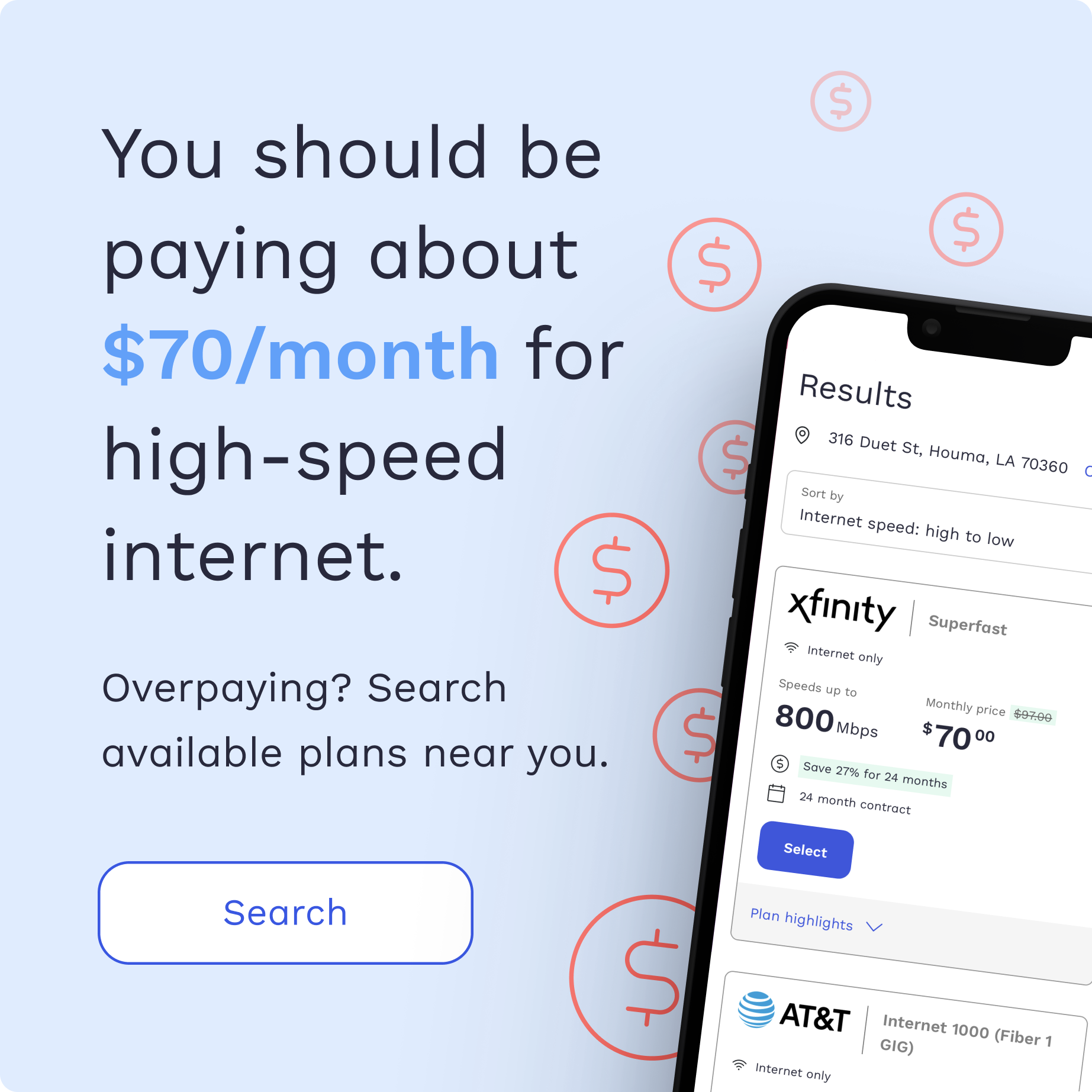6 Technologies You Need for the Ultimate Home Office Setup

Moving soon? Get organized with our free moving checklist.
Remote working isn’t just a fad, it’s a rapidly emerging perk that’s changing the way we work. Today, 58 percent of employees work from home at least some of the time, Gallup says. That’s more than half of the United States workforce working from the comfort of their own home — likely in their pajamas!
Whether your boss gave you the thumbs-up to work remotely or you operate a small business out of a spare room, you need the best home office setup to keep you productive and profitable. Here are the must-have devices for your modern home office.
1. Router
From your company laptop to your personal tablet, everything runs on wireless internet or Bluetooth technology these days. You can’t work if you’re not connected! That’s why a high-quality router should be the first item on your home office wishlist if you want to stay secure with uninterrupted service.
Great routers, such as the Netgear Nighthawk Smart WiFi Router and the Linksys Mesh WiFi Router, offer more than one band. This gives you the power to handle large file transfers and HD streaming, along with the typical email and internet usage, at rapid speed. You’ll want something this strong if you have to hop on a video conference or regularly share data with colleagues. These options also have easy-to-use admin dashboards and wireless connection. With a secure router, you can ensure that all of your home office devices can talk to each other and that hackers can’t access your network.
2. Printer
You might be thinking that printers are outdated technology. After all, who uses paper anymore? But today’s printers do so much more than print. They’re multitasking machines, able to scan, copy, fax, and connect to your mobile phone, tablet, or laptop wirelessly. With a wireless connection, you can send print jobs from any device — sans cords. When that client calls asking for a hard copy of the latest contract, you’ll be glad you have convenient printing access.
Top picks include the Brother Wireless All-in-One Inkjet Printer and the Epson EcoTank ET-2720 Wireless Color All-in-One Supertank Printer. Some all-in-one printers, such as the HP Tango, even work with Amazon Alexa or Google Assistant to print at the sound of your voice.
Setting the right work mood by adjusting the temperature, lights, and background music directly from your phone or computer can be exactly what you need to stay on task.
3. Surge-Protected Outlets
If you’re like the average home office user, you’ll have hundreds (if not thousands) of dollars’ worth of equipment plugged into your standard wall outlets. Get extra protection by investing in surge protector strips or outlet adapters that stop the flow of electricity if there’s a sudden surge or change in current. You’ll be glad that your laptop didn’t fry the next time there’s an electrical storm outside!
Smart plugs, like the Wemo Mini, even connect to your Wi-Fi network, allowing you to turn your devices on and off, set the right lighting for computer usage, and control your power settings via the app or a home assistant like Amazon Alexa or Google Home.
4. Backup Drive
Hard drive failure is devastating enough to make even the most seasoned worker scream. But with a backup drive, you’ll cover your bases if an emergency like this ever happens. Drives such as the Seagate Basic USB 3.0 hard driveor the WD EasyStore portable drive keep a second copy of all your essential data, and they also offer easy, drag-and-drop software solutions.
Be sure to also automatically backup your data and files to a cloud server through your wireless network every day. It’s better to be safe than sorry! What takes you a minute now could save you hours of recovery work later.
5. Ergonomic Accessories
For the ultimate home office, your standard keyboard and mouse simply won’t cut it. If you spend your days typing, editing, or creating, consider a wireless and ergonomic mouse and keyboard to minimize the risk of carpal tunnel. With many options on the market designed to alleviate pain and prevent repetitive stress injury, it’ll be an investment in productivity and your health.
Your best bet? Go with the Logitech MX Ergo Mouse or the MX Palmrest. Or, opt for Microsoft’s Sculpt Desktop bundle that combines mouse with keyboard and number pad for a non-stress shopping or data entry experience. These will save you wrist strain and stress, as they connect wirelessly to your workstation.
6. Laptop
Even though this one is the most important device in your home office, it’s also the most obvious, so we saved the best for last. Likely, you already have one, or your company provided you with one, but your laptop might be due for an upgrade if:
- You frequently hit memory or processing limits
- Your device is clunky or has an outdated design
- You lack modern software bundles, such as Microsoft Office
The key to having the best home office setup? Connecting your laptop to all your other devices, from smart plugs and printers to your thermostat and TV. Setting the right work mood by adjusting the temperature, lights, and background music directly from your phone or computer can be exactly what you need to stay on task.
These are just a few of the must-have tools that can work together to keep you doing your best work. If you’re new to the remote work lifestyle, or you realize that an upgrade is in order, consider making changes to your home office setup to help you stay competitive in the modern business world.