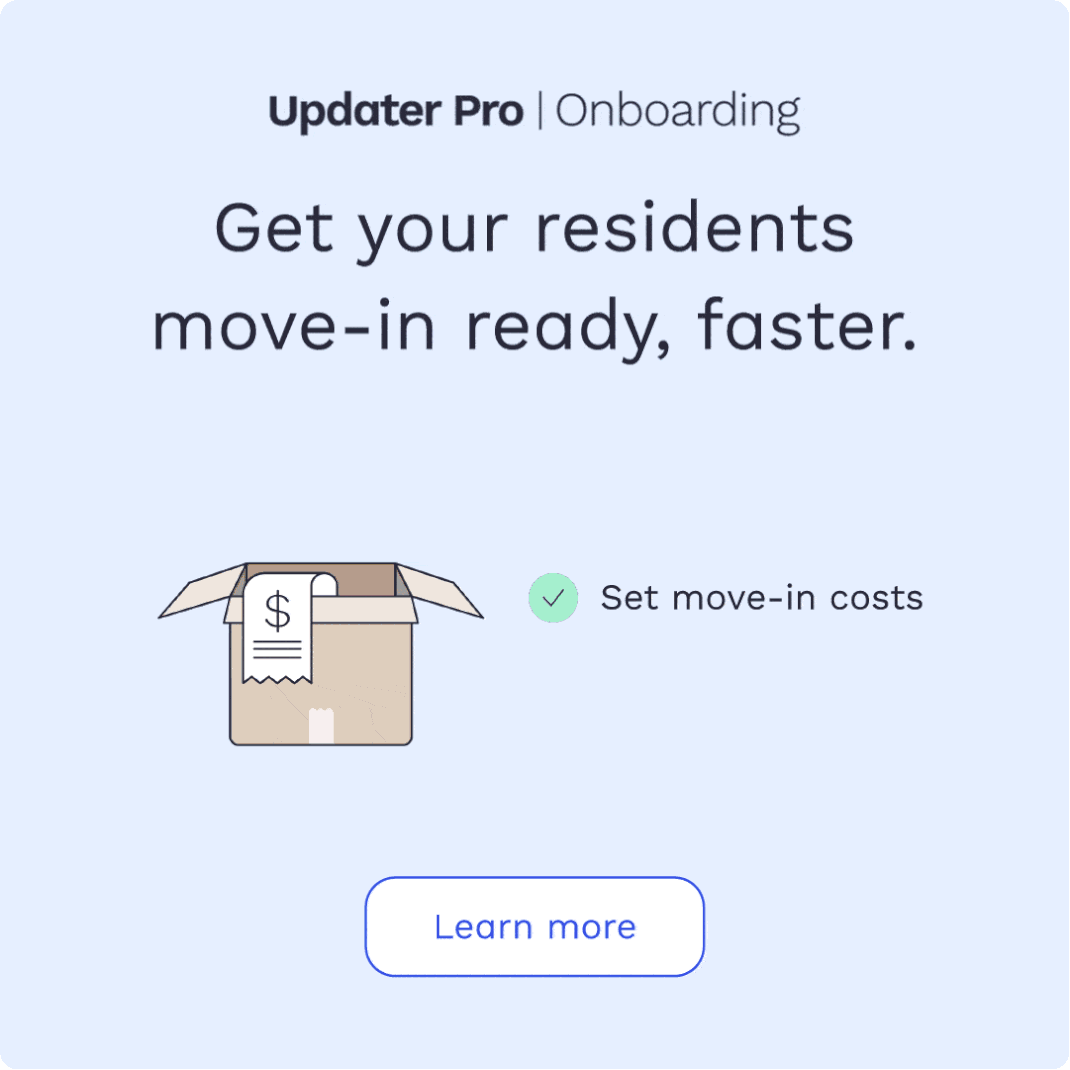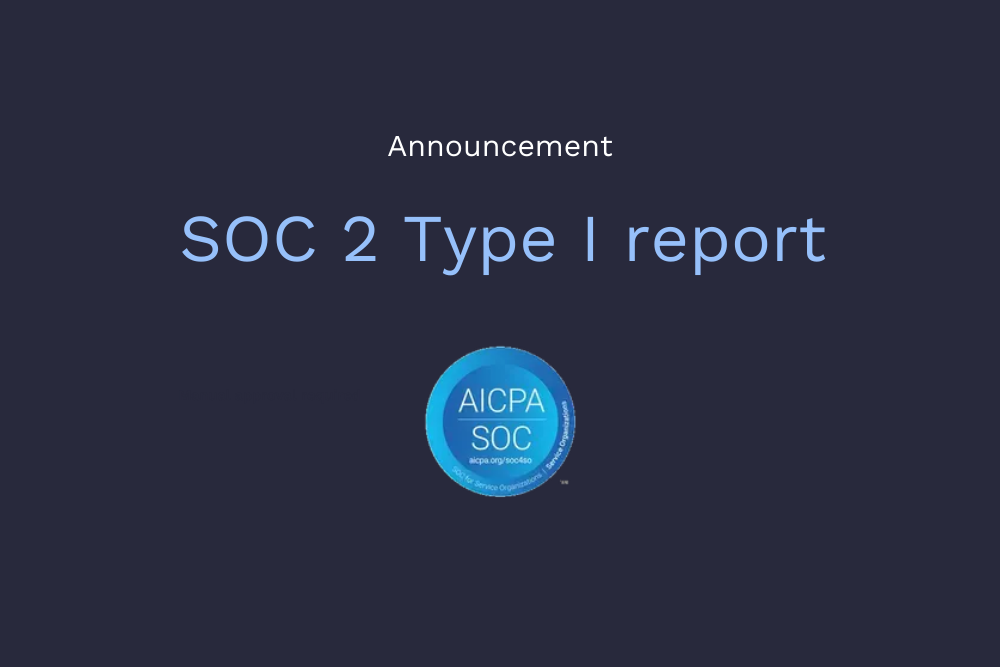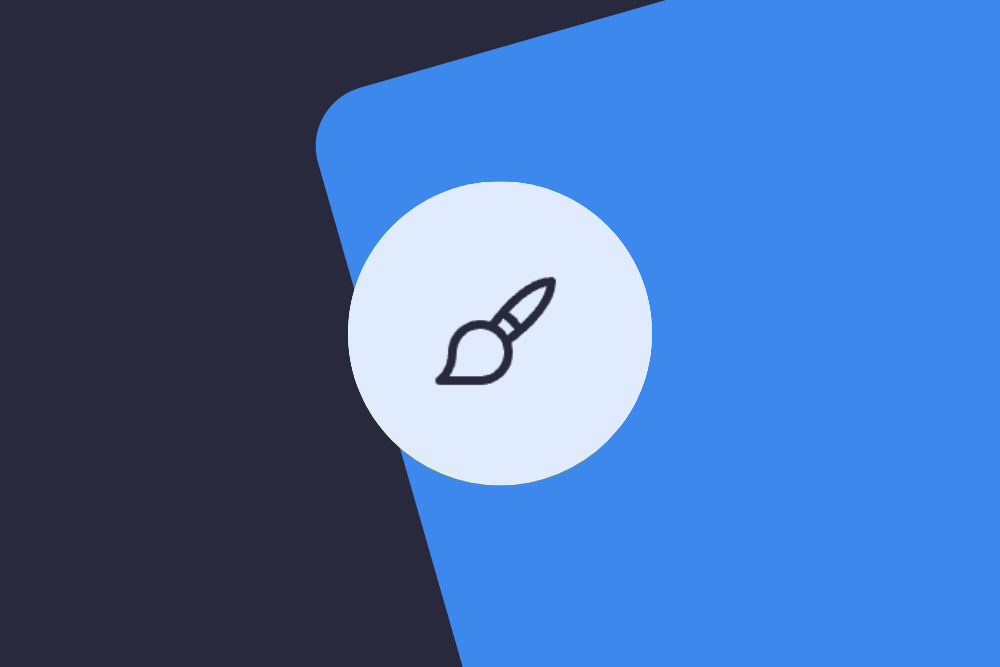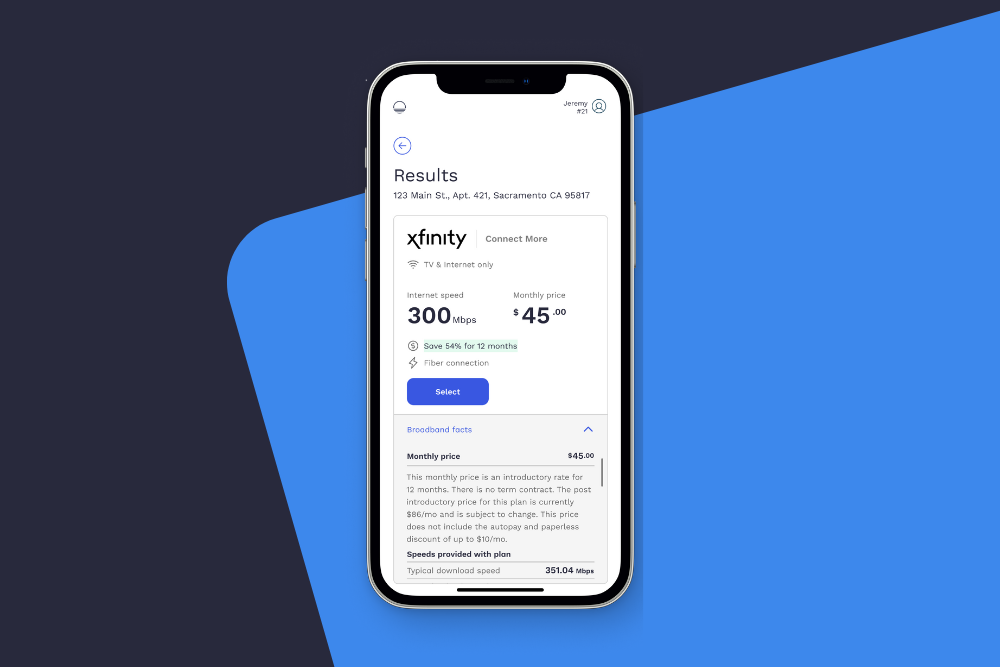Introducing the new Residents view: Simpler, smarter, faster
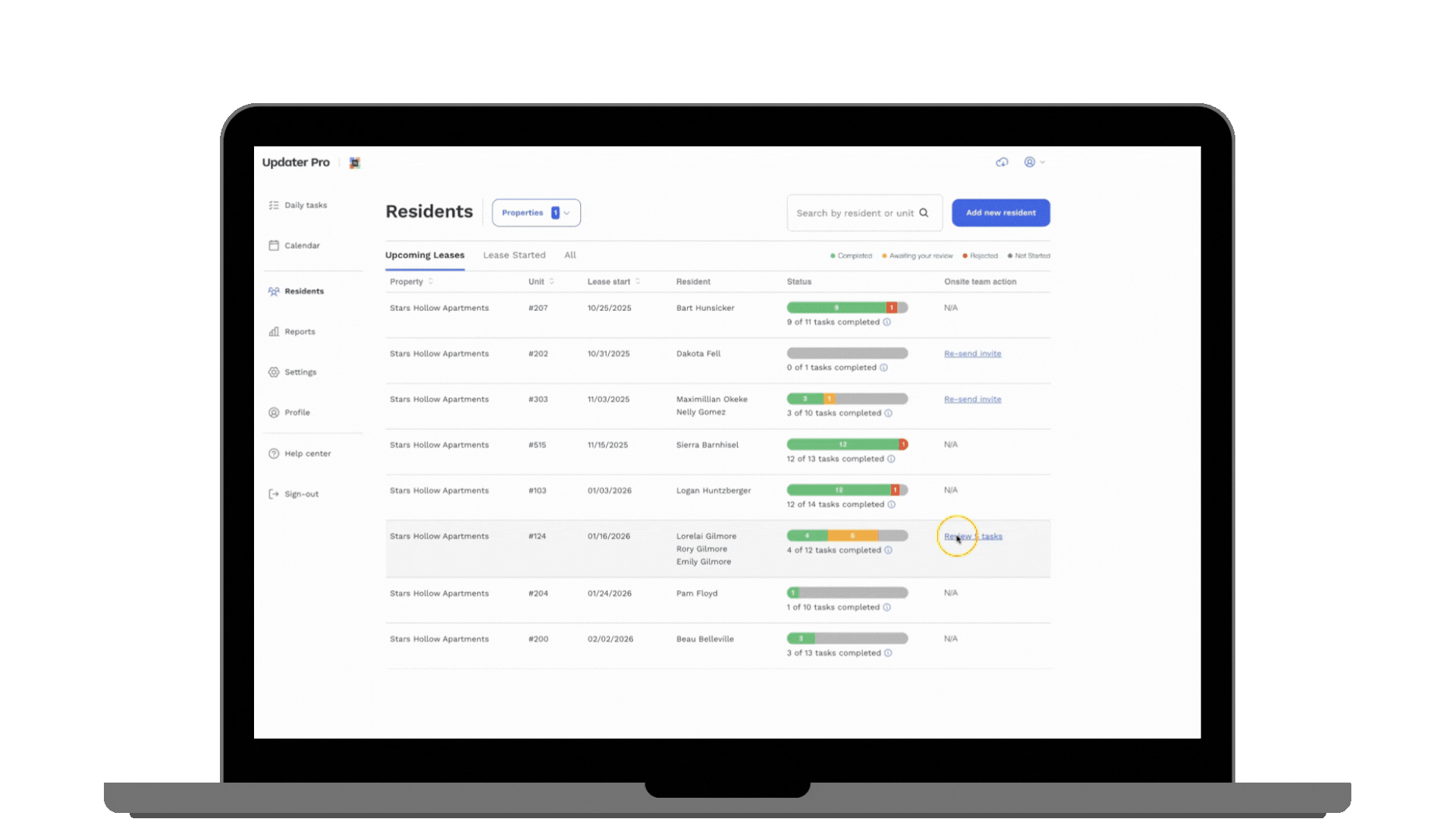
We’re celebrating a significant step forward for Updater | Pro Onboarding, the new Residents view, built to make onboarding clearer and easier for property teams and residents alike.
This update reflects feedback from our partners and was designed to bring more structure, visibility, and simplicity to every move-in. It’s a change that helps teams work the way they already do, but with better tools to support them.
Why it matters
Onboarding is one of the most essential steps in a resident’s journey. It’s where great first impressions are made and operations set the tone for the entire lease experience.
For property teams, that process should feel seamless and familiar, not like a separate system to manage. The new Residents view mirrors how properties already organize residents and units, giving teams a single, consistent place to track progress and manage shared tasks.
For residents, it means a smoother start, fewer steps, fewer questions, and a clearer view of what’s next.
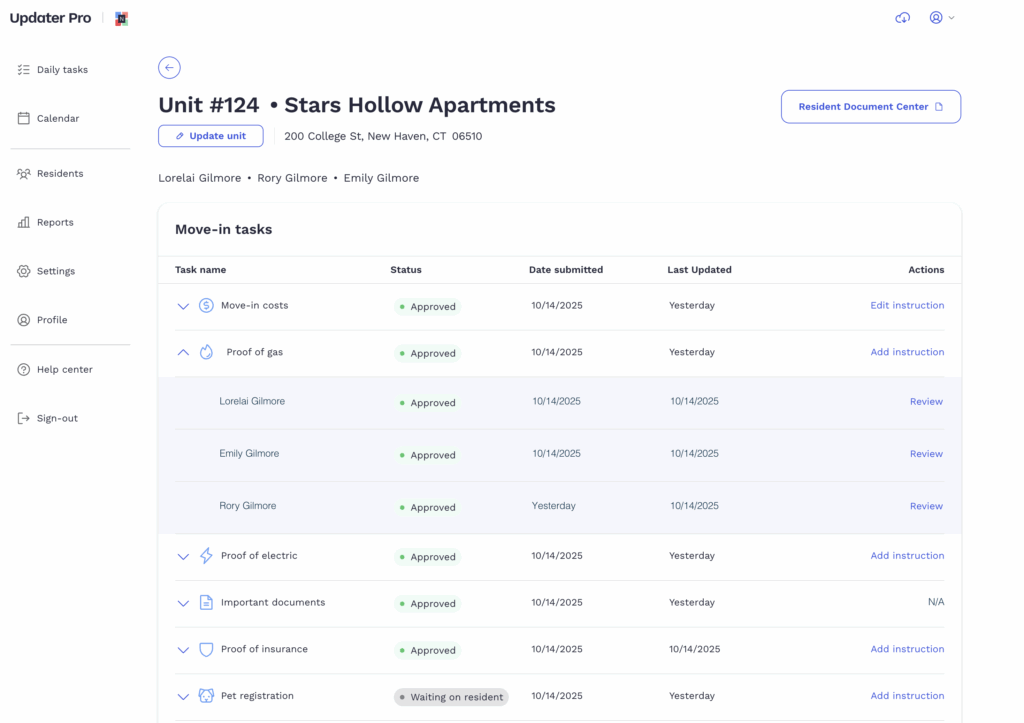
What’s new
- All residents grouped by address: See everyone connected to a residence in one organized view, without toggling between profiles.
- Shared task approvals: When one resident completes a shared task, it’s automatically approved for everyone at that address.
- Individual task review: Quickly review or approve submissions for each resident when needed, while keeping the overall process simple and consistent.
Built with our partners
This update was shaped by direct feedback from our pilot partners. Together, we identified ways to make the experience more intuitive and aligned with existing workflows.
“We built these enhancements in close collaboration with our partners. It’s a step forward in making onboarding faster and simpler, while laying the foundation for long-term scalability.”
— Eric Perkins, Senior Product Lead, Updater
What’s next
The new Residents view will be available to properties in the coming weeks, starting with early adopters who helped guide development. Your Customer Success Manager will walk you through what’s changing, what stays the same, and how your teams can make the most of it.
More Product News
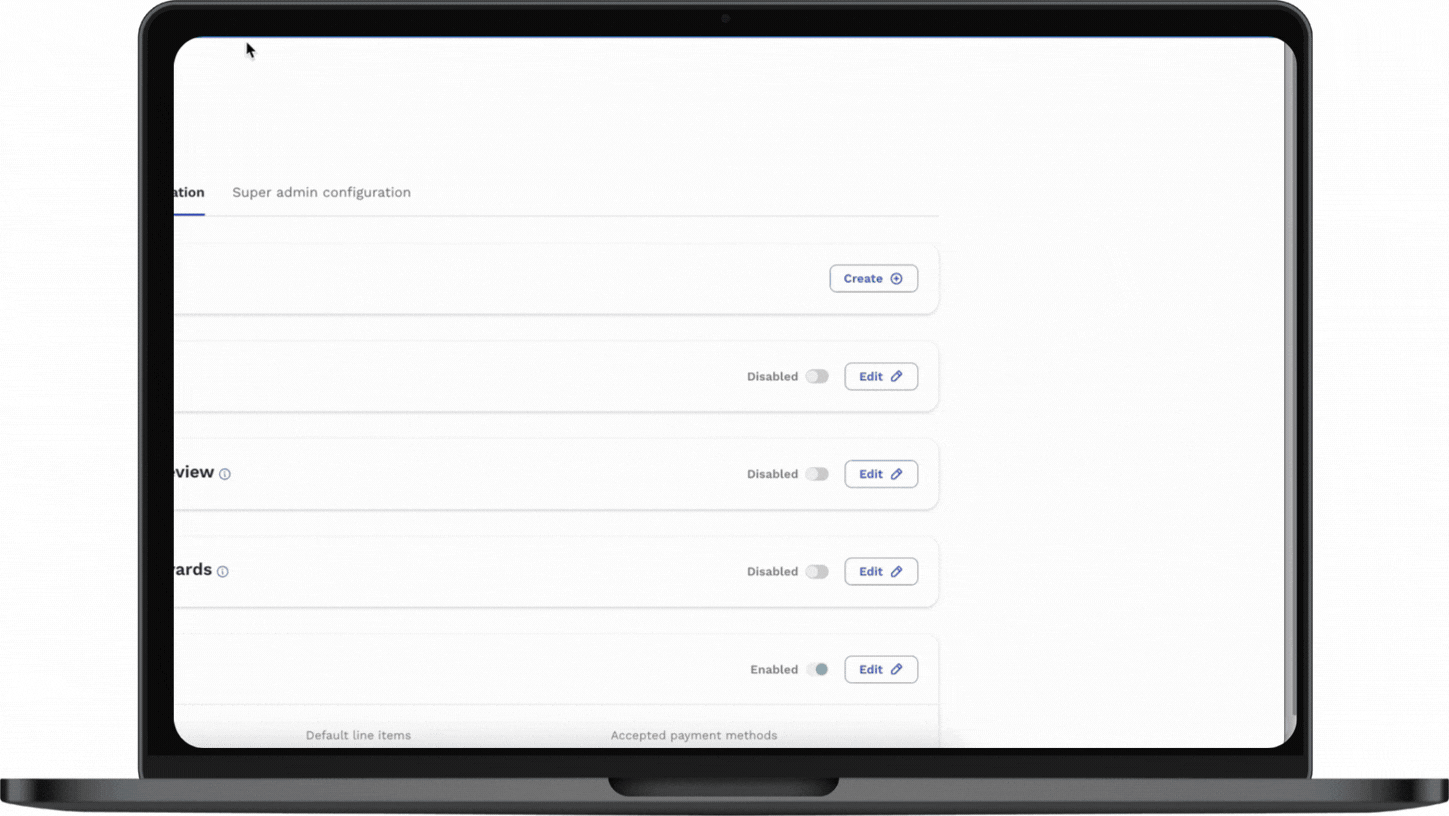
Product updates: Sign-up flow enhancements and custom task additions
11 February 2026
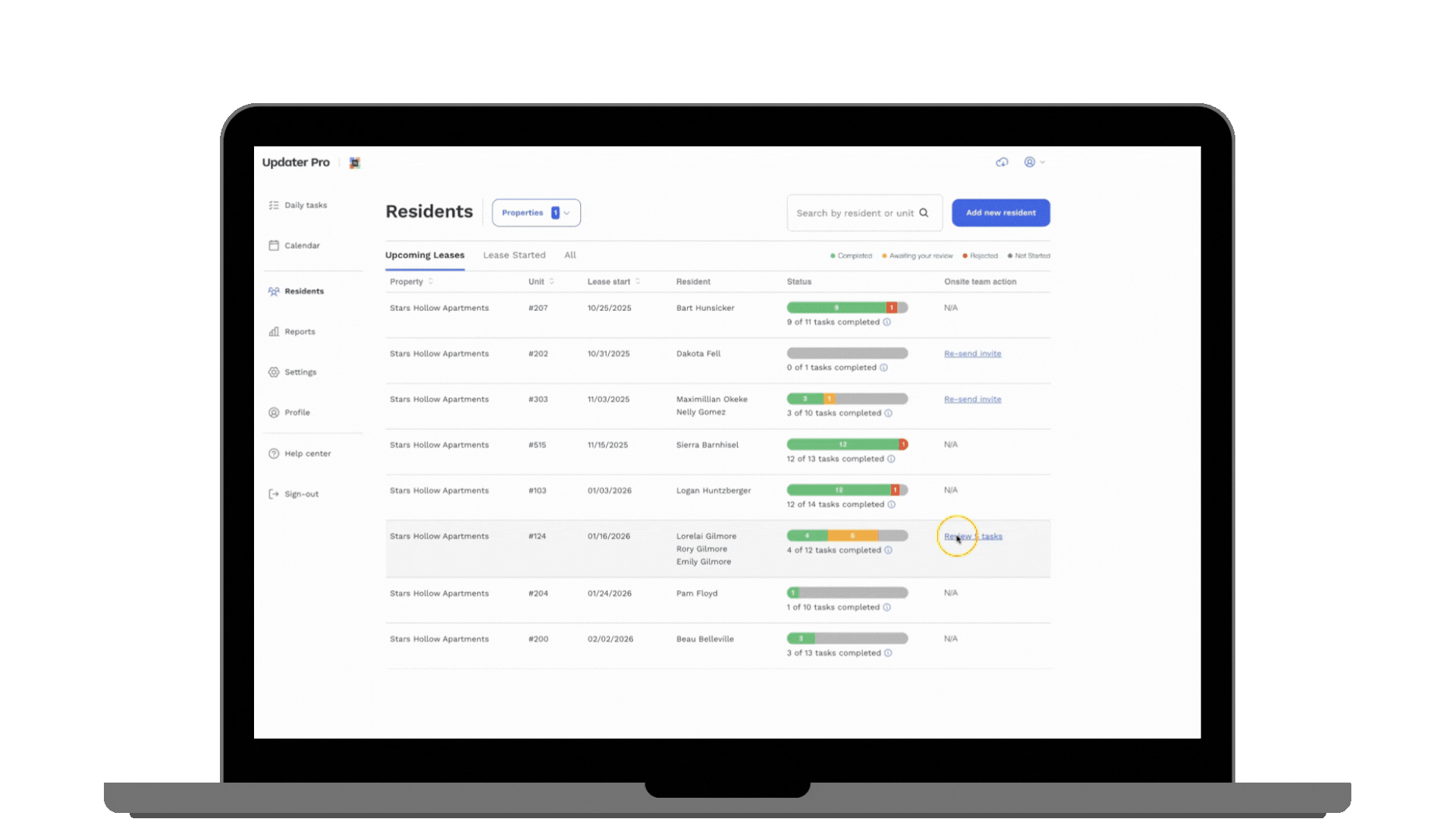
Introducing the new Residents view: Simpler, smarter, faster
16 October 2025