What are the Best Mobile Hotspots?

When you need Wi-Fi and you’re away from home or out of the office, a mobile hotspot can be extremely useful. These small devices receive cellular data and convert it into a Wi-Fi signal that your laptop, smartphone, or another device can connect to.
While it’s true that you could always use your phone as a mobile hotspot, this is likely to kill your battery quickly and is limited in the number of devices that can connect to it. If you’re considering a mobile hotspot, it can be tough to decide where to start. We think it makes the most sense to look at an option from each of the three major cellular providers: AT&T, Verizon and T-Mobile.
So, which mobile hotspots should you consider for on-the-go Wi-Fi?
The big players
The following are some of the biggest players in the mobile hotspot market, and one of these may suit your needs. As these hotspots use cellular data, it’s important to consider which networks the device connects to and check that the carrier services your area.
We’ll start off with a mobile hotspot for the most popular cellular service provider—based on total subscribers—which is the Inseego MiFi M2100 5G UW on the Verizon network. The device is capable of 5G internet speeds and has a 3,500mAh (milliampere-hour) battery. The MiFi M2100 has a modern touchscreen interface, and you can have up to 30 devices connected simultaneously.
Up next is the Nighthawk M6 Pro from Netgear. This mobile hotspot uses AT&T’s 5G network, and it has a large 5,040mAh battery. The M6 Pro has a ton of features packed into its user interface, including the ability to receive messages, blacklist devices, and more. One feature that makes this mobile hotspot unique is that it also doubles as a travel router. It has a gigabit Ethernet port that you can connect to a modem to use as a normal router. This adds flexibility to the device.
On the T-Mobile network, we’ve got the Inseego 5G MiFi M2000, from the same series as the M2100 offered by Verizon. This mobile hotspot operates on T-Mobile’s 5G network. The device contains a 5,050mAh battery, which puts it just ahead of the Nighthawk’s battery capacity.
Key considerations
There are a few factors to consider when choosing your mobile hotspot. Is price the most important factor to you, or is speed your primary concern? Or do you need a device with the longest-lasting battery?
Fastest speeds
When it comes to speed, it’s difficult to come to a consensus on the fastest mobile hotspot device. That’s because connectivity can vary greatly based on your location and the time of day. All three of these mobile hotspots operate on 5G connections, so they are all capable of some of the fastest mobile data speeds available. In theory, 5G internet is capable of gigabit internet speeds.
Choosing a winner is difficult, but based on real-world testing, on average T-Mobile has the fastest 5G network, with a median download speed of 187Mbps. Verizon came in second place with a median download speed of 79Mbps. That leaves AT&T’s 5G network in third place with a median download speed of 69Mbps.
We don’t have real-world testing of each of our three mobile hotspot competitors, so the best we can do is assume that the speed of the network will generally determine the speed of the device. With that in mind, we could then rank these hotspots in terms of speed:
- Inseego MiFi M2000
- Inseego MiFi M2100
- Nighthawk M6 Pro
In reality, all of these mobile hotspots will offer sufficient speeds, but T-Mobile generally has the fastest 5G connection.
Battery life
Because mobile hotspots are typically used for Wi-Fi on the go, battery life is critical. There are a variety of factors that contribute to battery life, so it’s difficult to estimate based purely on specifications. The biggest factor that determines battery life is the capacity of the battery, measured in mAh.
However, the battery life can also be affected by the efficiency of the software, the strength of the connection, and whether the device has a display or not. In terms of pure battery capacity, the rankings are as follows:
- Inseego MiFi M2000: 5,050mAh
- Nighthawk M6 Pro: 5,040mAh
- Inseego MiFi M2100: 3,500mAh
So, based on just battery capacity, the M2000 and the M6 Pro have nearly identical mAh ratings, with the M2100 lagging significantly behind. With so many variables to consider, it makes sense to lean heavily on the capacity of the battery to determine which device has the best battery life.
In this case, we would expect the Nighthawk M6 Pro and the Inseego M2000 to have very similar usage times on a battery charge, with the MiFi M2100 getting around 30% less usage time.
Cheapest price
Much like smartphones, each mobile carrier offers financing plans on their mobile hotspots. It’s up to you whether you prefer to pay in full upfront or split up the cost over 24-36 months. For ease of comparison, we’ll consider the full retail cost. In reality, this is the full amount you will pay for each device, whether upfront or over time, so it seems the most logical comparison to make. In terms of pricing, the three mobile hotspots we’re comparing rank from lowest to highest price as follows:
- Inseego 5G MiFi M2000: $336
- Inseego MiFi M2100 5G: $399.99
- Netgear Nighthawk M6 Pro: $459.99
The MiFi M2000 is the cheapest device of the three, by a relatively modest margin in comparison to the MiFi M2100. The Nighthawk M6 Pro is the most expensive mobile hotspot, but it does come with that extra travel router mode we mentioned, which helps justify this price difference.
Plan pricing
While this is a device comparison, when we are talking about mobile hotspots, the networks they operate on and the available data plans play a significant role in determining the value of the device. In this case, we’ll look at the price of the mobile hotspot plans for each of these three carriers, as your budget may dictate which mobile hotspot you choose based on the plan price.
There are a lot of variables to consider when it comes to adding a mobile hotspot as an add-on to an existing phone plan. Because we are comparing mobile hotspots alone here, we’ll look at the pricing with each carrier for a plan with only a mobile hotspot.
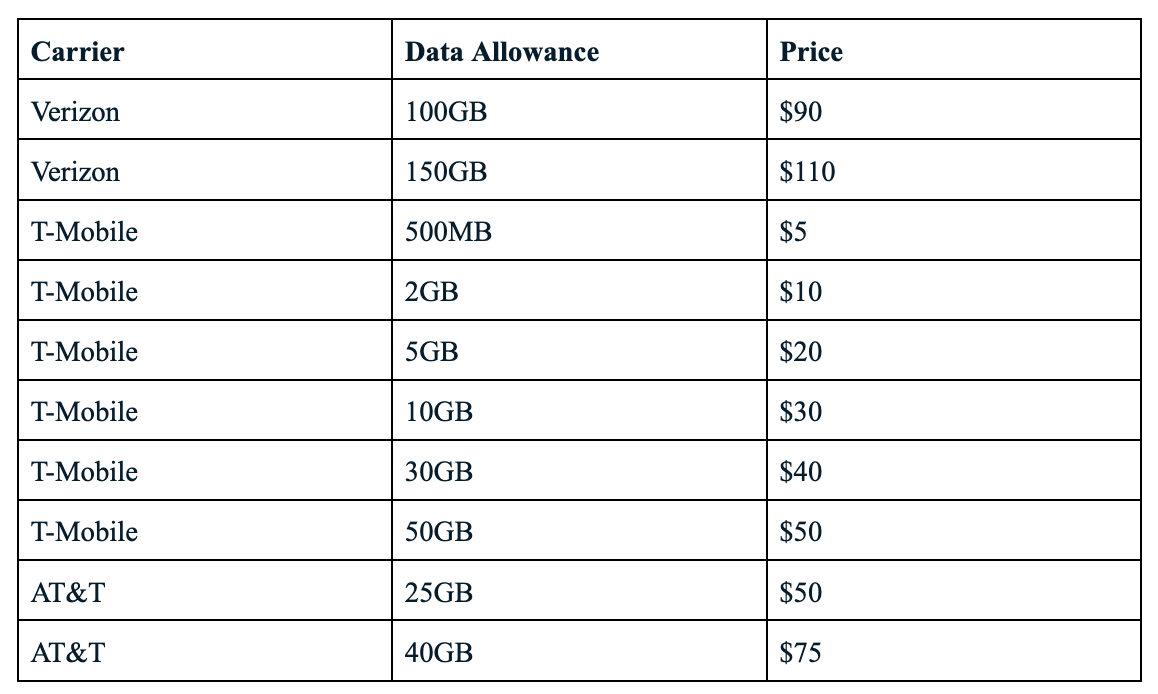
When we look at the price comparison, the range is wide. T-Mobile has the cheapest plan at $5 for 500MB of data. This is a very small amount of data, but if you just need to check some emails while you’re on the go, you may be interested in this plan along with the Inseego MiFi M2000.
Outside of this T-Mobile plan, the range of available data and the total cost from each carrier varies greatly. However, in terms of value, the simplest way to determine which pricing is truly the “best” is to consider the cost per gigabyte. Verizon has the best per gigabyte value with its 150GB plan for $110, which equates to just $0.73/GB. T-Mobile has the second-best value with its 50GB for $50 plan, which comes to $1/GB. AT&T comes in third with a $1.87/GB price on its 40GB for $75 plan.
So if you’re looking for the absolute cheapest prices and can keep your usage down, the MiFi M2000 on T-Mobile’s network will get you the lowest price. If you need a lot of data, the Inseego MiFi M2100 on Verizon’s network offers the best value by a significant margin. The Nighthawk M6 Pro on AT&T’s network will be the most expensive plan, so if cost is your number one determining factor then you’ll likely want to look at the other two options.
What others are saying
Verizon
The Inseego MiFi M2100 5G has been touted for its ability to deliver extremely fast speeds to multiple devices. According to one PCMag review: “If you intend to use multiple devices outdoors in an area with 5G coverage, the M2100 vaults you to the next level of internet speed.”
AT&T
Another PCMag article gave the Nighthawk M6 Pro praise for its ability to transmit the latest Wi-Fi 6E standard: “Not only does it have all flavors of 5G, but it has also Wi-Fi 6E to be able to then transmit that 5G as Wi-Fi to up to 32 devices quickly.”
T-Mobile
A Wirecutter review of a couple of mobile hotspots named the Inseego MiFi 5G M2000 its top pick. The review specifically called out that the device’s impressive speed during its testing. “During our test period, that portion of the network often delivered speeds above 150Mbps, maxing out at 236Mbps in a park in Arlington, Virginia.
Frequently asked questions (FAQs)
Can’t I just use my smartphone as a mobile hotspot?
Yes, both iPhone and Android smartphones can be used as mobile hotspots. However, this drains your phone battery quickly and you cannot connect nearly as many devices as a dedicated mobile hotspot device.
Can a mobile hotspot replace my home internet?
In most cases, a mobile hotspot is not a good substitute for home internet.
According to OpenVault’s Broadband Insights Report, the average broadband usage per household was 536GB per month in Q4 of 2021. This much data would become prohibitively expensive on a mobile hotspot plan. However, if you are a very light data user who does not stream videos or play games online, you may be able to get by with only a mobile hotspot.
Can I combine a mobile hotspot with my smartphone plan?
Yes, you can add a mobile hotspot device to your existing smartphone plan. This option is available from all three carriers mentioned in this article.
*Pricing varies by location and availability. Speeds may vary. All prices subject to change; for current pricing and availability visit our internet service page. Prices as of 6/1/22.
Disclosure | Updater articles are based on our own data and research, independent from partner relationships. We are not compensated by partners for information and opinions presented here. Our Editorial Terms of Service can be found here.














