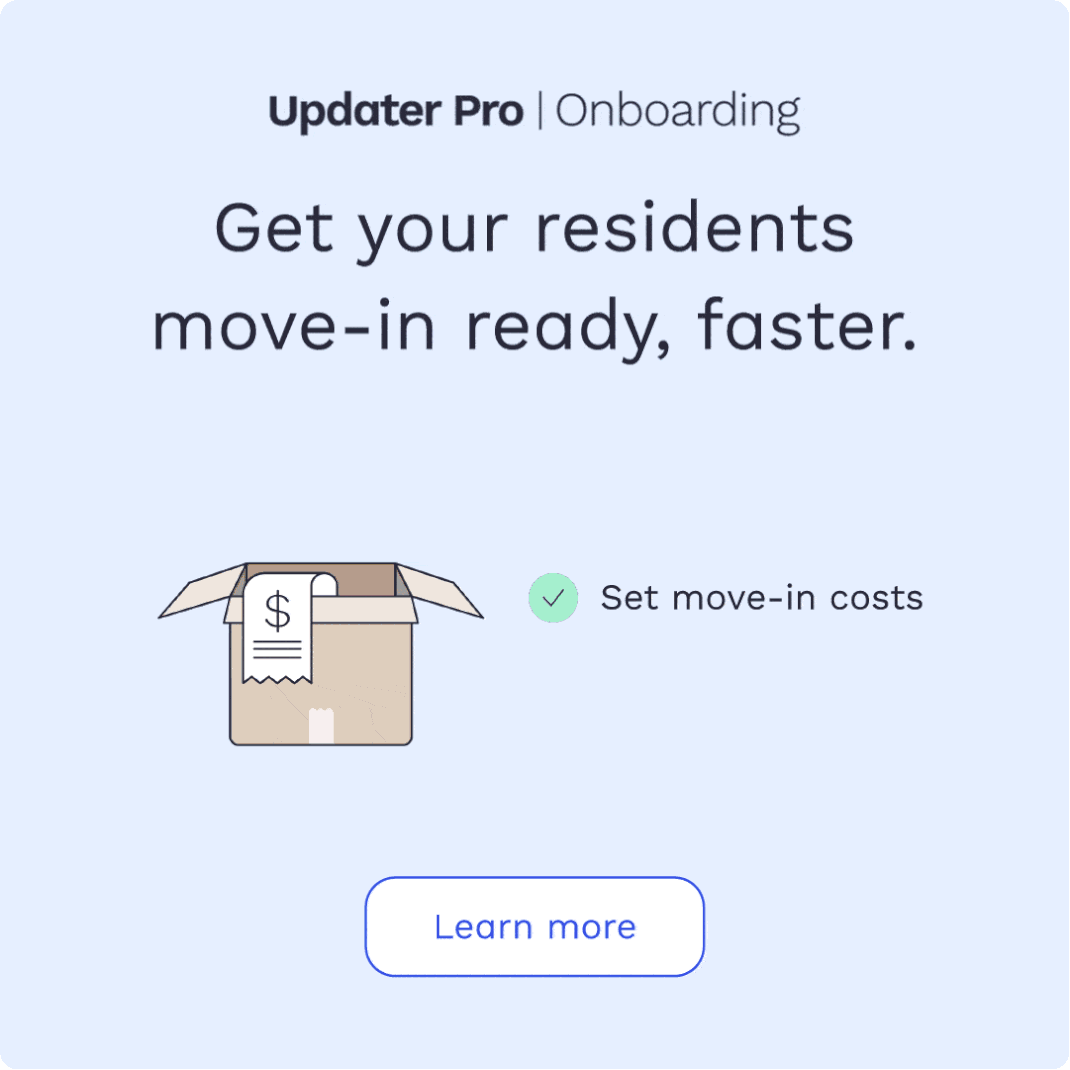Property Manager Best Practices for Updater (Part 1 of 3)

Best Practices Training: Part 1 of 3
By now, you’ve launched Updater and you know that Updater runs completely behind the scenes. You know that there’s nothing else you need to do to make it work and run beautifully. However, there are a number of optimizations you can run to make sure your residents get the most out of your moving concierge.
The first tips of our series involve training and familiarizing yourself with Updater’s resources and features:
Bookmark your Updater Manager Dashboard and know what’s in it
Every Updater property manager has access to a back-end dashboard where you can view metrics about your residents and see how you’re doing with Updater overall.
- Log in to your Manager Dashboard and bookmark for future reference
- This Dashboard is where you can view basic resident adoption metrics to gauge how easy moves into or out of your community are
- Customize your resident’s Updater Dashboard by adding preferred providers, local businesses, and community amenities
- Update important information required here
- Inspiration for your local guide here
- Check out the Updater Resource Center (linked within your Manager Dashboard) for tips, tricks, team training materials, and much more
Turn your team into Updater experts
Share these guides with your team so everyone is in-the-know and can be total Updater show-offs on tours and when asked.
- Share this 5-minute animated overview video with your on-site team. It’s a fun watch and will help them understand Updater easily.
- Share this Cheat Sheet with your on-site team. It’s a simple “Updater 101” and even includes exact phrasing for how to talk about Updater’s core feature set.
You can also check out Part 2 of Updater Best Practices for Property Managers.
More Industry Insights

Monetize move-in: embed TV and internet plans in your leasing flow
10 February 2026

The real risk in switching property technology
31 January 2026