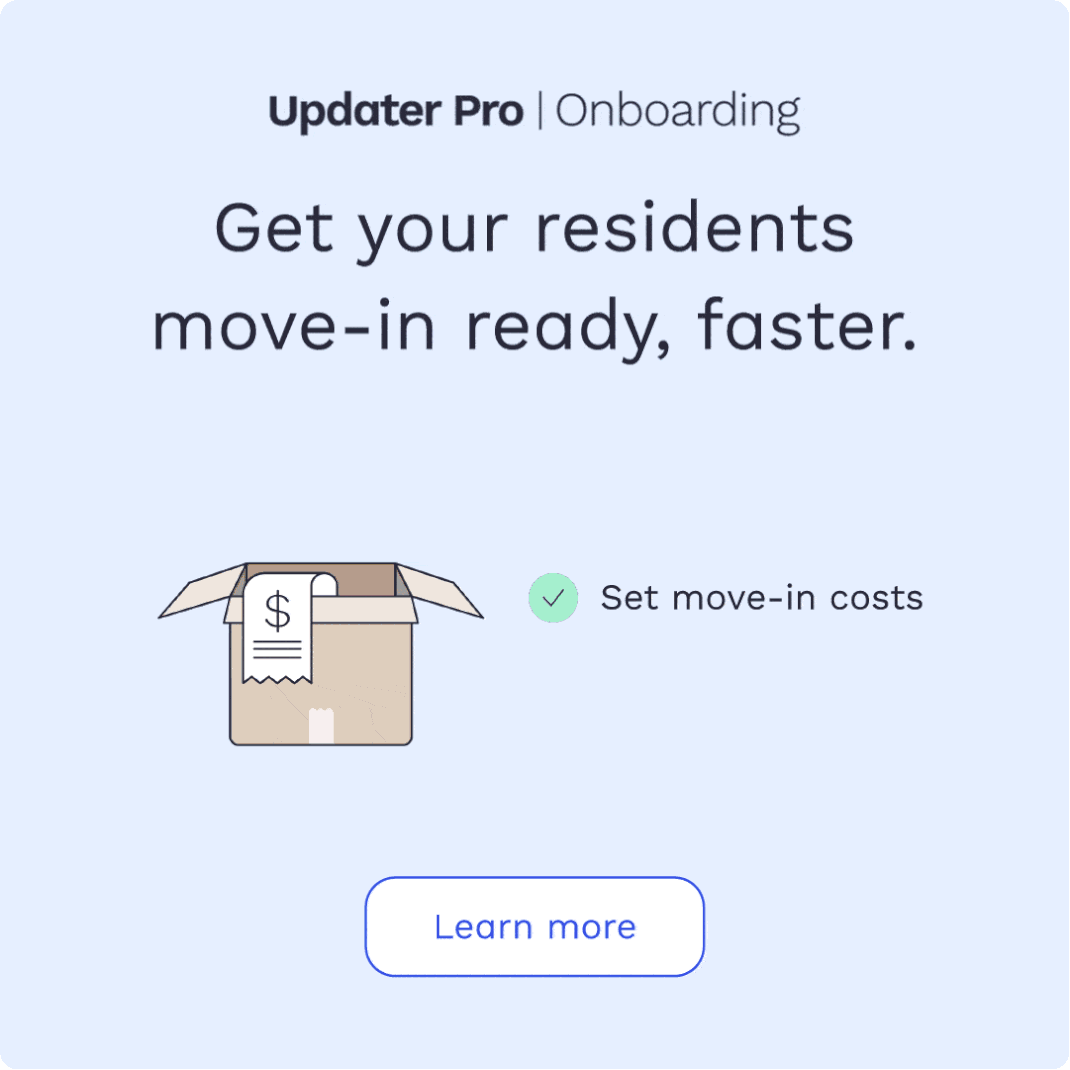Property Manager Best Practices for Updater (Part 2 of 3)

Best Practices Training: Part 2 of 3
In our first Best Practices post, we talked a bit about some specific Updater resources and best practices that you can introduce, and how you can use them to turn your team into Updater experts. Now, let’s take it one step further! This post is all about working Updater into your everyday process. Let’s dive into some of the ways you can best showcase what the platform has to offer to your residents.
Familiarize your clients with Updater from the get-go
Details can often get lost in translation, so make sure your clients know that Updater is there to help them! You can ensure this by making information about Updater available every step of the way.
- Add a mention of Updater/your digital moving amenity into your Welcome Letter templates.
- Here’s Sample Text you can use along with our Customizable Template!
- Add a mention of Updater to your community website.
- Speak to your marketing team about adding mention of Updater to the amenities section of your community’s site.
- You can easily use our Resource Center, or reach out to your Success Manager for recommendations!
- Mention Updater on community tours as a part of your amenity package.
- You can do this by adding this line into your tour scripts:
data-animation-override>
“Once you’re approved, you’ll have access to our digital moving concierge! It will walk you through all of those complicated moving-related tasks and save you tons of time. This will definitely make this an easy move!”
Share your materials with residents directly
Providing your residents with accessible resources will both save you time and enhance your residents’ experience.
- Use this Moving Made Easy video in prospect follow-up and future resident emails.
- Print this Updater Benefits Flyer for move-in packets, or even frame it to be displayed in your office (go green!).
- Share content from our Moving Tips blog on your community’s social media pages.
- Order Updater resident brochures for your office – see your Success Manager for info on how to do this.
Photo above: Adaire apartments in Tyson’s Corner, VA, managed by Greystar.
More Industry Insights

Monetize move-in: embed TV and internet plans in your leasing flow
10 February 2026

The real risk in switching property technology
31 January 2026