Increase client engagement beyond closing
Build lasting buyer relationships with our co-branded digital moving assistant – designed to keep your clients engaged beyond each move.
Updater brings market-leading benefits for our real estate partners
Make it personal
Build stronger homeowner relationships by customizing Updater with your branding and preferences.
Integrate with ease
Integration with your core transaction management software ensures your clients are invited to Updater at the perfect time before moving.
Streamline the move
Moving can be messy but it doesn’t have to be. Offer an all-in-one moving app that’s easy to use and helps your clients feel at home faster.
Get closer to your clients
Use Updater to provide a more personal and engaging experience. Build a long-term relationship and direct clients to your preferred providers for referrals.
Loved by homeowners and agents alike
Enhance your client relationships beyond each sale with these powerful benefits.
Updater is proud to partner with leading brokerages and lenders nationwide
You’re in good company.

Getting started with Updater is easier than you think
Sync and integrate
Updater’s integrations with leading transaction management software providers make it easy to sync our systems and invite your clients at the exact right time before they move.
Customize for your needs
Tailor the Updater experience to your brand by customizing your company branding, agent headshots, and messages to clients.
Kick back and relax
Thanks to our integration, Updater will automatically send your clients a co-branded invitation to the app.
Updater integrates seamlessly with the industry’s leading transaction management software
Let your clients do all these things and more
Claim exclusive discounts
Purchase TV and internet
All-in-one app solution
Set up home security
Compare and book moving services
Connect or transfer utilities
Forward mail and update license
Save time, money and headaches

“Updater is what the client needs to effectively move through this moving process. It gives you everything you need in one place – a one-stop shop.”
Keith Robinson
Chief Strategic Officer at NextHome
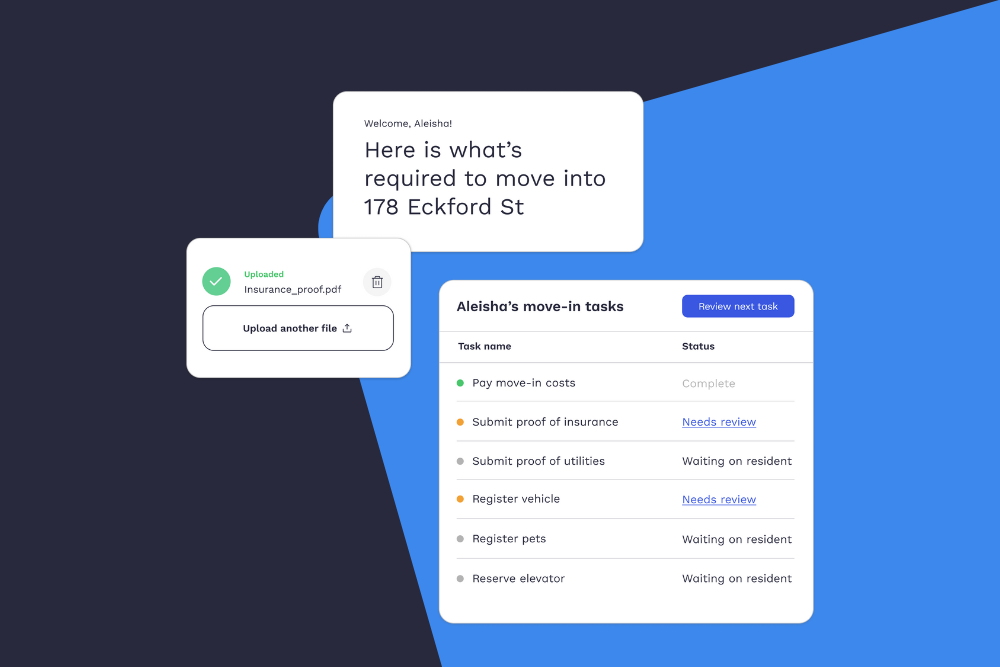
7 ways the enhanced Updater experience will make life easier for multifamily residents and onsite teams
March 15, 2022
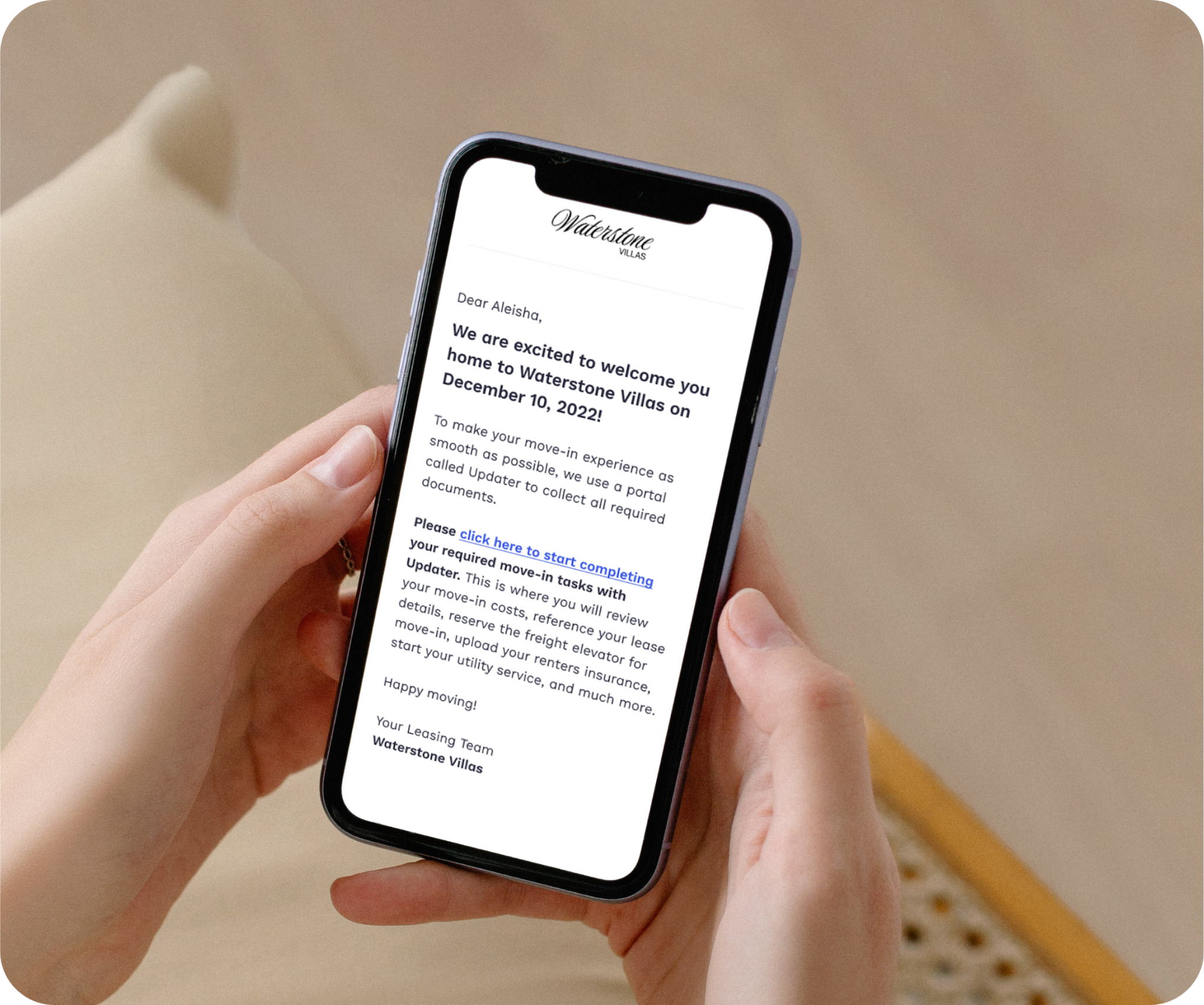
Welcoming new multifamily residents gets even easier
March 10, 2022
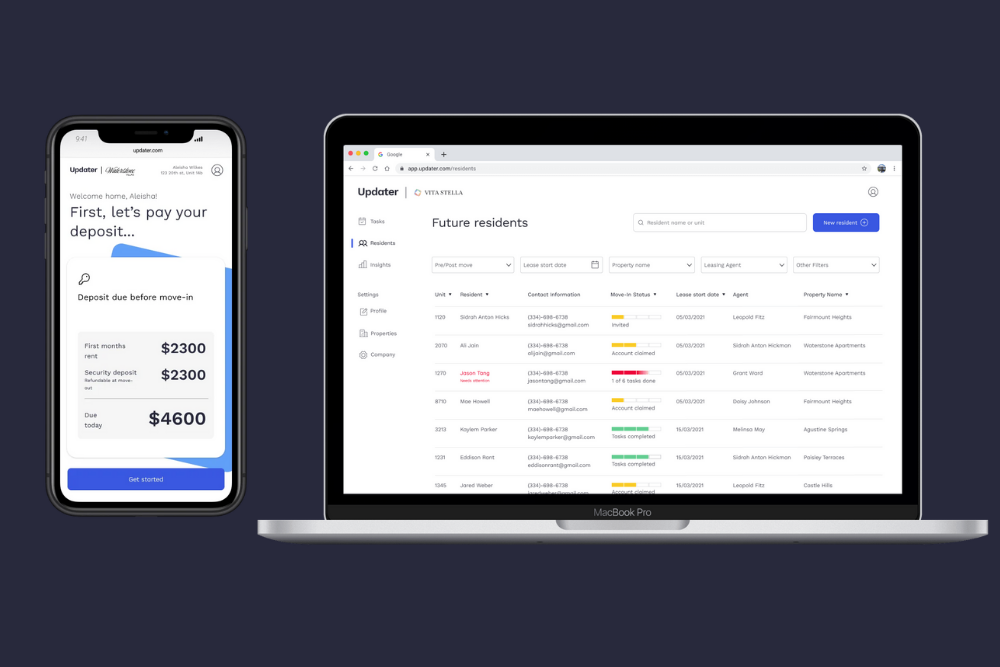
Enhanced updater experience coming soon
February 15, 2022
Getting started with Updater is as seamless as our technology
The best way to experience Updater is to see it live. Share your info and we’ll make it happen.