How to Check Your Internet Speed

Curious what internet and TV plans are available locally?
Enter your address to find out what providers and plans are available to you.
Sometimes surfing the web can be annoyingly slow, and it can be frustrating waiting for web pages to load or dealing with videos that keep buffering. When your internet feels slow, it could be that the sites you are visiting are the problem, or the issue could be with your device. However, there is a third, much more likely possibility – your internet speed.
In the following guide, we explain how to check your internet speed in a few different ways and answer frequently asked questions about internet speed.
- Checking your internet speed with online tools
- Checking your internet speed with mobile apps
- Frequently asked questions (FAQs)
Checking your internet speed with online tools
You can easily test your internet connection speed in real-time using a Google search. Simply follow these steps:
- Open the internet browser of your choice on a smartphone or computer and head to google.com.
- Type “internet speed test” into the search bar.
- As illustrated in the image below, a box containing information about an internet speed test powered by Measurement Lab will display at the top of the search results.
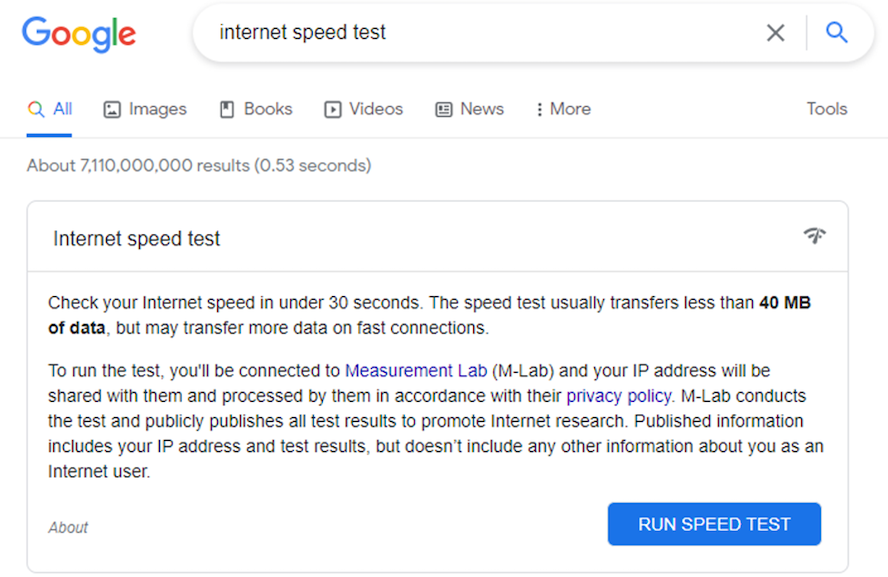
- Click on the “RUN SPEED TEST” button and the internet speed test will determine the download and upload speeds of your connection. It will also display latency info and inform you whether or not your internet connection is strong.
If you use a search engine other than Google, such as Bing, you’ll find similar tools for testing internet speed. Just search for “internet speed test,” and you’ll be on your way.
Alternatively, you can utilize other specialized web apps to check your internet speed. The following list includes some of the most prominent options.
Netflix’s fast.com speed test
This is a one-page web app that allows you to directly check your internet speed. You can easily complete this test by following these simple steps:
- Open your preferred web browser on your mobile phone or computer and go to fast.com.
- Fast.com automatically checks your internet connection and assesses speed performance.
- The average speed of your internet is then displayed in bits per second (bps).
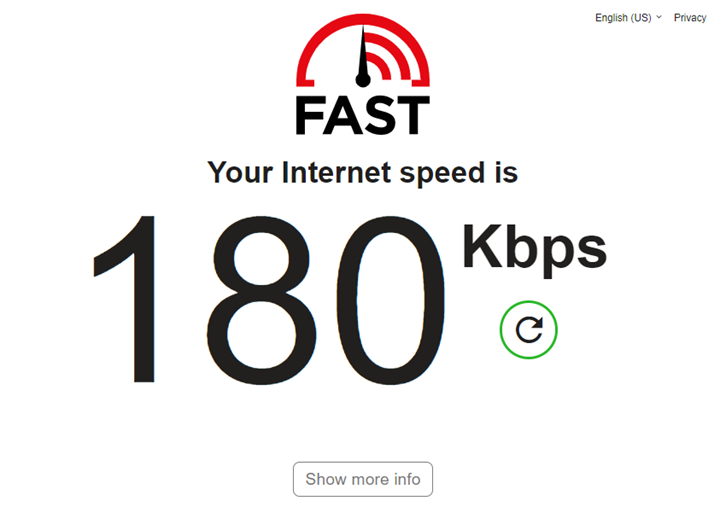
Fast.com does an instant download speed test as soon as you load the page. You can also see additional information, including latency and upload test reports, and share the information on social media by clicking on the links.
Speedtest by Ookla
The Ookla Speedtest is available at speedtest.net. It assesses the time required for data to transmit from your device to a server on your internet service provider’s (ISP’s) network. The main advantage of utilizing speedtest.net is that it allows you to create a profile. With a profile, you can modify settings, such as selecting a server for evaluation and save those settings for future tests.
You can also check your testing history to observe the extent to which your internet speed changes over time. This can be particularly helpful if you upgrade your service and want to see the speed difference in actual use rather than simply trusting the ISP is delivering what you’re paying for.
Here are the steps required to use Ookla’s Speedtest tool:
- Click the “Go” button.
- The speed test should be done in a minute, and you can see it running in real time.
- Once completed, you can view the results for upload and download speeds, and ping.
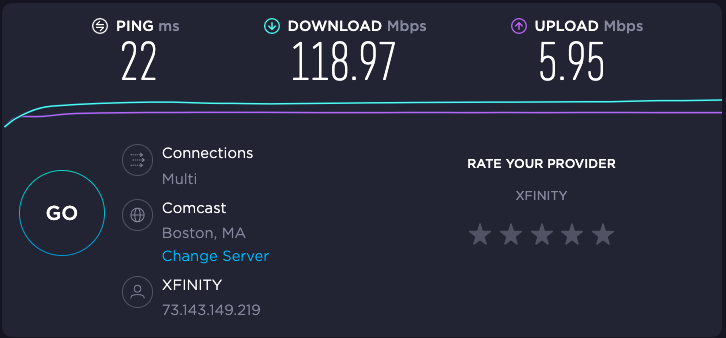
- You may want to perform the test a few more times. This will help you assess fluctuating speeds based on the congestion in the network at different times of the day.
You can also compare your statistics to global average speeds, and you don’t have to have a profile to do this. Simply go to the Speedtest Global Index to see how your network compares to the global average. It provides the mean throughput for mobile connections and fixed connections worldwide.
Checking your internet speed with mobile apps
If you prefer to check your internet speed from time-to-time on your mobile device, we have put together a list of mobile applications you can use to check your internet speed at any time.
Speedtest by Ookla
The Speedtest by Ookla application is available in both the Apple Store and the Google Play Store. The app requires permission to access functions on your mobile phone to work correctly, and as mentioned earlier in this guide Speedtest has a desktop browser version that be utilized as well.
SpeedTest Master
SpeedTest Master is an application for evaluating your internet speed on Android smartphones. The download and upload speeds are displayed on the main page and it can also test 4G, 5G, DSL, and ADSL speeds. According to the developer, SpeedTest Master may also be used as a Wi-Fi analyzer.
Meteor
Meteor is an ad-free internet speed test application for checking the quality of your mobile network (on 3G, 4G LTE, or 5G networks) and your home Wi-Fi network. With this application, users can see how specific applications function and understand what they can achieve with the current speeds.
Frequently asked questions (FAQs)
What is Mbps?
Mbps is the abbreviation for megabits per second. Bandwidth is measured in Mbps by internet service providers. A megabit is made up of one million bits, of which each bit represents a specific unit of data. Say, for instance, your internet speed is 20Mbps. This implies that your network can transport 20 megabits of data in one second. The more data you can receive or send in a particular amount of time, the better your internet speeds.
Since technical vocabulary can be confusing at times, a megabit (Mb) is quite different from a megabyte (MB). A megabyte consists of eight megabits. File sizes are normally expressed in bytes, but data transmission speeds are expressed in bits.
What is latency?
Latency (ping) is the amount of time it takes for a signal to travel from one computer to another computer and back. It is measured in milliseconds (ms). High latency is to blame if you have ever observed lag while playing video games online.
Certain websites use “ping,” which is similar but does not complete the return data transfer. That is, ping refers to the speed with which a signal travels one way, whereas latency refers to the speed with which it travels in both directions.
What is internet upload speed?
The rate at which data flows from your device to the internet is your upload speed. It’s measured in megabits per second. Uploading your data to websites becomes quicker with higher upload speeds.
Since upload speed may not be as important for a lot of people’s daily work, most home internet service providers give subscribers a considerably slower upload speed than the download speed. It is necessary for streaming, online gaming, and sharing videos, but most users should be okay with about 5 to 10Mbps of upload speed.
What is internet download speed?
The rate at which data is downloaded from the internet to your smartphone or other device is your download speed. You can stream, download files, and connect to sites more quickly if you have a high download speed.
It can be challenging to do things on the internet if your download speed is slow. For comfortable online surfing, browsing, gaming, and pretty much everything else, you need to have a reliable, constant download speed of about 10 to 25Mbps.
*Pricing varies by location and availability. Speeds may vary. All prices subject to change; for current pricing and availability visit our internet service page. Prices as of 3/29/22.
Disclosure | Updater articles are based on our own data and research, independent from partner relationships. We are not compensated by partners for information and opinions presented here. Our Editorial Terms of Service can be found here.
Curious what internet and TV plans are available locally?
Enter your address to find out what providers and plans are available to you.
Internet and TV tips
Switching providers and don’t know where to start? We can help.














