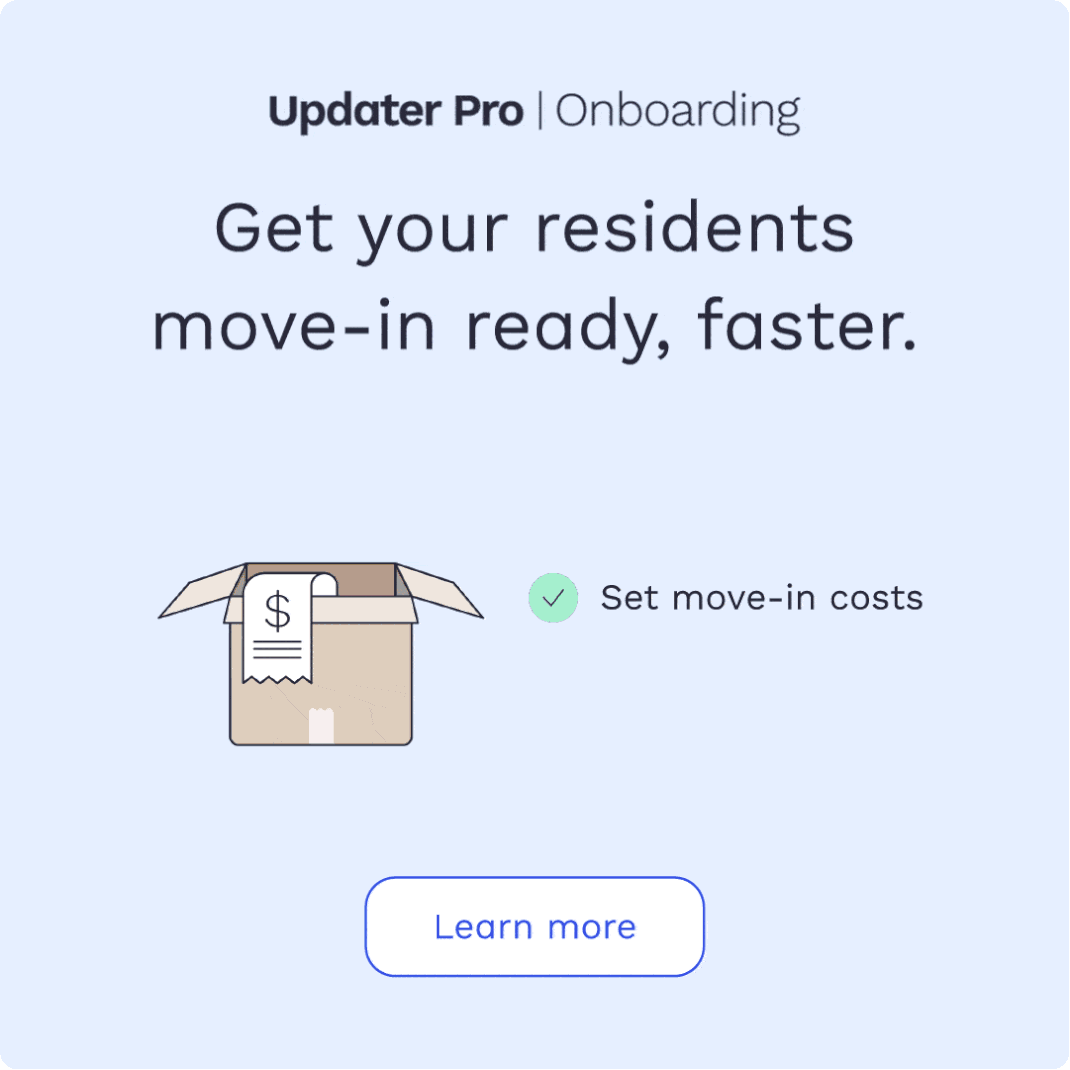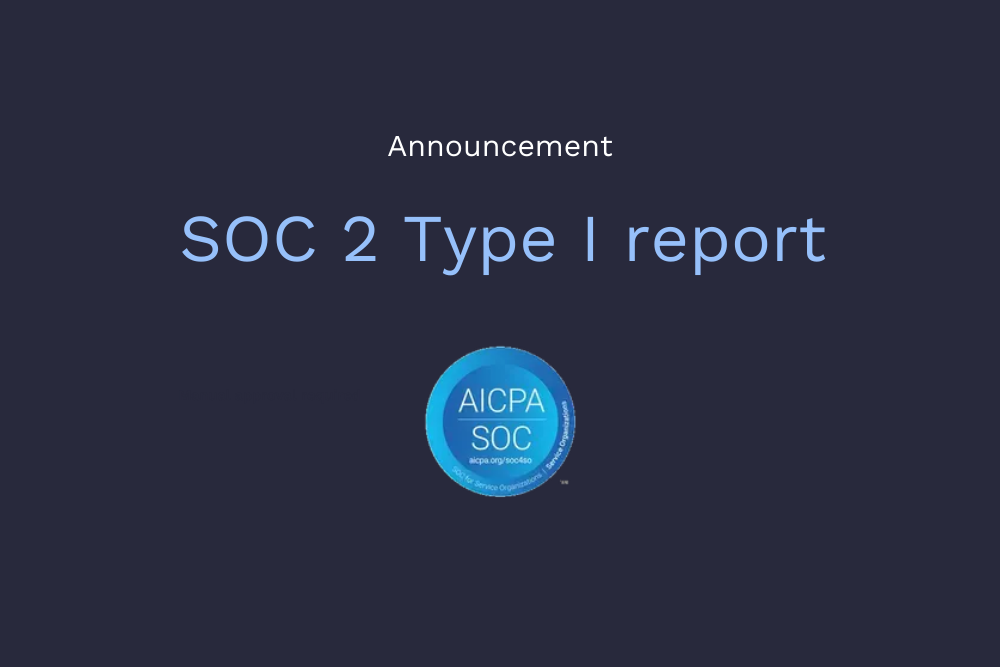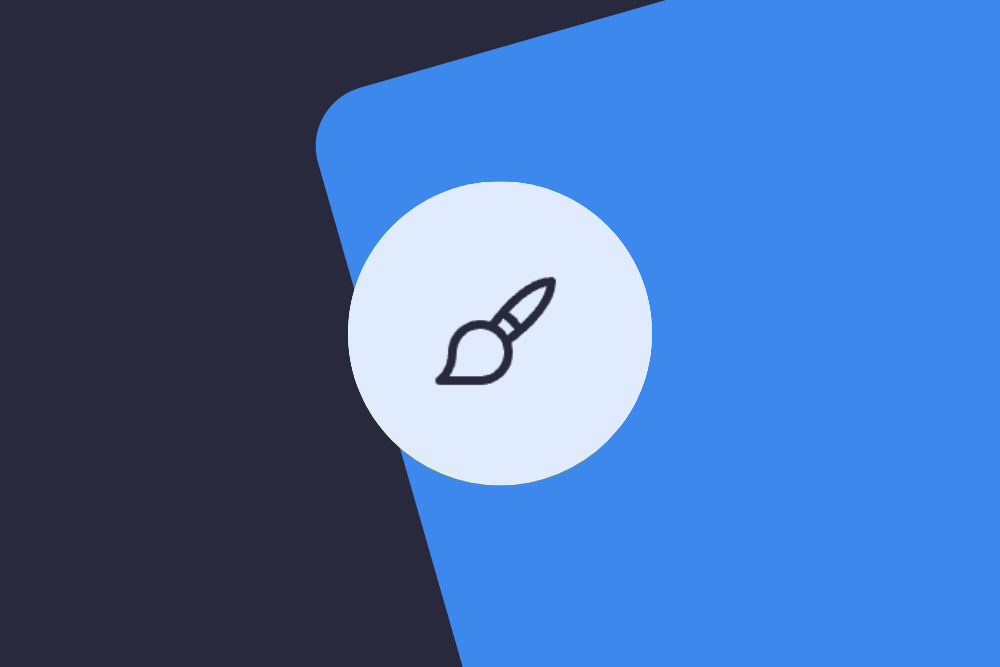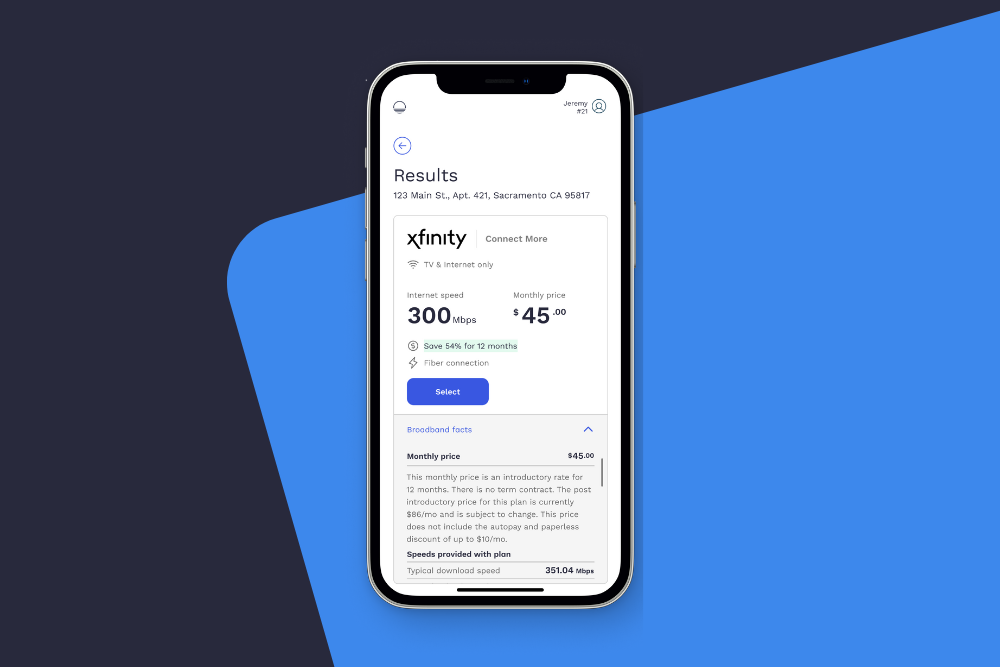Approval Assist: Cut down on manual approvals for a smoother day

At Updater, we’re constantly looking for ways to enhance your experience and make your daily operations more efficient.
We understand that not every move-in task requires your attention. Thanks to our latest Updater Pro | Onboarding feature, Approval Assist, you can now choose which tasks need your approval and which ones don’t, so say goodbye to manually approving unnecessary tasks.
With Approval Assist, we’re taking the hassle out of task approvals and streamlining your workflow. Here’s what this means for you:
What does Approval Assist do?
1. Focus on the approvals that actually matter, not the ones that don’t
Do you love Updater, but are tired of manually approving residents’ tasks? With Approval Assist, you can now disable manual approvals for tasks that don’t require your attention, like encouraging residents to download a community app. Focus on the approvals that need your expertise and let the rest take care of themselves.
2. Reduce manual effort and save time
Your time is precious, and Approval Assist is here to protect it. By cutting down the time spent approving routine tasks, you can now redirect your energy to the more impactful areas of your work. It’s all about minimizing the administrative aspects of your day so you can achieve more in less time.
3. More flexibility*
Thanks to the work that was done to develop Approval Assist, you can now review all resident submissions, like insurance documentation and utility confirmations, within your core software (like Yardi or Entrata) without having to log in to Updater Pro | Onboarding. This gives you and your leasing teams the ultimate flexibility:
- You can continue to use Updater as you always have, with the newly added benefit of selecting which tasks need approval and which ones don’t
- Or, don’t log in to Updater and work directly from your preferred core software system. You’ll still enjoy all the great automation, like welcome letters and reminder communications.
This change gives you control over how your move-ins are handled, allowing your team the freedom and flexibility to work from any system they choose.
*not available with RealPage
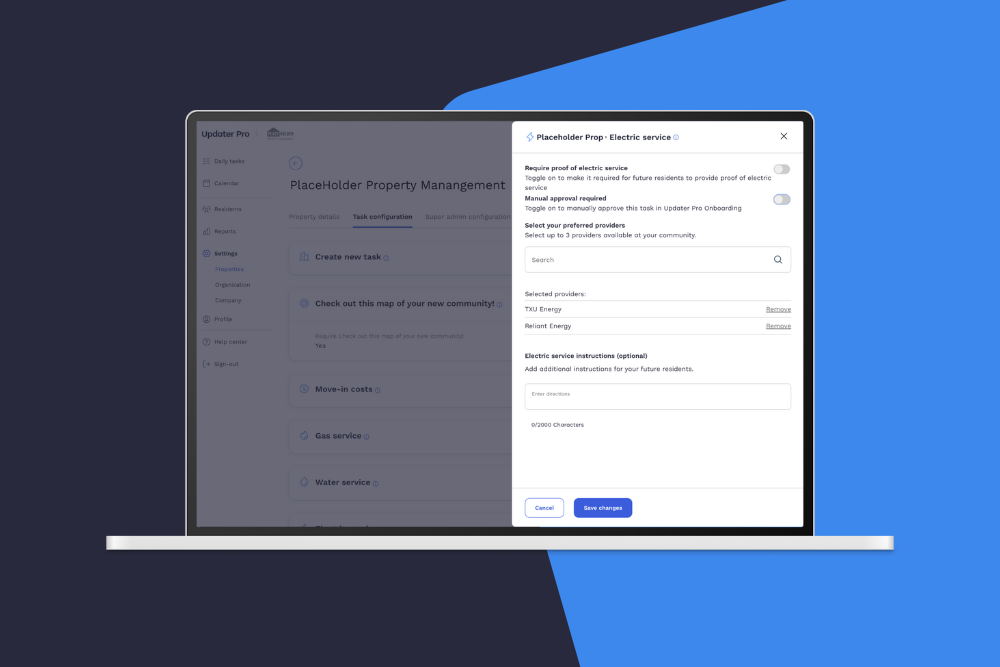
How to set up Approval Assist for move-in tasks
Approval Assist will be rolling out over the next week. Your Client Success team member will let you know when it has launched for your properties. Then you’re ready to make your task approval management in Updater Pro | Onboarding easier than ever. Based on your permissions, you can simply follow these steps:
- Select the “settings” option in the left-hand navigation bar
- Locate the property that has a task that doesn’t require manual approval
- Within that property view, select “task configuration”
- You’ll see a list of all the move-in tasks for that property
- Select the specific task you don’t want to approve
- Within the task detail, select if manual approval is needed or not
It’s that easy. We’re confident that this feature will save you time and improve your overall experience with Updater Pro | Onboarding.
As always, our team is here to support you as you begin using Approval Assist. We’re committed to making your workday as smooth and efficient as possible, and we can’t wait for you to experience the benefits of this new feature.
More Product News
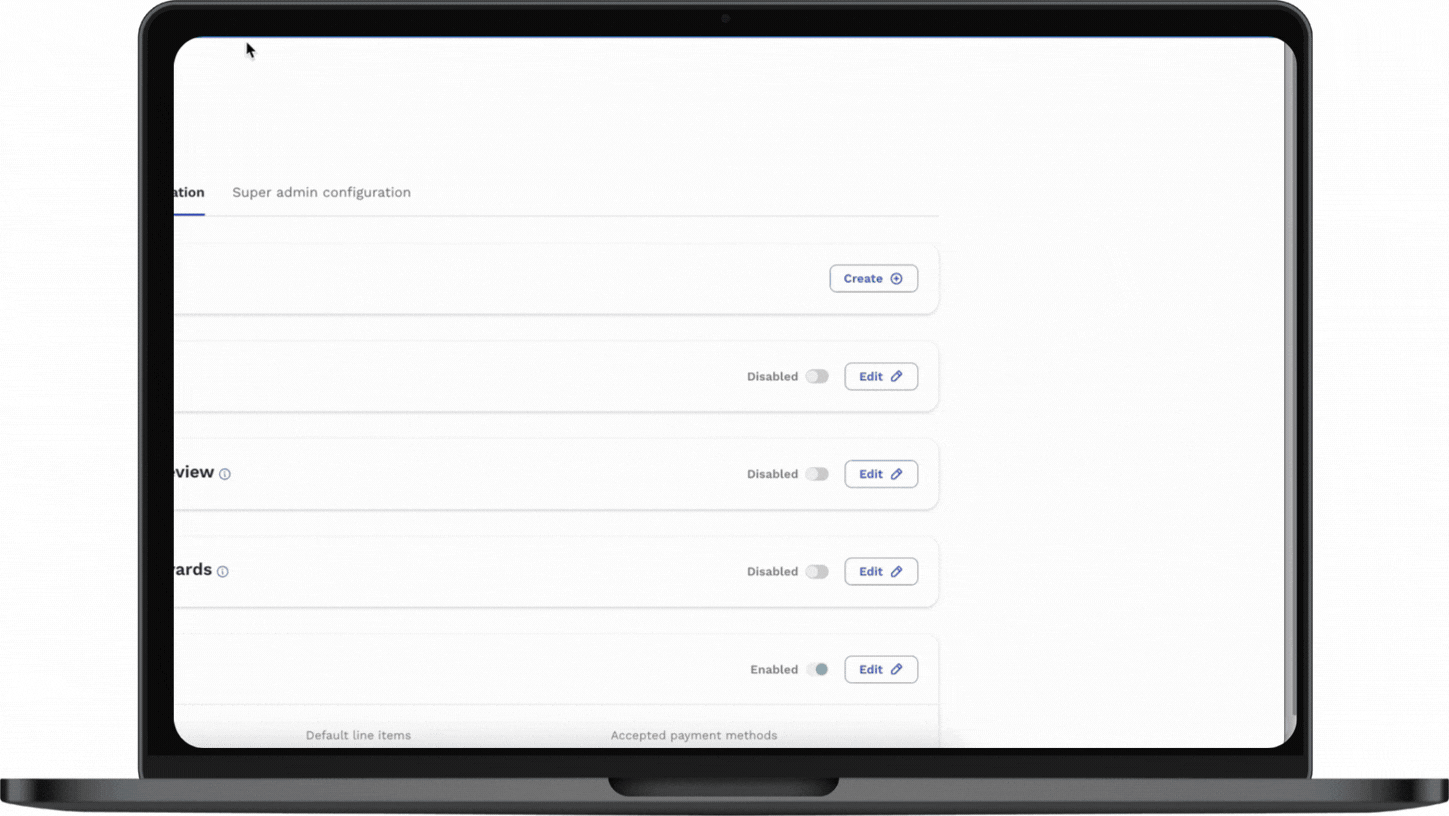
Product updates: Sign-up flow enhancements and custom task additions
11 February 2026
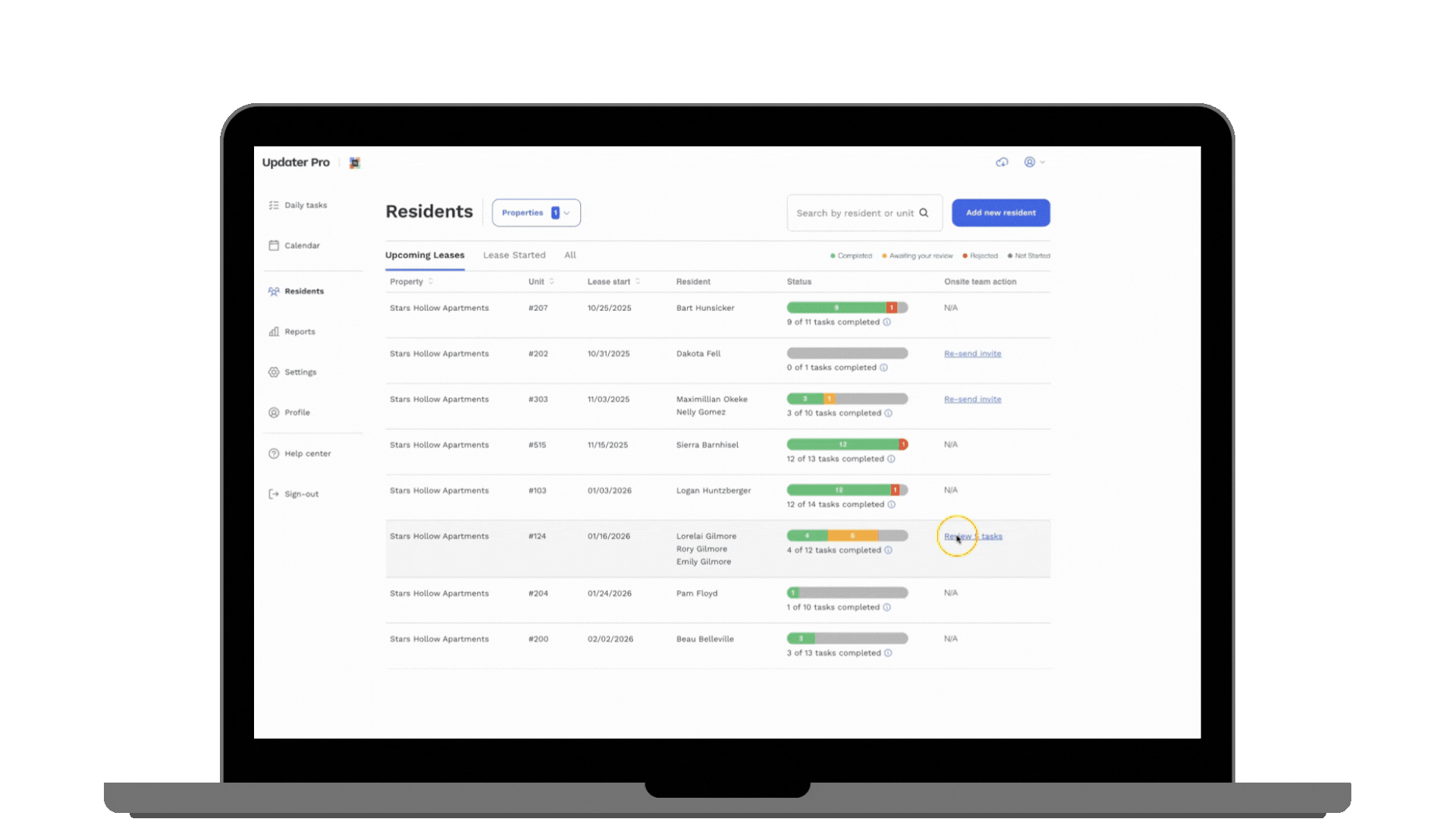
Introducing the new Residents view: Simpler, smarter, faster
16 October 2025