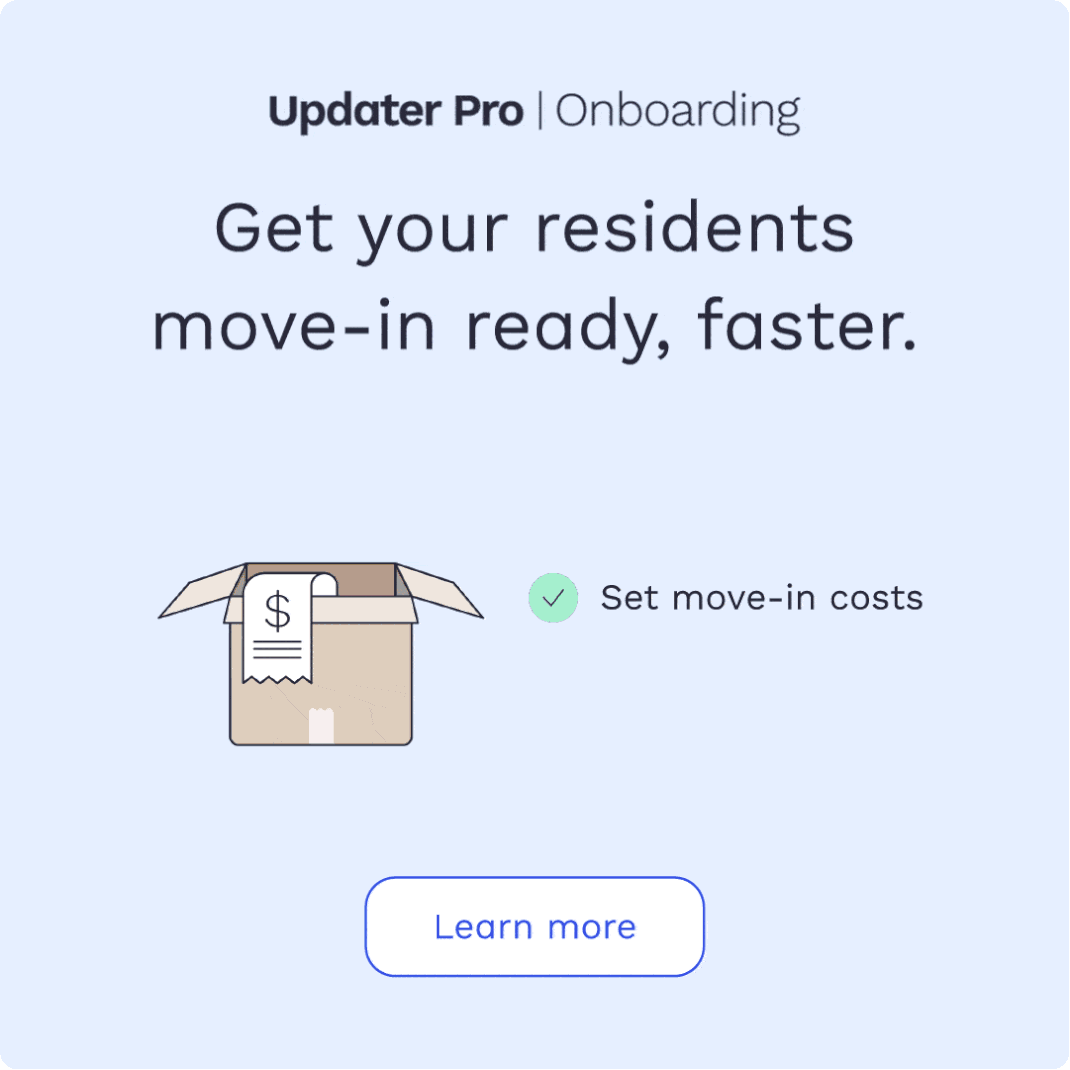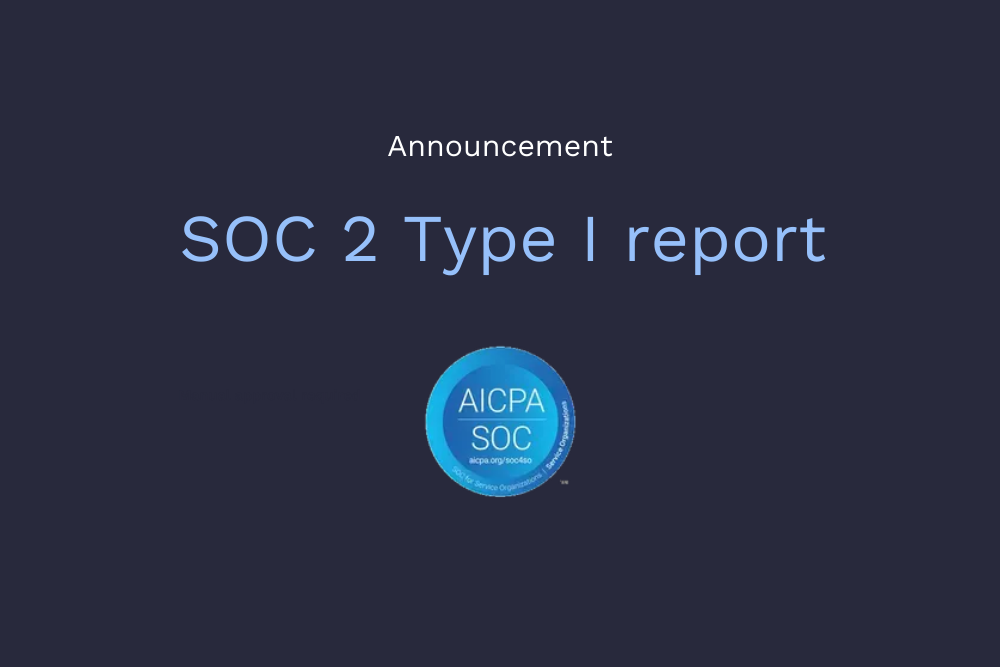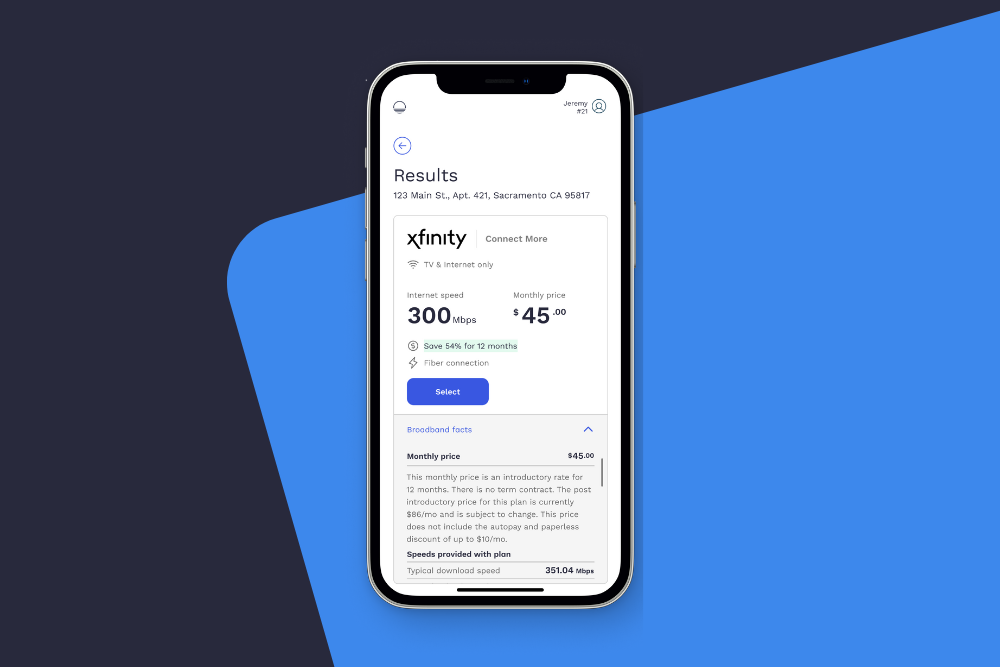Personalize your move-in process with Custom Tasks
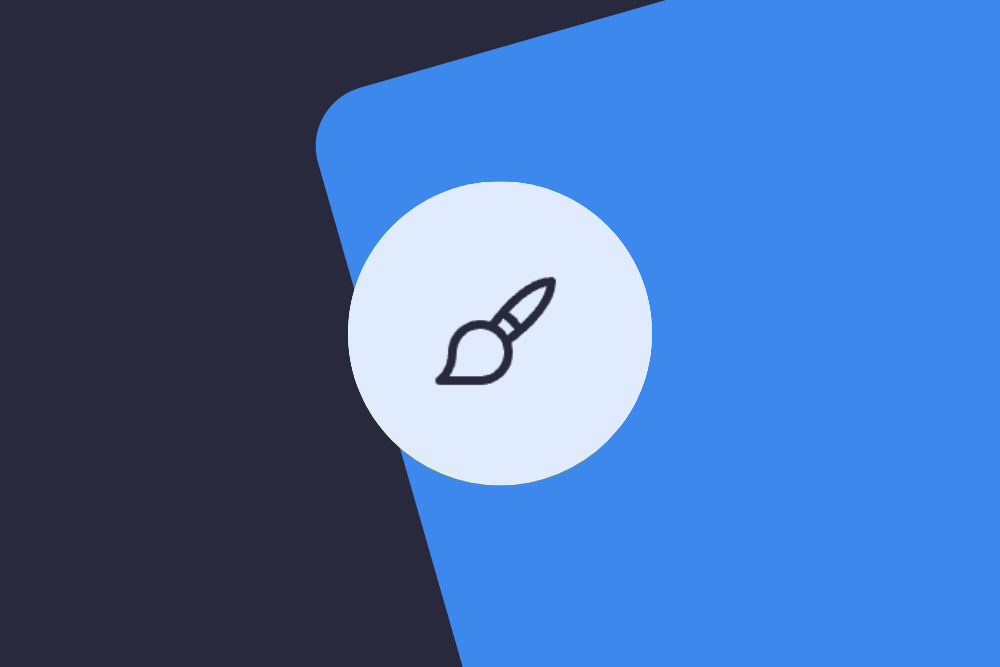
At Updater, we constantly strive to enhance your move-in experience and streamline your leasing operations. We are thrilled to announce a major enhancement to our multifamily feature suite: the Custom Task feature.
Introducing Custom Tasks
Understanding that no two communities are alike, we developed a Custom Task feature to give you unparalleled flexibility in managing your move-in process.
While Updater Pro | Onboarding already includes a series of pre-defined tasks to guide residents through move-in, we recognize that unique situations can arise requiring a tailored approach.
To sum this up nicely – all tasks that are included in your welcome letter today, can now be included in Updater.
With the Custom Task feature, you can create tasks specific to your community’s unique needs. This new feature can help you:
- Create a Custom Task – Add a task title, detailed description, a URL for more information, and instructions for how residents should complete the task.
- Gain more flexibility and control – You can mark tasks as required or optional, and easily edit or delete them any time.
- Enhance your resident’s move-in experience – You can ensure residents see and acknowledge tasks that Updater may not be familiar with, providing a seamless and personalized move-in journey.
Adding Custom Tasks can help you customize move-ins without Updater team members, reduce support inquiries, and reduce potential delays caused by resident confusion.
Ideas for using Custom Tasks
During beta testing, here are some popular Custom Tasks our partners created:
- Encourage residents to leave online reviews of the community.
- Facilitate sign-ups for a pool pass.
- Prompt residents to get familiar with the community map.
- Invite residents to sign up for special services.
- And anything else you’d like residents to do before moving in.
During our beta launch, one client implemented a Custom Task specifically aimed at generating Google reviews. Remarkably, within just 48 hours of activation, a resident completed the task and left a 5-star review. The resident also uploaded a screenshot and acknowledged (by name) the exceptional service provided by a leasing agent. This outcome exemplifies the effectiveness of Custom Tasks in encouraging residents to take specific actions, unique to your communities.
How to use the Custom Task feature
The ability to create a Custom Task is currently limited to Admin and Property Admin roles.
- Access the feature – Log in to your Updater Pro | Onboarding account.
- Create a task – Navigate to the task management section, select “Create new task.”
- Customize details – Input the task title, description, URL, and instructions. Choose whether the task is required or optional.
- Save and manage – Save your task and manage it through the task list. You can edit or delete the task at any time.
If your role is Admin, Property Admin, or Regional Manager, we invite you to explore the new Custom Task feature. If you have any questions, encounter any issues, or simply want to share your feedback, please feel free to contact our support team at [email protected]. We’d love to hear from you!
More Product News
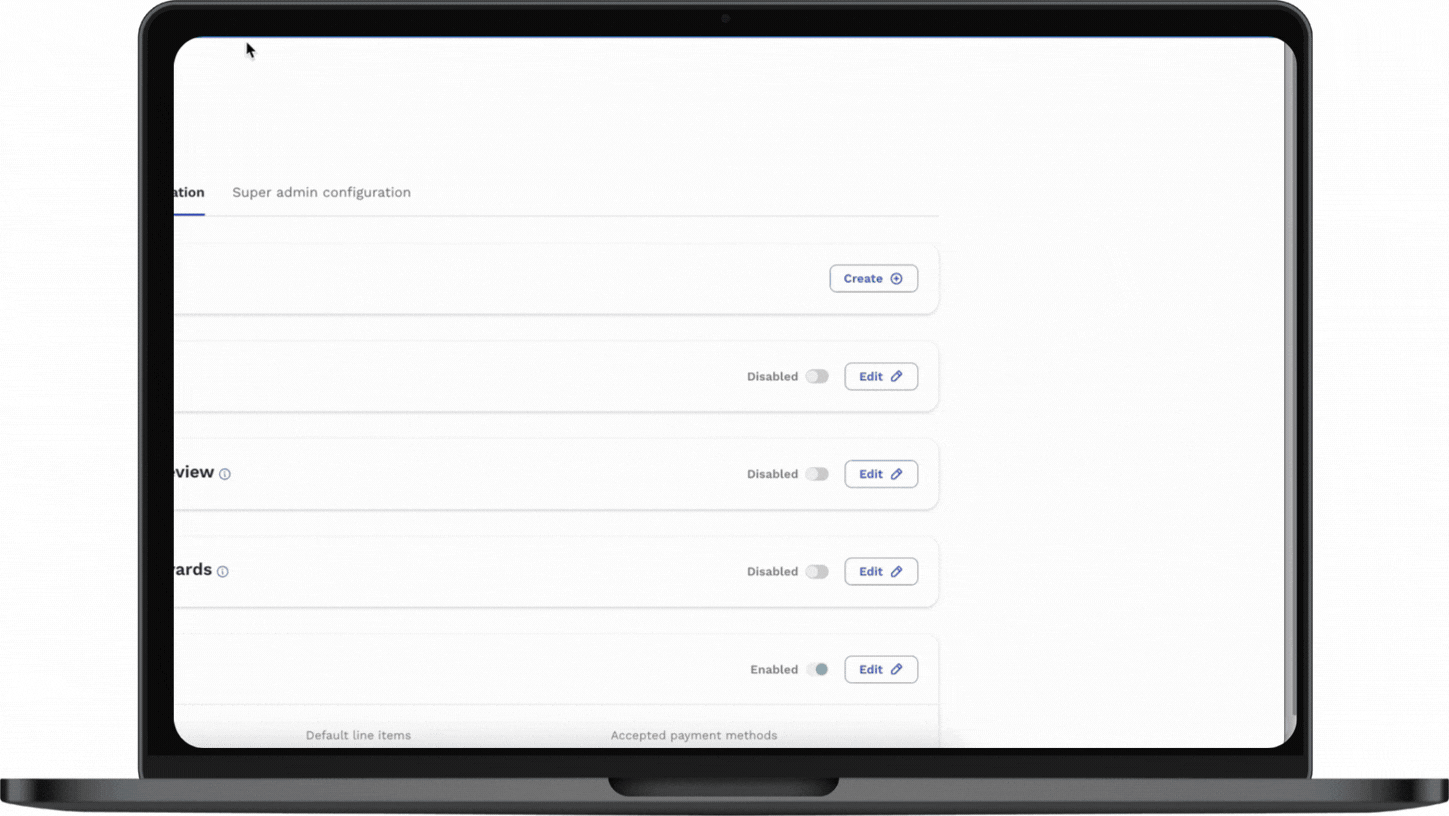
Product updates: Sign-up flow enhancements and custom task additions
11 February 2026
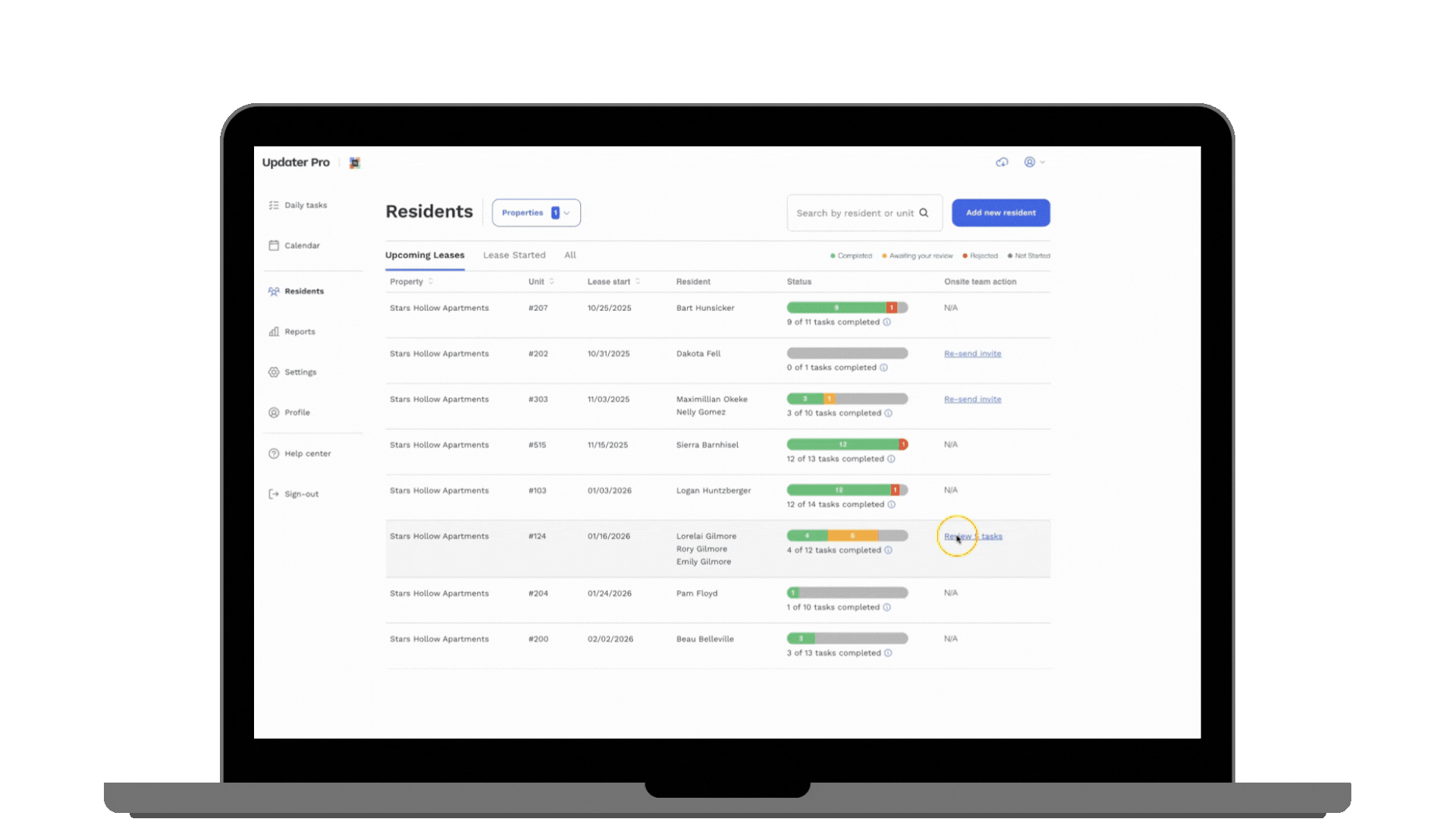
Introducing the new Residents view: Simpler, smarter, faster
16 October 2025