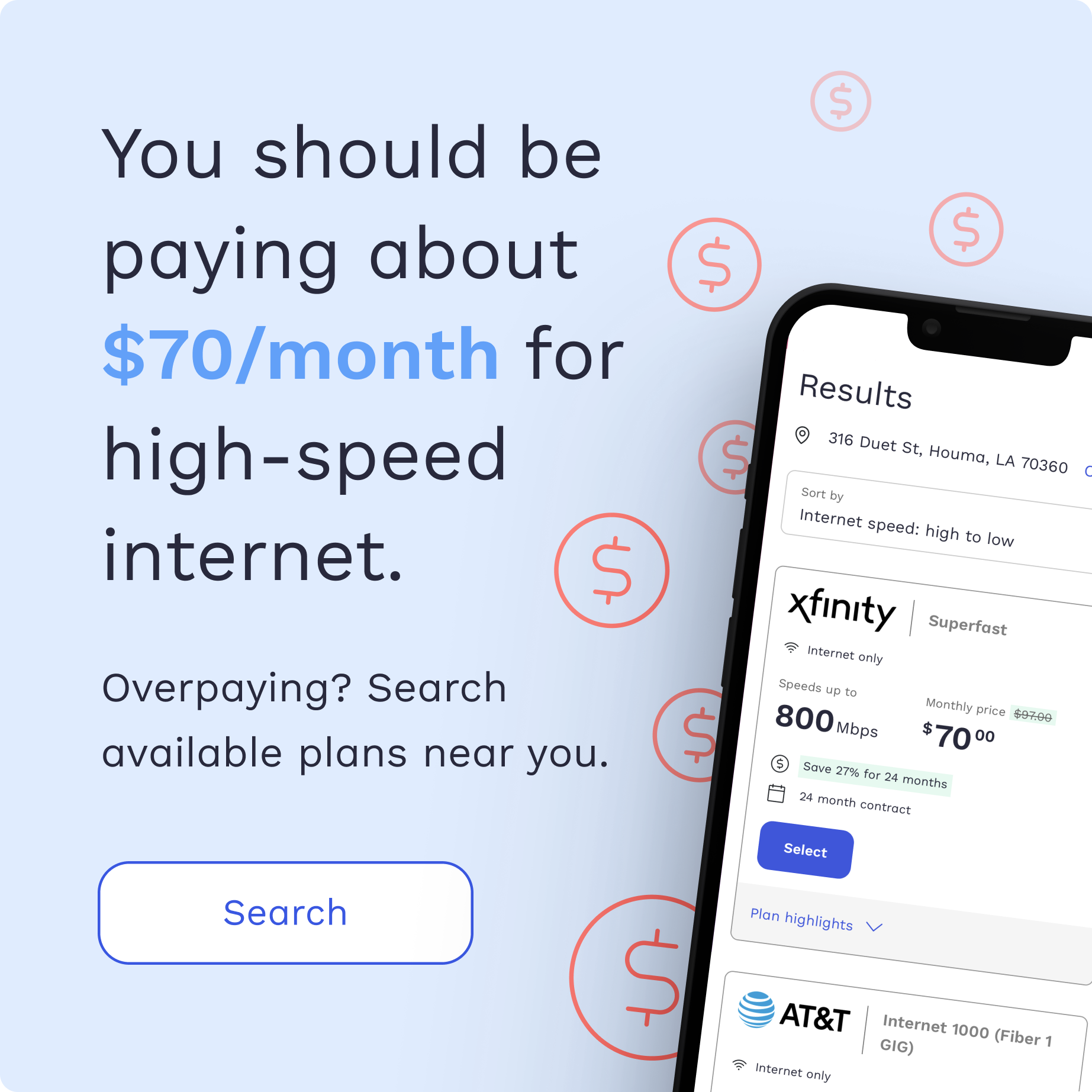Enterprise Truck Rental Guide

Moving soon? Get organized with our free moving checklist.
Are you contemplating your next move? If so, figuring out the right truck rental service may be one of your most important to-do’s. Due to their visibility and long-standing reputation, Enterprise truck rentals could be one of your top considerations. As with most purchasing decisions, research is key to making the right call.
This guide will give you an overview of your Enterprise truck rental options as well as things you’ll want to keep in mind, fees, and how to go about renting from this company.
Enterprise truck rental explained
Enterprise truck rental has its headquarters in St. Louis, Missouri, and they’ve been handing the keys over to drivers since 1999. They offer several different types of trucks and vans, as well as a variety of rental periods. Customers can choose from cargo vans and trucks that range from 3/4- to 1 ton in weight. In addition, they have stakebed and straight trucks from 16 to 26 feet in length.
Enterprise offers a reservation system on its website that makes comparing your rental options relatively straightforward. They also allow you to select rental periods ranging from hourly to monthly. This flexibility makes Enterprise a viable choice for if you’re moving long distances. However, it is also suitable if you need to grab a truck for quickly hauling bulky items across town or as a rental solution if your primary work truck is temporarily out of commission.
Enterprise truck rental options
Depending on your needs, one of the following options may be a good choice for your move:
15-foot parcel van
Enterprise’s 15-foot parcel van is on the small side, making it a good option for a studio, or college dorm move.
- Payload capacity: up to 5,000 pounds.
- Seating: 2 people.
- Box size: 15’ x 96” x 84”.
- Cargo capacity: 800 cubic feet.
- Standard features: air conditioning, automatic transmission, power steering/power brakes, AM/FM Radio.
16-foot cabover truck
The 16-foot cabover truck is significantly larger than the 15-foot parcel van. It isn’t much longer though which makes it easy to maneuver around tight corners while enabling slightly larger moves. It could be a viable option for people looking to move a one-bedroom apartment or home.
- Payload capacity: Up to 7,500 pounds.
- Seating: 3 people.
- Box size: 16’ x 96” x 90”.
- Cargo capacity: 960 cubic feet.
- Standard features: air conditioning, automatic transmission, power steering/power brakes, AM/FM Radio.
24-foot box truck
Enterprise’s 24-foot box truck brings the space and payload capacity significantly higher. This makes it a good option for homes with two or three bedrooms.
- Payload capacity: up to 10,000 pounds.
- Seating: 3 people.
- Box size: 24’ x 102” x 102”.
- Cargo capacity: 1,500 cubic feet.
- Standard features: air conditioning, automatic transmission, power steering/power brakes, AM/FM Radio.
26-foot box truck
The 26-foot box truck doesn’t offer additional payload or seating capacity. However, its extra two feet of length gives you a boost in cargo capacity. This makes it a good choice for larger moves, such as those for a four-bedroom home.
- Payload capacity: up to 10,000 pounds.
- Seating: 3 people.
- Box size: 26’ x 102” x 102”.
- Cargo capacity: 1,800 cubic feet.
- Standard features: air conditioning, automatic transmission, power steering/power brakes, AM/FM Radio.
Enterprise truck rental costs
Enterprise truck rentals may come in a little pricier than some of the competition. For example, in the Houston, Texas market, you may pay $175/day for a 15-foot parcel van. And for a larger move, you may have to come up with $299.99/day for a 24-foot box truck. There’s also a mileage fee of $0.29/mile that gets added to your daily rental costs.
When you rent from Enterprise, you first pay for your rental giving the company the base fee for your truck. For example, if you’re renting a 15-foot parcel van in Houston, your total charge upfront, including taxes, could be $582.42 for a three-day rental.
Then, after you’ve completed your move, the company collects mileage data and determines how much you have to pay in mileage fees. For example, if you were to drive 100 miles, at the rate of $0.29/mile, you’d have to pay an extra $29.
Some rental companies charge higher mileage fees. So if you know you’re going to have a long move, Enterprise’s higher rental fees can be offset by the relatively low per-mile charges.
Things to keep in mind when renting from Enterprise
Even though the rental process is fairly straightforward, there are a few things you may want to keep top of mind as you consider Enterprise.
Stay out of Mexico
Most likely you won’t need to cross the Mexican border unless you’re a resident of California, Arizona, Texas, and New Mexico. If this applies to you, make sure your route doesn’t cross into our southern neighbor’s territory. This is because Enterprise’s insurance options don’t cover moves that traverse Mexico. If for whatever reason, you know you’ll have to cross into Mexico during your move, it may be possible to do so. However, there are two conditions:
- You have to get written permission from Enterprise.
- You have to purchase your own insurance in Mexico.
Purchase a damage waiver
According to Enterprise’s terms and conditions, a damage waiver can be purchased for an additional fee. It covers you for any damages the vehicle may incur while you’re renting it. However, it’s not, as Enterprise puts it, “insurance.” It’s a flat fee you pay during checkout that simply removes you of financial responsibility if your truck is:
- Involved in an accident where you’re at fault.
- Involved in an accident where the other party is at fault.
- Damaged if you hit stationary objects, such as curbs, railings, or other vehicles.
But it’s also important to check with your regular auto insurance company to see if they would cover these kinds of damages anyway. In that case, you may not need to purchase a damage waiver at all.
Calculate your rental time carefully
Enterprise defines its rental periods according to not just the entire time period, such as a 24-hour day, but also a portion of the same time period. This means you could accidentally end up with additional charges.
For example, according to their terms and conditions, Enterprise views a “day” as a 24-hour period starting when you rent your truck. So if you rent a truck on Monday at noon for three days, you have until Thursday at 11:59 am to return it. But if you bring it back a little after 12 PM, they have the right to charge you for another day. So it’s good to make a conservative estimate regarding how long you’ll need your truck.
Making an Enterprise truck rental reservation
You have a few different options if you’re ready to go ahead and get your moving truck. For many renters, the most straightforward choice would be to complete most of the process online.
This is how the process works:
- You first enter a city or ZIP code, as well as whether or not you’re renting for business or personal reasons.
- You also choose the type of vehicle you’ll rent and add to your age range.
- You’re brought to a screen showing the different locations in the area you chose. The locations have already been filtered according to the type of rental you chose. For example, if you wanted a box truck, the results the site displays would only include stores that rent box trucks.
- You choose the truck you want to rent and proceed to the next screen.
You can also enter your personal address and driver’s license number online to save time when collecting the truck in person.
Can you change your pickup and drop-off location?
Yes, you can alter where you pick your truck up and drop it off on Enterprise’s site. However, there’s no option on the site for dropping your vehicle off at a different site than the one where you picked it up.
For example, if you pick up the vehicle at Hempstead Truck in Houston, you aren’t given the option of returning it to Spring Truck in Spring, Texas.
Determine the best truck rental company for your move
There’s a chance Enterprise may not be the ideal truck rental company for your needs. It’s always best to pick three or four rental companies and compare them based on:
- Cost.
- Mileage fees.
- Pickup and drop-off locations.
- Truck sizes and types.
- Standard features, such as air conditioning and available transmission options.
Then you can compare and contrast your options, choosing the best fit, and perhaps saving money or enabling a faster move. That way, you can rent the best truck for your move, making your transition a little easier.
Rather not DIY?
Hire a Dolly! Dolly makes hiring movers as simple as hiring an Uber. With simple transparent pricing, move just a few big items or pay a flat rate to move your entire apartment! Bonus: you won’t have to park that giant truck.