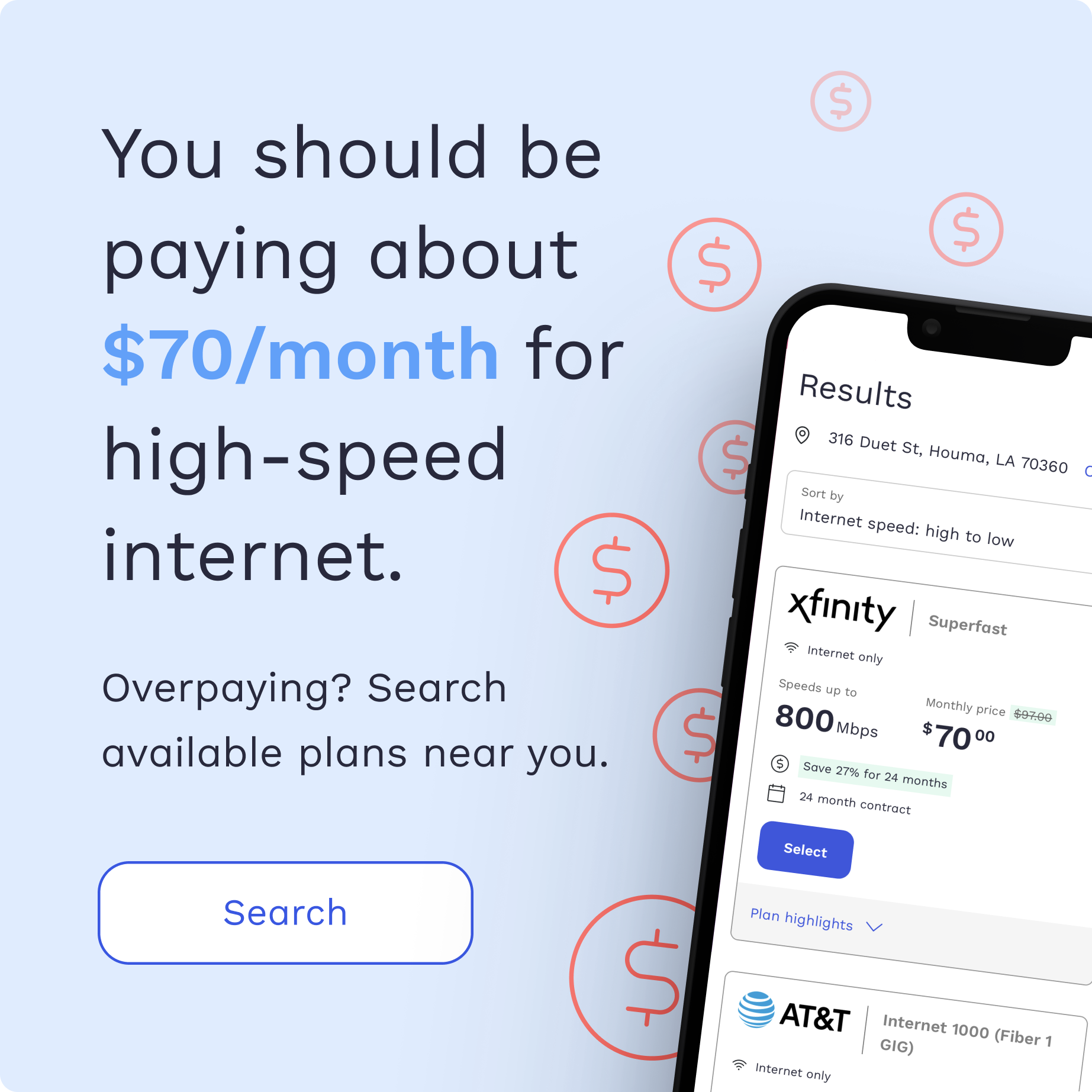What are the Best Streaming Devices?

Moving soon? Get organized with our free moving checklist.
While smart TVs are becoming more popular, not everyone has one in their homes, and even smart TVs have limitations as to what apps are available. Enter stage left: streaming devices. These handy devices come in different shapes and sizes and offer a slew of streaming options from live TV to streaming movies, music, games, and more.
But which device is the best for you? Are you looking for access to HBO and Peacock? Do you need voice controls? Parental controls? The best gaming experience you can find on a streaming device? To help you decide, we’ve gathered a rundown of the most popular streaming devices available today including pros, cons, expert opinions, and frequently asked questions.
The big players
Streaming devices have come a long way since their inception around 2007. Though Roku (introduced in 2008) and Amazon Fire Stick (introduced in 2014) are some of the more well-known names in the streaming device industry, other players such as Chromecast with Google TV (introduced in 2013) and Nvidia (introduced in 2015) are making their mark, too.
With the introduction of Roku’s 9th generation Roku Express 4K+ in 2021, the company that has long been revered for its versatility, simple set-up, and industry competitive prices – put any grumblings about its earlier models’ slower speeds to rest. In fact, today you’ll still find several Roku models on many “Best Streaming Device” lists (including this one).
Chromecast with Google TV is a big name in streaming these days too. This 3rd generation device is known for allowing users to turn standard model TVs into a smart TV experience. With a simple user interface that allows home screen customization as well as the built-in Google Assistant voice control options and parental controls, this device is a smart pick for families of all sizes.
Of course, you can’t have a conversation about streaming devices without mentioning at least a few Amazon Fire TV Stick models. The 4th generation model released in 2021, the Fire TV Stick 4K Max, was a quick follow-up to two 3rd generation models released in 2020 (Fire TV Stick and Fire TV Stick Lite). The Amazon Fire TV Stick 4K Max is loved for its quick speeds and Dolby Vision capabilities, while the 3rd generation models are two of the best options for those on a budget.
Last, but certainly not least – the Nvidia TV Shield may be the newest kid on the block, but it is quickly becoming a fan favorite for those who love streaming shows and movies, and gaming. Though pricier than other models, this streaming device packs a punch with its Dolby Vision HDR picture, gigabit Ethernet, support of favorite apps, and GeForce Now game streaming platform. Gamers can even connect a compatible PS5/Xbox One/PC controller over Bluetooth for gaming.
Key considerations
When choosing a streaming device, there are many things to consider. From access to apps to high-quality video to speed and price, choosing the best device will come down to what is most important to you. The following is a run down of some industry favorite streaming devices to help you with your decision-making process.
Best for speed
Amazon Fire TV Stick 4K Max – Average cost $55
The Amazon Fire TV Stick 4K Max is the follow-up model to the Fire TV Stick 4K with some great upgrades – the most notable being faster speeds and easier navigation.
Pros
- Faster apps and easier to navigate compared to the Fire TV Stick 4K.
- 4K Ultra HD picture (with Dolby Vision).
- Access to more than 1 million movies and TV shows.
- Includes favorite apps like Netflix, Prime Video, Disney+, Peacock, and more (separate subscription fees may apply).
- Ability to stream both live and free TV through subscriptions to apps like SLING TV and YouTubeTV or for free through options including Pluto TV and Tubi.
- Remote includes Alexa voice capabilities.
Cons
- About $5-15 more than the previous model.
- You can only preset up to six channels on your main page.
Best for gamers
Nvidia Shield TV – Average cost $150
If you love to stream movies or shows and you love gaming, then the Nvidia Shield TV might be a great streaming device option for you.
Pros
- High-quality picture with Dolby Vision HDR.
- Sleek and compact design.
- Gigabit Ethernet, dual-band AC Wi-Fi.
- Supports apps including Netflix, Amazon Video, Disney+, Vudu, YouTube, Hulu Live, Google Play Movies & TV, and more.
- Equipped for hands-free control with Google Home, Alexa, and Echo.
- GeForce Now game streaming platform.
- Connect a compatible PS5/Xbox One/PC controller over Bluetooth.
Cons
- Costs about 3x more than other streaming device models.
- HDMI cables to connect to your TV and Nvidia game controller are sold separately.
Best for budget
Amazon Fire TV Stick Lite – Average cost $30
If you’re on a budget and in the market for a streaming device that meets your needs, the Amazon Fire TV Stick Lite may have what you’re looking for at a price that won’t break the bank.
Pros
- Includes an Alexa Voice Remote Lite remote.
- Includes streaming access to more than 200,000 free movies and shows through (ad-supported) apps such as IMDb TV and more.
- The small design makes it easy to hide out of sight.
- Access more than a million movies and shows through your favorite subscription-based apps including Netflix, Prime Video, Disney+, HBO, Peacock, and more.
- Access live TV, news, and sports through subscription-based apps like SLING TV and YouTube TV.
- Music streaming capabilities.
Cons
- The remote lacks TV controls.
Best for ease of use
Roku Ultra – Average cost $100
Though more expensive than other streaming device models, the Roku Ultra’s ease of use makes it a fan favorite among many.
Pros
- Stream wirelessly with 50% more range than previous models (or through a traditional Ethernet connection).
- 4K, Dobly Vision, and HDR10+ for cinematic streaming.
- Roku Voice Remote Pro features TV controls, programmable shortcut buttons, hands-free voice controls, and is rechargeable.
- The private listening feature allows you to plug headphones into the remote or listen through wireless headphones.
- The “find my remote” feature allows you to find your lost remote with voice commands.
- Amazon Alexa compatible.
Cons
- Voice features are not up to par with Amazon Alexa or Google Assistant.
- No Twitch app.
Best overall
With so many streaming devices on the market, it’s hard to name just one as the best overall option, so the following are two industry and customer favorites that might be exactly what you’re looking for in a streaming device.
Roku Express 4K Plus – Average cost $40
It may seem odd that you get so many features with a Roku Express 4K Plus for such a competitive price, but this device is the real deal.
Pros
- Stream in HD, 4K, and HDR.
- Roku remote can function as your TV remote, too.
- A customizable home screen allows you to organize all your apps.
- Voice control features.
- Stream 275 channels live on the Roku Channel.
- Includes all of your favorite channels including HBO Max, Netflix, Prime Video, and more.
- Simple setup.
Cons
- Lacks Dolby Vision support.
Chromecast with Google TV – Average cost $50
Not to be overlooked in any conversation about the best all-around streaming devices, Chromecast with GoogleTV is another solid option.
Pros
- Watch 700,000 movies and shows in 4K HDR.
- Enjoy access to millions of songs.
- A customizable home screen features all your service and gives recommendations based on viewing habits.
- Voice control with Google Assistant.
- Easy to install.
- Parental controls allow for family safe viewing, limiting watch times, and setting a bedtime.
Cons
- Less internal storage than comparable streaming devices.
What others are saying
Amazon Fire TV Stick 4K Max
“The Max is fast. For those who simply want the quickest way to stream, this streamer is (literally) tough to beat. That speed makes the Max worth the higher price compared to the original Fire TV Stick 4K.” – CNET
Nvidia Shield TV
“When all you need is YouTube, Netflix, and Disney Plus, it’s overkill. Nonetheless, it remains a popular choice for geeks and gamers who want more extras and capabilities, including 4K HDR (now with Dolby Vision), built-in Google Assistant, and an array of gaming options that makes Apple Arcade seem like a one-trick pony, especially for PC gamers.” – CNET
Amazon Fire TV Stick Lite
“The healthy complement of features, tightly integrated voice commands, and its relative speed make for a winning combination. In general, opening apps was speedy, and only navigating the home page tiles could give a very occasional slow-down, but nothing that spoiled the experience.” –CNET
Roku Ultra
“The 2022 Roku Ultra is an excellent value at $99.99 now that it includes the Roku Voice Remote Pro. It’s a strong option if you want 4K streaming, hands-free voice control, and Apple AirPlay support.” – PCMag
Roku Express 4K Plus
“The Roku Express 4K plus is a suitable replacement for the Roku Premiere Plus, with all of its features for $10 less, and stands as the company’s best sub-$50 4K media streamer, especially with its AirPlay 2 support.” – PCMag
Chromecast with Google TV
“This $50 Chromecast is a complete overhaul of the $35 original, and every major change — aside from the higher price — is for the best.” – CNET
Frequently asked questions (FAQs)
What is a streaming device?
A streaming device is a small box or stick that connects to your TV via an HDMI outlet and allows you to stream content from the internet through a variety of apps (some of which may be subscription-based.)
What’s the difference between a smart TV and a streaming device?
A “smart TV” has built-in apps from companies like Netflix and Hulu as well as games and web browsers to add different features through the internet capabilities of the TV itself. Though a streaming device offers similar features, it will generally have a larger variety of channels, apps, and games to choose from but options vary among both smart TVs and streaming devices.
Do I have to have a smart TV to use a streaming device?
No. While not all traditional TVs are compatible with smart devices, most new models are. For this reason, it’s probably a good idea to check which TV models the streaming device is compatible with before making a purchase.
Choosing your provider
Whether you don’t currently own a smart TV and are looking to ramp up your streaming experience with a device, or you’re looking for access to apps and options your current smart TV doesn’t offer, a streaming device is a great way to enhance your TV watching experience. While there are many makes and models with various options available and at different price points, choosing the right device for you will come down to finding a device that suits your preferences.